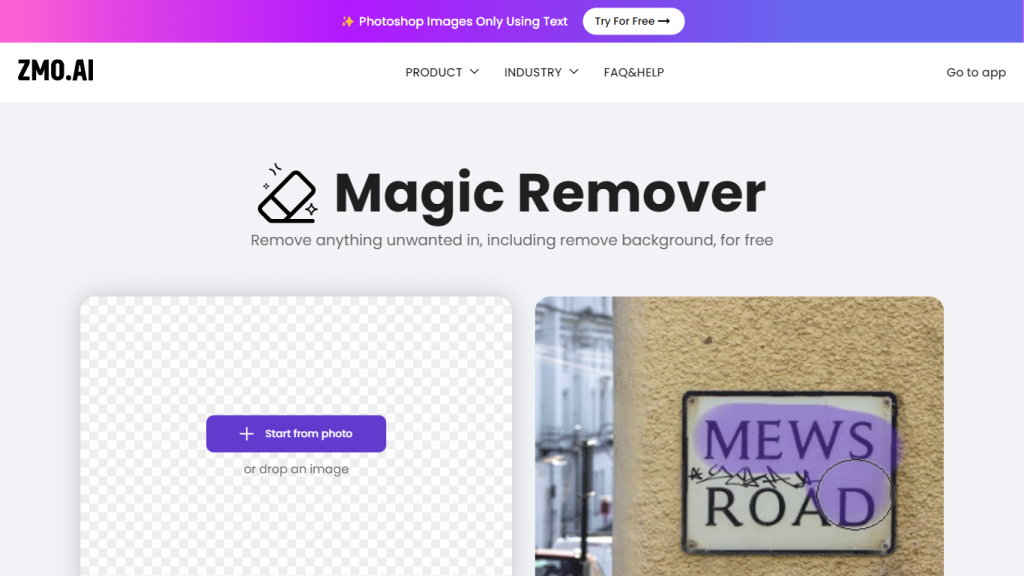What is Remover ZMO AI?
ZMO AI Remover is an advanced image editing tool integrated with AI. It helps remove unwanted objects, people, and watermarks from photos without hassle. Due to the advanced use of artificial intelligence, it develops professional results with less effort. Therefore, this is a perfect solution for professionals and casual users. These are generally used in e-commerce, fashion, real estate, and for personal photography. First released in 2023, Remover ZMO AI quickly found its way into many users’ workflows because it’s really easy to use and the quality of the output is outstanding.
Key Features & Benefits of Remover ZMO AI
Background Removal:
You will be able to remove backgrounds from any image in seconds. This tool is ideal for e-commerce product photography.
Watermark Removal:
Say goodbye to those ugly watermarks and give your images a much better look.
Photo Clean Up:
Remove all disturbing elements and imperfections that lower the quality of your photo.
Real Estate Ready:
Take out the clutter and make the property’s key features pop in striking real estate images.
Solo Shot Perfection:
Emphasize the subject with solo shots by eliminating distractions.
Easy to Use:
No previous experience is required in image editing with its intuitively simple interface.
Unlimited Free Image Editing:
Edit unlimited images for free.
High-Quality Outputs:
Professional-grade results in minimum effort.
Under Continuous Improvement:
The tool keeps getting updated regularly for further improvement and offering new features.
Multi-device access:
For added convenience, the tool is accessible from a wide array of devices.
Use Cases and Applications of Remover ZMO AI
The remover ZMO AI is a versatile tool that can apply to a variety of scenarios including:
-
E-commerce:
Product photos need cleaning in order to make them good enough for e-commerce websites. -
Fashion:
Fashion photos could be enhanced with the removal of unwanted objects or pictures that keep the subject itself prominent. -
Real estate:
Property visuals are created by removing clutter and highlighting features. -
Personal Photography:
The capacity to improve personal photos by removing distractions and imperfections from your photos.
The industries that benefit by the use of the Remover ZMO AI include, but are not limited to, photography, graphic design, social media management, marketing, blogging, among others. For example, photographers can improve their shots while social media managers and others take advantage of this opportunity to create more engaging content.
How to Use the Remover ZMO AI
Using this remover ZMO AI is pretty easy to operate:
- Upload an image on this platform.
- Tell them what you want to remove.
- Allow AI to remove the unwanted portions.
- Save the edited image.
Just tap on the elements which you want to remove using a gentle touch. In case the AI doesn’t get it right the first time, erase the same part a couple of times.
How Remover ZMO AI Works
ZMO AI Remover uses advanced artificial intelligence algorithms to identify unwanted elements in an image and eliminate them. This tool utilizes machine learning-trained models over large sums of data for identifying and removing backgrounds, watermarks, among other distractors. The process is automated with little user input; hence, it is accessible by persons who have no prior image editing experience.
Pros and Cons of ZMO AI Remover
Here are some of the pros and possible cons that have been noted in using Remover ZMO AI:
Pros
- Free to use, plus it has a user-friendly interface.
- High-quality image outputs.
- It offers unlimited free editing for images.
- It can be used on several devices.
- It is regularly updated and improved.
Cons
- Maximum 720px download in its free version.
- No image storage unless used with a pro.
- AI might take several tries for perfect results.
Overall, users find this tool easy to use and capable of delivering what it promises.
Conclusion about Remover ZMO AI
Among different image editing applications, Remover ZMO AI stands out with its power and user-friendliness. Equipped with advanced AI, it easily rids pictures of unwanted objects, capturing high-quality results for very many uses. Whether one is a photographer, graphic designer, or even just somebody who wants to enhance personal photos, Remover ZMO AI would be very useful. While the tool will continue to evolve, we should see much more functionality and advancement in the near future.
ZMO AI Remover FAQs
Is there a size limit when uploading an image to the Remover?
You can upload images of any size. However, the download resolution in the free version is restricted to 720px.
How many images can I edit?
You can edit unlimited images for free.
How much does Remover cost?
Currently, all features of Remover are free. A Pro version with additional features is in development.
Are my images stored in the Remover?
No images are stored on the servers of Remover, except if you are using the Pro version.
How can I remove better?
While powerful, the AI in Remover is best complemented with a light touch. If something does not get completely removed the first time, erase the same part multiple times.