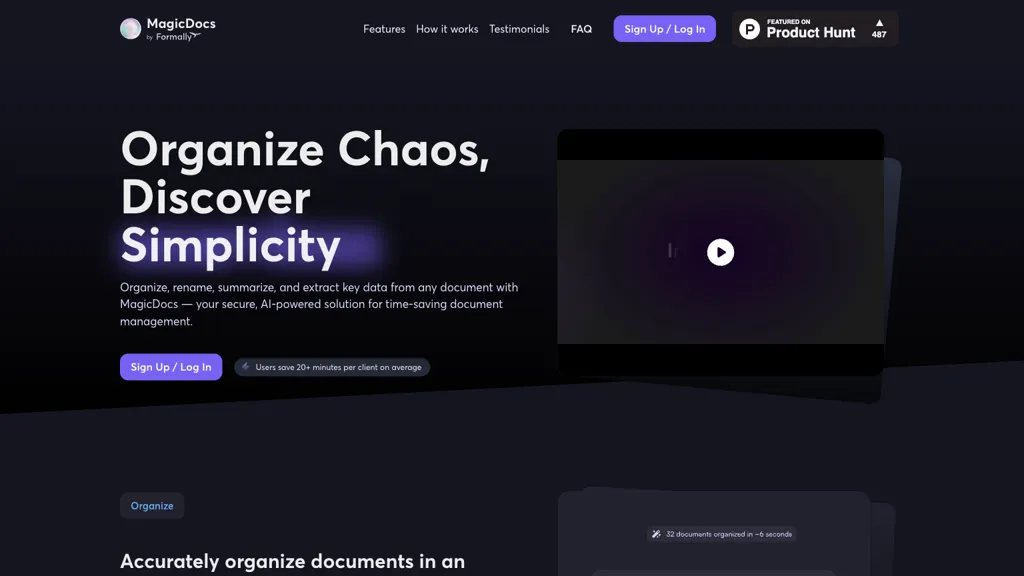What is MagicDocs?
MagicDocs represents the AI-driven approach to smooth document management. Advanced language learning models grant users ease of managing and streamlining their workflow with ease. This software surely will categorize and label your documents on the spot with high accuracy, saving 20 minutes on average per client. MagicDocs will make collaboration with real-time updates possible and summarize whole documents within a few seconds. Emphasizing enterprise-level security, MagicDocs guarantees data confidentiality by not using any of your data for training purposes.
MagicDocs’ Key Features & Benefits
Precise Document Categorization & Labeling: Tap into active language learning models for categorization and labeling documents with high precision.
Summarize Documents Succinctly: Generate concise, spot-on summaries of any document in seconds that amplify collaboration.
Enterprise-Level Security: Keep your data private; let it not be used for training and set the bar high for how your data should be guarded.
Easy Document Management: Upload, categorize, summarize, and extract the information supporting easy form filling.
Enhanced Productivity: Organize and extract information quickly — even from very unstructured document collections — and improve overall effectiveness.
Use Cases and Applications of MagicDocs
MagicDocs is an invaluable tool for many, with industries and user groups alike. Some special cases of applications include:
- Automated document categorization and labeling, which will save hours of your precious time on its own, allowing you to organize client files meticulously for more streamlined workflow management.
- Team collaboration – establish teamwork by summarizing the documents briefly, whereby, with an option of real-time updates, one can improve project success rates manifold.
- Data Security: Sensitive data is protected with enterprise-level security measures to ensure confidentiality and no use for training purposes.
MagicDocs targets a big chunk of audiences—from the busy professional and small business owner to the project manager, legal and compliance teams, sales teams, remote workers, and consulting firms.
How to Use MagicDocs
Using MagicDocs is easy and intuitive. Here’s how you can start using it in steps:
- Upload Documents: Upload your documents to the MagicDocs platform.
- Categorize and Label: Let the AI categorize and label your documents with precision automatically.
- Generate Summary: Summarize in seconds and review or share documents with unprecedented ease.
- Key Information Extractor: Get hold of the most important information required for form filling, thus making the workflow smooth.
How to Get the Best Results: Update your document library regularly and enjoy real-time updates with the ability to collaborate with your team.
How MagicDocs Works
MagicDocs uses some very advanced AI algorithms and language learning models, which help categorize documents exactly, along with their labels. The workflow provided by the platform ensures security at every step, starting with the upload of the data.
- Data Upload: The users upload documents to the MagicDocs platform.
- AI Processing: With the help of advanced language models, it categorizes and labels the required documents.
- Summary Generation: It does the summarization and identifies the key information and provides it.
- Data Security: There is an enterprise-level of security ensured so as to maintain data security and keep the document at a confidential level throughout the process.
Benefits and Drawbacks of MagicDocs
Despite several benefits, here are a few drawbacks of MagicDocs:
Pros:
- More accurate in categorizing and labeling documents.
- A large number of times can be saved due to features like on-the-spot summaries and information cleaning processes.
- High level of security regarding data confidentiality and safety.
- User-friendly interface, easy to integrate within any workflow.
Cons:
- It might require some time to set up in relation to your system.
- Advanced features may need to be learned by non-tech-savvy users.
Conclusion about MagicDocs
In brief, MagicDocs is an ultra-powerful document management system using AI, both for efficiency, productivity, and the utmost safety of data. With accurate categorization and instant summaries of documents, along with enterprise-level security, it is bound to have perfect applications for busy professionals up to large enterprises. With this pace of evolution, users can well expect more innovative features and updates in the days to come, which would make MagicDocs so very crystal clear as a leader in the document management space.
FAQs MagicDocs
Q: How secure is MagicDocs?
A: MagicDocs keeps data very secure and has your information never used for training purposes, with security measures being at the enterprise level.
Q: Does MagicDocs support large document volumes?
A: Yes, MagicDocs supports handling and organizing large volumes of documents with efficiency and hence is intended for small business and leading enterprise.
Q: Is MagicDocs friendly to use for non-technical users?
A: Although there might be a bit of a learning curve for more advanced features, MagicDocs is overall user-friendly, with an intuitive navigation system that eases general document management tasks.
Q: What is it primarily useful for business industries?
A: MagicDocs is quite flexible; hence, many will benefit from its use, including business sectors such as legal, compliance, sales, consulting, and others that require document management to be sorted out fast.
Q: How to start working in MagicDocs?
A: Just upload your documents to the MagicDocs platform and let the AI do the rest. Look at the step-by-step usage guide above for further assistance.