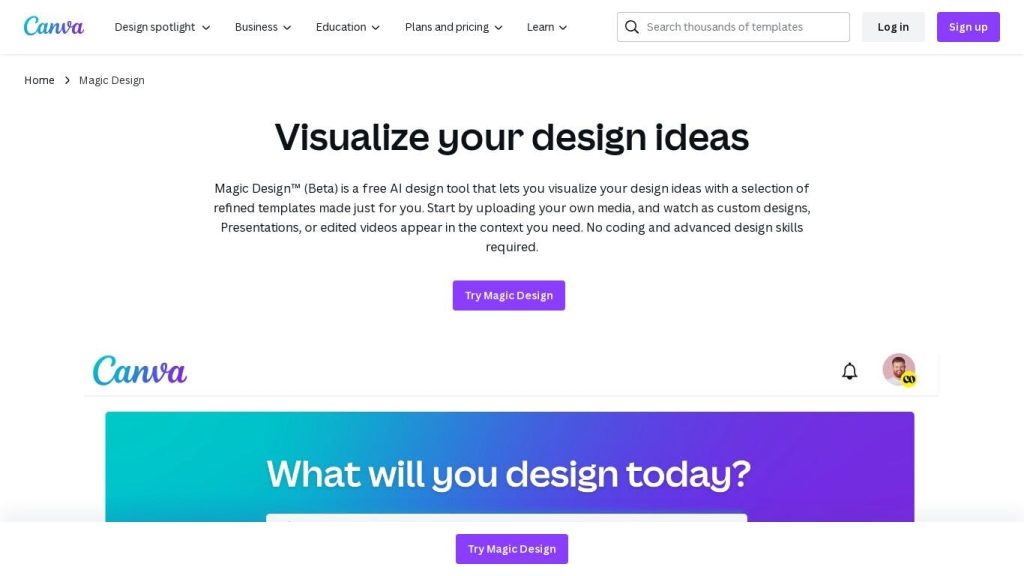What is Magic Design?
Magic Design™ is a cutting-edge design tool powered by artificial intelligence now inside Canva. It makes quick work of bringing any idea into real life. As an early version of the product, Magic Design is pre-loaded with a super-pack of perfect, context-specific templates. Magic Design—you just simply upload your media or describe your vision with a text description, and it will try to understand your brief, intelligently rendering various designs catering to your needs. From a compelling presentation and engaging social media posts to professional videos, Magic Design is sure to give you a smooth creative experience with no advanced coding or design skills required.
Key Features & Benefits of Magic Design
Easy to Use: Very easy to use; no advanced coding/design skills are needed.
Upload Media or Enter Text: Upload your media or describe what is in your mind using text to begin your design process.
Personalized Templates: Get a variety of templates personalized towards your design needs.
AI-Powered: Get creative designs through Artificial Intelligence that perfectly fit your context.
Versatile Applications: Perfect for presentation designs, social media posts, videos, and more.
Magic Design is seamless and efficient to create high-quality designs, thus proving to be very useful to any amateur or professional designer.
Use Cases and Applications of Magic Design
Magic Design can be applied to a huge variety of industries in many ways, like:
- Marketing: Create attractive social media posts and promotional material within a snap.
- Education: Design attractive presentations and education content.
- Business: Refined Business Reports and Infographics.
- Personal projects: Design really cool-looking posters, flyers, etc., or just anything that helps your creative ideas shine.
For example, an entrepreneur is going to use Magic Design to create attractive social media posts in order to attract more customers for the products of the business. Another case: a teacher wants to prepare more visually appealing presentations in order to engage students more in the lesson.
How to Use Magic Design
Get started on Magic Design with just a couple of clicks using the following steps:
- Log into your Canva account.
- Scroll up to the search bar and click ‘Start from media’ or its respective link to get into Magic Design.
- Upload your media or describe your design concept with words.
- Scroll down the generated templates and click on the best version.
- Edit the chosen template to complete your design.
Tips and Best Practices: Verbalize as much as possible of your design in the text input field. This way, most of the relevant templates will be generated by the AI. Play around with different media to reveal a plethora of designs.
How Magic Design Works
Magic Design makes use of sophisticated artificial intelligence that interprets user input, whether media or text, to create a variety of custom templates. It looks at what content and context are provided and then finds the most fitting templates. The process involves sophisticated algorithms that ensure not just visually great designs but are contextually relevant too.
Magic Design Pros and Cons
Pros:
- Very user-friendly with no advanced skills required.
- Offers huge quantities of tailor-made templates.
- AI-driven; therefore, relevant and creative designs are assured.
- Applications are knowledgeable in any field.
Potential Drawbacks:
- Currently in Beta, so some features are yet to be developed.
- Limited only to one-page designs.
In general, feedback from users has been positive, talking about the tool’s ease of use and how good the quality of the designs generated is.
Conclusion about Magic Design
Magic Design is an AI tool, powerful and easy to use, offering ease of design in all applications. With its intuitive user interface and high AI capacities, it is the best every designer would run to for quality designs done fast and quick. As Magic Design improves further, we shall see even more features and improvements bring change to the UX.
Magic Design FAQs
What is Magic Design?
Magic Design is Canva’s free, AI-based design tool that auto-generates personalized templates once a user uploads media or describes it using text.
How does Magic Design work?
Upload an image or tell us in words what you want your design to look like, and it generates a set of refined templates best-suited for your needs.
How do I get access to Magic Design?
Open Canva and access Magic Design by searching through ‘Start from media’ options through the search bar or through provided links.
How are creators attributed for Magic Designs?
Each time one of your designs is used as part of the Magic Design suggestions, you will be credited and compensated.
What can I make with Magic Design?
Magic Design allows one to create all kinds of one-page design varieties: posters, flyers, social media posts, etc. It envisions as many as eight template variations according to the input provided.