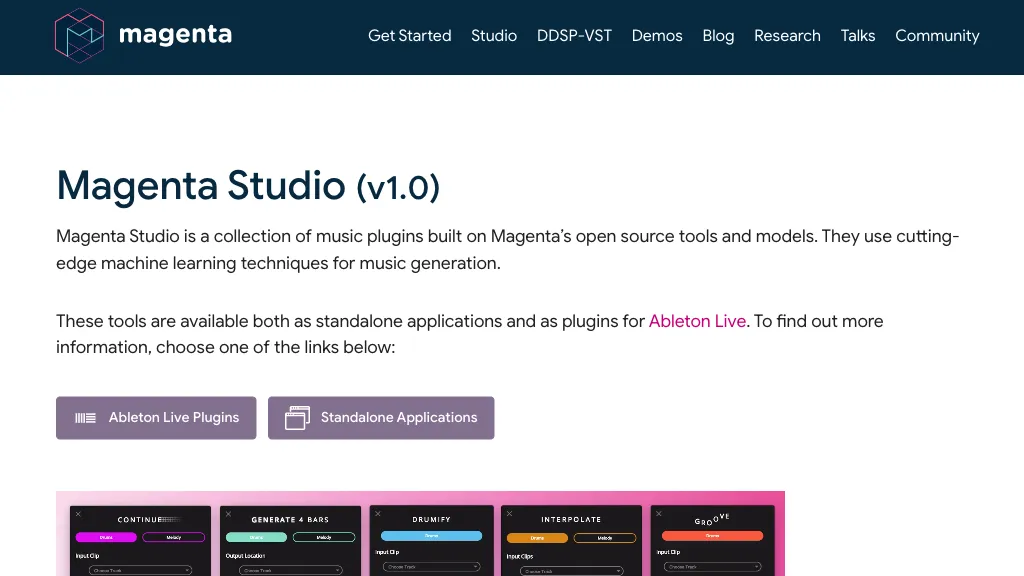What is Magenta Studio?
Magenta Studio is a professional open-source music generative plugin, a standalone application, and a plugin for Ableton Live. It has the most noticeable thing: it can read and write music files outside Ableton. The technology used in this tool is of the advanced type, which is comfortably available through online websites, social media, and GitHub.
Key Features & Benefits of Magenta Studio
Magenta Studio is full of features and benefits for serving a wide variety of users in their own unique ways.
-
Music Generation:
Compose music with minimal fuss. -
Ableton Live Plugin:
Fully integrated into Ableton Live, for an advanced workflow. -
Standalone Application:
A stand-alone application-one does not need to have any other application installed. -
Reading and Writing Files:
Reading and writing music files are pieces of cake. It adds flexibility to your creativity.
It lets users make new melodies and harmonies, experiment with AI-assisted music creation, and finally enhance your music production workflow with innovative tools.
Use Cases and Applications of Magenta Studio
Magenta Studio has a lot of ways of application depending on the need for creativity.
-
Compose Unique Music Pieces:
Apply AI in generating unique pieces of music that are original. -
Generate New Melodies and Harmonies:
Take your existing compositions to the next level with new melodic and harmonic ideas. -
Experiment with AI-Assisted Music Creation:
Unlock new creative possibilities with the help of AI technology.
Industries and sectors that can apply Magenta Studio to their work:
- Musicians
- Music Producers
- DJs
- Music Composers
- Music Lovers
How to Use Magenta Studio
Magenta Studio is easy to use, whichever route you take by downloading the standalone application or using the Ableton Live plugin. Here’s how you can start using it:
-
Download and Install:
Download the software from the official website or GitHub repository and install the software. -
Choose Your Mode:
Decide whether it shall act as a standalone application or within Ableton Live. -
Import Music Files:
Import your music files into the application; thereafter, the generation of new music begins. -
Generate and Edit:
Generate and refine your musical composition by utilizing the AI features. -
Export:
Export the newly created music files in any format you desire.
Best practice would be to play with settings for you to know the maximum potential of the software. Knowing how to work the interface will get you easily around the features.
Magenta Studio: How It Works
Magenta Studio is based on advanced machine learning algorithms that analyze and generate music. This would basically involve training the models on large data sets of music for understanding patterns, structures, and styles. Once trained, these models can generate new musical pieces according to whatever input the user wants to provide.
This is generally done through importing a music file, allowing the AI to process and generate new content, and exporting the final piece. The seamless workflow of how this AI-generated music can be incorporated into projects is extremely easy for users.
Pros and Cons of Magenta Studio
Like any tool, Magenta Studio also has its share of positives and negatives.
Pros:
- Innovative Creation of Music: It is uniquely original in creating music.
- Able to operate as a standalone application or as an Ableton Live plugin.
- Ease of Use: User-friendly interface for all levels of skill.
- Free and Open Source: It is based on open-source technology; hence, the community is very open in developing and sharing.
Cons:
- Learning Curve: Although user-friendly, it does take some time to learn for complete usage.
- Quality of Input: Output depends highly on the input quality of the music generated.
Generally, users report a positive experience with comments about novelty and ease of use. Users have also mentioned requiring higher degrees of customization.
Conclusion about Magenta Studio
Magenta Studio is a completely innovative approach to music creation, one of a kind due to its unique capability of offering original compositions with the help of machine learning technologies. Its flexibility, ease of use, open-source code-all that really turns it into a treasure for musicians, producers, and fans all over the world. While the technology keeps evolving and improving day by day, we can anticipate even better functionality in the near future also.
Magenta Studio FAQs
On what platforms can Magenta Studio be used?
Magenta Studio can be installed as an independent application but also as a plugin for Ableton Live.
Is using Magenta Studio free?
Yes, it is free; this studio is an open-source project.
What is the music file format that can be read and written by Magenta Studio?
Magenta Studio supports a range of music file formats, so you can be flexible with the creation of your music.
Is prior knowledge of music production necessary to start using Magenta Studio?
Yes, Magenta Studio is set out in a very user-friendly and approachable way for users of any level at all.
Where can I find support and resources for Magenta Studio?
Support and resources for Magenta Studio are on its GitHub repository and various online communities.