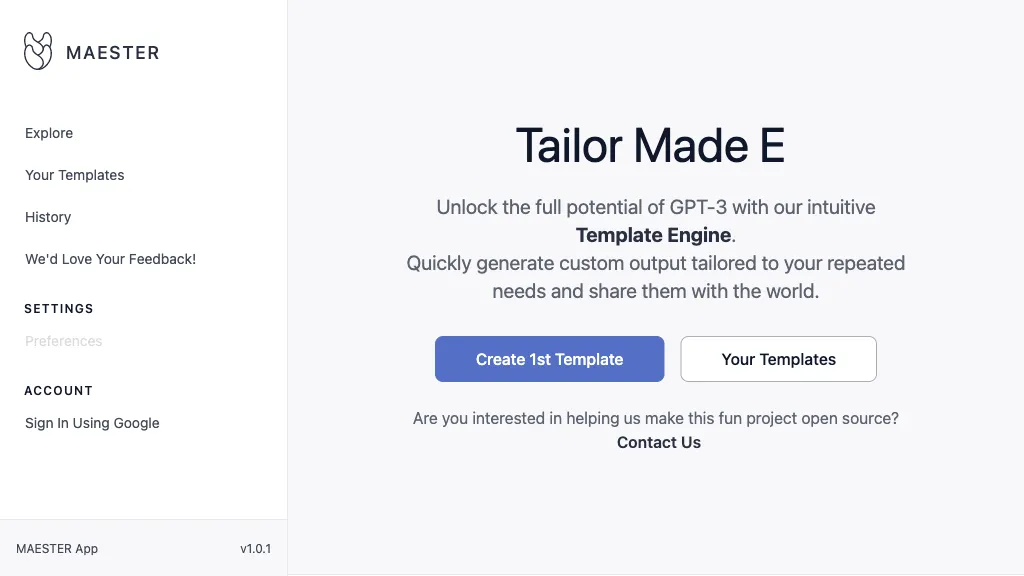What’s Maester.app?
Maester.app is an extremely powerful AI assistant that leverages GPT-3’s power to create template outputs customized according to a plethora of tasks. This tool stretches across creating tutorials, Twitter threads, code development, and even posting on one’s own blogs. In fact, users can also enhance this experience by designing their own templates and giving feedback that will further help boost the tool’s performance. It further features a grammar checker and a name generator that lets the user change some of the user preferences and settings. This way, the best results come out from Maester.app for the user.
Key Features & Benefits of Maester.app
As mentioned, one of the reasons Maester.app is bar-none to its competitors is due to the mammoth amount of features and the number of benefits these features extend to its users. Some key features of Maester.app are:
- Tutorial generator
- Twitter thread generator
- Code generator
- Blog post generator
- Grammar checker
- Name generator
All of this, combined, brings about some elevated productivity, higher quality content, and some time-saving efficiencies. The capability to rely on Maester.app for that much-needed workflow makes for an extremely useful tool to be used professionally or personally.
Maester.app Use Cases and Applications
Maester.app can be highly versatile across a large multitude of uses applied within a very large variety of industries. Here is what that practically means in some cases:
- Tutorials generation for new software programs
- Twitter thread generation for marketing campaigns
- Write blog posts on what’s currently happening in your space.
It is useful for most content creators, programmers, students, business people, freelance writers, Twitter users, and bloggers. Either you want to save your time in content creation or need quality output in a faster way—whatever your reason for your content needs, Maester.app got you covered.
How to Use Maester.app
Getting started with Maester.app is relatively easy and user-friendly. Here’s a step-by-step guide:
- First, register on the Maester.app web.
- Log in, proceed to the dashboard, and then select the kind of task you would like to do.
- Choose a template from those suggested or make your own custom one.
- Fill in all the information needed, and let the AI generate what you are looking for.
- Finally, read through and correct if required.
This would be a great recommendation together with developing detailed feedback on the outputs generated since it would have improved the tool’s accuracy and efficiency with time.
How Maester.app Works
Maester.app is built on top of GPT-3, which is arguably one of the best text generators to have ever existed. The base technology comprises some pretty advanced algorithms, which churn out human-like text based on the input it feeds into the system. The overall process typically involves the selection of a template, feeding information into this template, and then running the AI in order to produce the necessary output. This further ensures quality and context-relevant content that satisfies the user’s need.
Like any tool, Maester.app has its pros and possible cons. Some of these are:
Pros:
- Perform a vast array of tasks for various purposes
- Good quality and results relevant to context
- Greatly improved user interface that is easy to use
- Customizable Templates and settings
Cons:
- The quality of the output is as good as the user’s input
- Requires some manual editing to fine-tune the generated content
In general, users’ feedback was very positive. Most praised the efficiency and time-saving ability of the tool.
Conclusion About Maester.app
In one sentence, Maester.app is an omnipotent AI assistant using GPT-3 to allow users personalization in templates and output over a diversity of tasks. Quite a rich resource, it is, with very comprehensive features coupled with ease of use and enhancement capabilities for increased productivity for different categories of users. The developments and other functionalities being added would thus be quite expected to come with time.
Maester.app FAQs
Here are some of the frequently asked questions answered concerning Maester.app:
-
How Accurate Is The Output That Maester.app Produces?
Accuracy depends on input. The AI is very superior. However, a user may need to edit the results slightly to output the correct output. -
Can I have my templates developed?
Yes, Maester.app provides a choice to create custom templates in alignment with one’s needs. -
Is There A Free Trial Available?
Although there is no mention of a free trial or specific details about it, it would be wise to stop by Maester.app’s website to see if they have any offer or introductory price plan.
Support
Maester.app commonly offers customer support via email and online resources to solve any issues that may arise or answer any kind of question users may have.