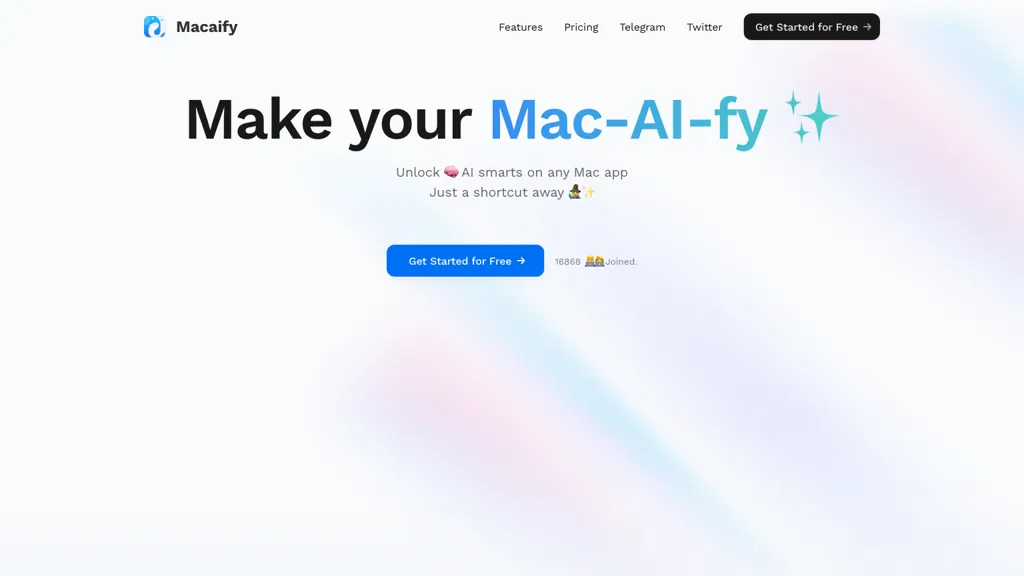What is Macaify?
Macaify is a revolutionary AI tool for your Mac. It supercharges your Mac experience with artificial intelligence at the center. This will allow users to enjoy multiple AI capabilities by just tapping a shortcut key without the frustrating juggling of multiple applications. Users will be able to customize different predefined robots for things from text processing to code generation to automation, and much more. More than 1000 robot templates will be available to make life easier.
The coming ones are image creation based on text, semantic image search, speech from text, and creating a bridge between Mac, AI, and the internet.
Key Features & Benefits of Macaify
Macaify has a long list of features and related benefits. Users avail many of the available offers for their needs. Among the top features is keyboard operation; mouse-free and keyboard-controlled interaction will allow seamless AI integration.
- Customizable robots: Predefined robots for certain tasks can be tailored for text processing, code generation, etc.
- Integration of AI capabilities: Leverage various AI functionalities within the application without having to toggle between applications.
- Shortcut key prompts: Use shortcut keys and get the job done in the blink of an eye.
- Text-to-image generation: This is a proposed feature whereby you can create images from textual descriptions.
The benefit of Macaify encompasses everything from increasing productivity to smoothening workflows and enriching user experience by embedding integrated advanced AI capabilities.
Macaify Use Cases and Applications
Macaify can be used in many different scenarios for better efficiency and productivity:
- Write code snippets on any programming task with the assistance of predefined robot templates to save lots of time and enhance productivity.
- Automate repetitive text processing tasks, such as data formatting, report generation, text analysis.
- Look up and process web URLs with ease, and allow easy access to new content on the internet and quickly retrieve information for your research or browsing needs.
Industries/sectors where Macaify can be useful: software development, content creation, research, and workflow management. Some major user groups: power users, workflow managers, content creators, automation enthusiasts, system customizers.
How to Use Macaify
To work with Macaify, here’s how you fire up and start off with this tool:
- Install Macaify on your Mac.
- Fire up the application. Take some time to get used to the layout.
- Press shortcut keys for opening different AI capabilities and default robots.
- Configure robots according to needs in doing text processing, code generation, and among other tasks.
- Take advantage of the keyboard operation for a mouse-free, smooth experience.
Other best practices and tips include accessing the over 1000 robot templates and looking out for future features so that the enhancement of your workflow becomes a continuous process.
How Macaify Works
Macaify works by powering AI capability into the workflow on a Mac. Advanced algorithms and models, for the analysis of text, code generation, and automation of tasks, are used within this tool. These are interacted with by the user through simple shortcut keys, hence making the process quite smooth and not laborious.
The general workflow is choosing a pre-defined robot or creating a custom one in conformation with your needs. Once prepared, these robots can be triggered using keyboard hotkeys for a fluid and continuous workflow.
Pros and Cons of Macaify
Like every tool out there, Macaify has pros and cons:
Pros
- Highly customizable and versatile.
- Improves productivity by automating repetitive tasks.
- Ease of use through keyboard shortcuts.
- Seamless integration of multiple AI capabilities.
Cons
- The free version has features that are seriously limited.
- May require some learning curve for non-tech-savvy users.
In general, user feedback is positive; most of them praise the ease of use with this tool and time-saving too, but some do mention limitations in the free version.
Conclusion about Macaify
In a nutshell, Macaify is a powerful AI robot for Mac users to incredibly boost their productivity by smoothing the workflow. Its custom robots, keyboard operation, and integration of multiple AI capabilities make it exceptional. While the free version has limited features, the paid plans aren’t very expensive.
As AI continues to evolve, so too should the feature set of Macaify, increasingly making it a tool worth consideration for anyone looking to leverage AI on their Mac.
Macaify FAQs
Q: What is Macaify?
A: Macaify is an AI tool for Mac that unites a number of AI capabilities through user-configurable robots and keyboard shortcuts.
Q: How much does Macaify cost?
Q: What are the pricing plans of Macaify? Is there a free plan available, and if so, what is included in it?
A: It has a freemium model. Besides the free, paid plans start from $8/mo.
Q: Can I create my own custom robots in Macaify?
A: Yes, you are allowed to create your own custom robots in Macaify for predefined robots developed for various tasks such as text processing and code generation.
What’s next for Macaify?
Image from Text, Semantic Search of Images, and Text to Speech.
Q: For whom is Macaify useful?
A: Power users, workflow managers, content creators, automation enthusiasts, and system customizers are the target audience for whom Macaify is useful.