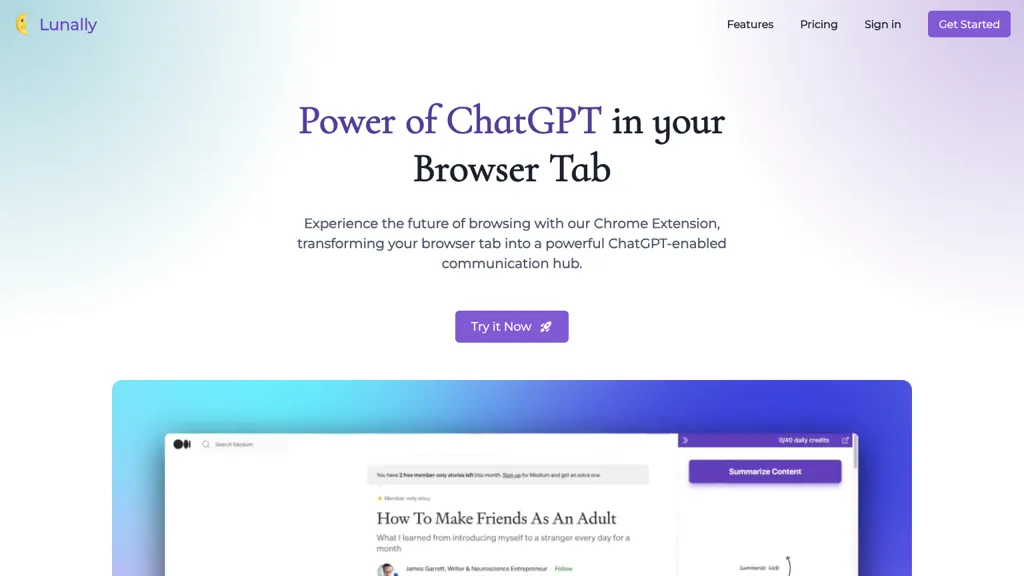What is Lunally?
Lunally is an extension in the Chrome browser, targeted at improving one’s browsing experience through converting the browser tab into a conversation hub with ChatGPT. This cool plugin allows asking questions about pages you are on, getting instant answers, summarizing articles, or generating related ideas and concepts. In Lunally, it comes with both yearly and monthly billing options for the Essential and Advanced plans, each granting daily credits for summing up web pages and chitchat. In short, Lunally redesigns the way one browses the internet to get fast, accurate information right inside the tab.
Key Features & Benefits of Lunally
Lunally is combined with a long list of features and benefits, which makes it perfect to be utilized by the following kinds of users.
-
ChatGPT Integration:
Fully integrated with ChatGPT for immediate answers and interaction in a chat manner. -
Web Page Summarization:
Summarizes long articles or web pages in a very short time. -
Idea Generation:
Generates ideas and concepts regarding the content viewed. -
Billing Options:
Billing is done on an annual or month-to-month basis. -
Daily Credits:
The daily credits are consumed in web page summarization and conversing in chat.
These facets add to productivity and efficiency, making the platform well worth the usage of many users.
Lunally Use Cases and Applications
Lunally is very helpful in the following cases:
-
Summarize Articles in Quick Time:
Summarize long articles or web pages without having to switch over to another tool for research purposes. This would save lots of time and streamline the browsing experience. -
Ideation and Concepts:
Nurture your creativity through the ideation and concepts that you suggest over any content on a web page, hence helping users to consider different standpoints on a subject at hand. -
Instant Answers:
Get specific answers on instant questions about anything on a web page-get explanations of complex ideas in an instant and save oodles of time trying to find information.
Lunally befits power browsers, content developers, students, and professionals alike, who demand quickest access to summarized pieces of information and ideas.
How to Use Lunally
Lunally operates under the principle of ease of use; here is a step-by-step process on its operation:
-
Install the Extension:
Download and install the Lunally extension from the Chrome Web Store. -
Activate the Extension:
Once installed, click on the extension icon in the browser toolbar. -
ChatGPT Interaction:
Start asking questions, summarizing web pages, or coming up with ideas directly from the browser tab.
To maximize use, keep the extension updated and make use of your daily credits wisely. The UI is quite intuitive so that it’s easy to navigate around and seamlessly interact to have the most productive time with ChatGPT.
How Lunally Works
Under the hood, Lunally uses advanced AI algorithms for these functionalities. The integration with ChatGPT makes it understand user queries in natural language and answer them correctly, keeping the context in mind. It summarizes long web pages into short summaries and can also be used with an ideation engine to help users brainstorm and surf idea spaces.
When a user interacts with Lunally, it processes the input, runs it through its AI models, and delivers the output in seconds, hence assuring speed and efficiency toward a browsing experience.
Pros and Cons of Using Lunally
Like everything else, the use of Lunally too has its share of pros and cons:
Pros:
- The productivity boost: it saves time by summarizing web pages and giving instant answers.
- Boosts creativity-ideation and exploration of new ideas.
- Ease of Use: very simple and user-friendly in layout.
Cons:
- Daily Credits Limitation: The daily credits included may not be sufficient for the power users.
- Dependency on the Internet: The tool requires the internet to be turned on to operate properly.
The general trend in the feedback from the users usually relates to the efficiency and ease of use of the tool, though there are some complaints about the daily credit issues.
Conclusion about Lunally
To be concise, Lunally is a mighty extension for Chrome to enhance one’s browsing; it embeds ChatGPT for instant answers, summarizing web pages, and idea creation. It is easy to work with and, considering the flexible pricing plans, will become of great value for several classes of users: from students and researchers to pros. While there are some downsides-for example, limits on the number of credits used per day-the advantages overpower them by far. And this is continuously improving, so each new update brings more features and value for the users.
Lunally Frequently Asked Questions
General Questions
-
How do I install Lunally?
You can install Lunally from the Chrome Web Store by searching for the extension and clicking ‘Add to Chrome’. -
What are daily credits?
Daily credits refer to how many interactions one can have with Lunally’s features-like summarizing web pages and asking ChatGPT queries-within a day. -
Can Lunally work offline?
No, Lunally does need an active Internet connection to work correctly.
Troubleshooting Tips
-
Extension Not Responding:
Try updating your browser; if that doesn’t fix the issue, try reinstalling the extension. -
Running out of Credits:
Plan your usage more efficiently or upgrade your plan to get more daily credits.