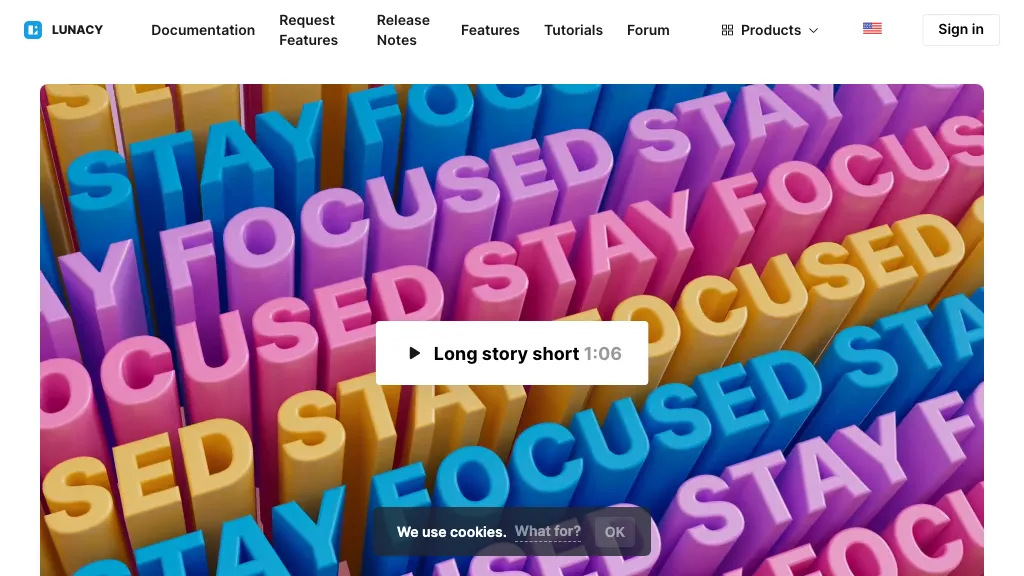What is Lunacy?
Lunacy is a free cross-platform design tool developed for the most common operating systems such as Windows, Mac, and Linux. The IDE contains features like built-in graphics, auto layout, and import from Figma—all the features you’d expect and more. It’s also equipped with the AI-powered tools for image upscaling, text, and face swap. Lunacy is native and works with or without the Internet, so there is hardly a more independent and all-encompassing platform for creating projects for designers and creators. Besides, it features a community forum, serving for support and features request.
Key Features & Benefits of Lunacy
- Auto Layout: Effortlessly automate your design.
- Background Removal: Easily remove backgrounds from images.
- AI-Powered Image Upscaling: Enhance image resolution with AI.
- AI-Generated Text: Generate text content using AI.
- Avatars: Create and manage avatars in a fast way.
- Face Swap: Swap faces on photos with AI.
- Work Offline: Work without any hiccups when you are not online.
- Native App Experience: Have a rich native application experience.
- Community Forum: Get user support and share ideas within our community forum.
The benefits of Lunacy are in terms of using the all-in-one tools that service work related to all variants of the design field. The AI-powered features enhance productivity with automated workflow and strengthened creativity. Users of Lunacy also value the ability to work offline and support from the community forum.
Use Cases and Applications for Lunacy
Lunacy is like a chameleon, covering the broad sphere:
- Graphic Designers: Amazing designs using onboard designing tools and AI enhancements.
- UX/UI Designers: Now, drag-and-drop designs for user interfaces are available with auto layout and import features.
- Product Managers: It helps create visuals and mockups to help in product development.
- Marketing Professionals: All the marketing material is easy to create with AI text and graphics.
- Individual Creators: Enhance personal projects with Advanced Design Tools.
Some highlights include the AI to upscale images, take away backgrounds to have clean visuals, and even generate text content for different design elements—one of those functionalities provides a lot of value for Lunacy across several industries, from tech and IT to marketing.
How to Use Lunacy
Getting started with Lunacy is easy:
- Download and Install: Download the software from the official website and install on your Windows, Mac, or Linux device.
- New Project: When you’ve opened Lunacy, you can make your new project or import your design from Figma.
- Built-in Functionality: Use auto layout, background removal, and other built-in functionality your designs need.
- AI Features: Experiment with artificially intelligent features that will upscale images, generate text, or swap faces for an added layer of depth in your projects.
- Save and Export: Once you have designed your document, save and export it in your preferred format.
The basic interface in getting you up to speed and the community forum allows you to discover some pro tips and tricks. The user experience in Lunacy is all smooth thanks to its easy navigation.
Lunacy is driven by ultra-powerful advanced AI algorithms that supercharge a wide range of design activities. In it are embedded various AI models that are useful in image upscaling, text generation, and face swapping—all this to prep up the user in taking design a notch higher. Workflow generally includes an import or creation of a design followed by an AI-powered enhancement and finally closing of the project by use of featured and embedded tools.
Pros and Cons of Lunacy
Just like any other program, Lunacy has some great advantages and a few disadvantages:
Pros
- It has a free version for different platforms.
- Supportive features are: a full package of various AI-driven tools, possibility for offline work, and a community forum.
Possible Cons
- The advanced features might need some time for learning.
- Probably, the need for AI tools fine-tuning.
The added features have received extremely good reviews, specifically for strong functionality and adding more real value with further AI additions. However, users say mastering all the functions takes some time.
Conclusion on Lunacy
In a nutshell, Lunacy is claimed to be an all-in-one and free design software empowered with tools to augment creativity with efficiency. A wide feature base, offline possibilities, and community involvement make it a valuable instrument for designers and creators in different fields. With future upgrades and advancements, they predict this will raise its functionality concerning user experience.
Lunacy FAQs
Is Lunacy really free?
Totally free on all platforms: Windows, Mac, Linux.
Can I work offline with Lunacy?
Be it offline or online, design with Lunacy.
Which AI features have been covered in Lunacy?
Among them are those concerning AI upscaling for images, improved reading experience, enabled by AI-generated summaries, and even Photoshop automation, like face swapping and text generation.
Does Lunacy have a user forum?
Yes, there’s a place where user requests for features, support, and almost anything else can be done, and it is through the Lunacy community forum.
How does Lunacy fit into other design software?
That is, Lunacy is a powerful counterpart, for which its pricing suffices to speak in terms of competition with other design software.