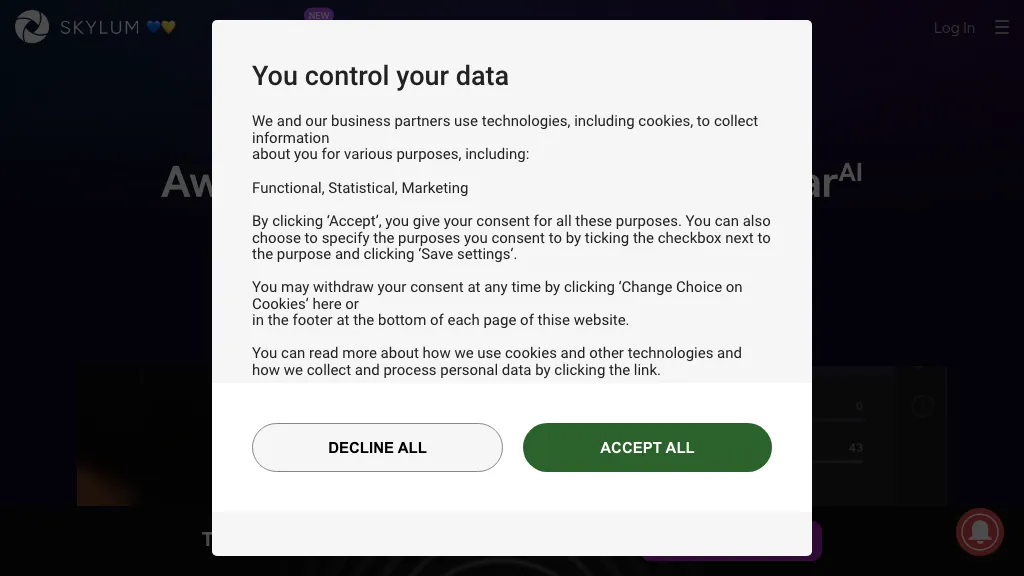What is Luminar AI?
Luminar AI is the next generation of artificial intelligence-driven photo editing software that makes it easy and automated to enhance and transform photos into unbelievable masterpieces with minimum effort. The tool is available for download; there is a free trial option that allows one to try it before purchase.
Key Features & Benefits of Luminar AI
It has many features that can help photographers, designers, social media managers, and content creators. Some of its key features include:
-
Automatic photo editing:
The AI-driven engine enhances photos on its own, saving time and effort for the user. -
Photo transformation:
It helps in transforming any picture into stunning artwork with great ease. -
Masterpiece creation:
The software includes tools for creating high-quality images that look professional. -
Artificial intelligence:
Using AI technology, Luminar AI ensures that edits are very accurate and customized to the needs of every photo.
The advantages the user gets from Luminar AI are:
-
Quality Photos:
The software will enhance the quality of the photos automatically and, as such, make the images more attractive. -
Saves Time:
The automatic editing features of the software reduce the time spent on manual edits. -
Easy to use:
Even those users who have less experience in editing can achieve professional results due to the easy-to-use interface of Luminar AI.
Luminar AI Use Cases and Applications
Such is the versatility of Luminar AI that it can be put to use in a multitude of scenarios, which include:
- Making masterpieces out of photos: Ideal for photographers looking to enhance their portfolio.
- Enabling photo quality in an automated manner for social media managers who need to post quickly and ensure a much-needed visual appeal.
- Simplify photo editing with AI technology—perfect for Designers and Content Creators looking to make their workflow easier.
How to Use Luminar AI
Luminar AI is easy to use. Just follow these steps to get started:
-
Download and install:
Download the software from the website of Luminar and install it. -
Import your photos:
Opening Luminar AI, import your photos for editing purposes. -
Apply automatic edits:
Apply automatic edits powered by AI-driven tools in your photos. -
Fine-tune adjustments:
Further edits manually if you find the results not up to your expectations. -
Save and Export:
Now that editing is done, save and export your photos.
Noting that for the best results, consider these tips:
- Run through the different tools and see how they work for your photos.
- Use Presets: Luminar AI has presets that will help you achieve a certain look or style of the photo in no time.
- Keep updating: Keep checking for software updates as new features and improvements are added.
How Luminar AI Works
AI in Luminar AI manipulates images in the latest standards of photo editing with the help of advanced artificial intelligence algorithms. Machine learning models in the software will be pre-trained according to millions of images in order to understand elements like lighting, composition, and subject matter. This will allow Luminar AI to make intelligent, high-quality decisions on what it can do to enhance every photo.
The workflow typically involves steps such as photo importing, applying AI-driven enhancements, followed by any extra manual editing, and finally saving and exporting the image.
Pros and Cons of Luminar AI
As with any software, there exist pros and cons to Luminar AI, which include the following:
Pros:
- High-quality photo enhancement automatically.
- User-friendly interface for all levels.
- Time-saving features in the process of editing.
Cons:
- Requires high performance on a computer to operate optimally.
- Some users prefer manual editing for greater control.
It has very great user feedback, with many appreciating how easy it is to use and just how good the automated edits are.
Conclusion about Luminar AI
In a nutshell, Luminar AI is a powerful, user-friendly image editing software that channels the prowess of artificial intelligence toward automating tasks in the process of editing. With its automated features and high-quality results, the tool turns out to be very useful for every photographer, designer, social media manager, or even content creator. Definitely, with the continuous development of the software, more advanced features could be added.
Luminar AI FAQs
-
Is there any free trial to use Luminar AI?
Yes, Luminar AI has a free trial that provides customers with hands-on experience with the software. -
What kind of computer will I need to run Luminar AI?
A high-performance computer with much RAM and a good graphics card works best. -
Will I be able to edit pictures on my own in Luminar AI?
Yes, even while Luminar AI offers the inclusion of automatic editing features, users can further fine-tune things to achieve desired results. -
How often does this software update?
Luminar AI comes with regular updates that add new features and improvements.