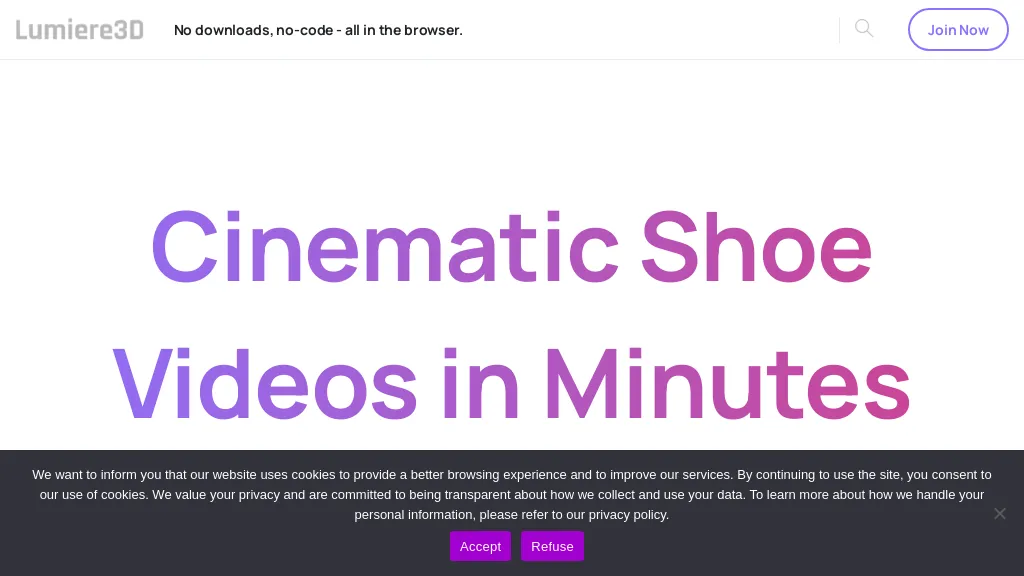What is Lumiere3D?
Lumiere3D is an innovative no-code browser-based editing platform, purposed and built to help users create visually stunning product videos as fast as possible. The no-coding feature strongly supports users who lack experience in coding by applying advanced AI technology updates to video creation throughout. It comes with AI Operator-creating unique effects, AI music creator for royalty-free tunes, Smart 3D Scanner for creating 3D models, and 3D Scenes making cinematic environments. Dynamic camera movements, seamless transitions, personalized effects, and stock music tailored to the video clips add to the list.
Key Features & Benefits of Lumiere3D
By offering extensive features and benefits, Lumiere3D tends to be quite in demand among different classes of users. Here are just some of the most valuable options it offers:
- No-code editing: It facilitates the process of video creation and enables non-experienced technical users to work with the system.
- AI Operator: A unique visual effect created by AI.
- AI Music: It creates royalty-free music tracks for videos by using this feature.
- Smart Scanning: It will help in designing and integrating 3D models into the system with much ease.
- Let filmmakers create striking cinematic scenes to make video viewing more engaging.
The end result is that it boosts creativity and saves time in the process, and marketers are able to source the perfect quality video output that will directly raise the marketing and promotional level.
Use Cases and Applications of Lumiere3D
Lumiere 3D is versatile in nature and can be used in numerous different situations such as:
- Creation of Product Videos: Lumiere3D is supreme in showcasing the product in an attractive way.
- Creating promotion videos: Just the right option to create attractive promotional stuff to get more customers.
- Creating marketing content: Lets you create fantastic marketing content and material.
Key user groups leveraging Lumiere3D include:
- E-commerce store owners: For better product presentation and sales.
- Commercial product designer: Wants to present design concepts and prototypes.
- Marketing experts: Easy to create compelling marketing campaigns.
- Digital / social media managers: Quick and engaging content for social media platforms.
Getting Started with Lumiere3D
Working with Lumiere3D is rather simple:
- Sign up: Finally, create an account on the Lumiere3D official website.
- Choose Template: Choose one of the pre-constructed templates and start working with it.
- Edit: Edit any video that you may already have using the no-code editor where also the effects are created side by side with music and 3D models.
- Preview and Edit: Finally, go ahead and preview the video and perform all the necessary edits.
- Export: Once satisfied, go ahead and export your video in your intended format.
Browse through a range of featured AI, from the ones illustrated herein, and make different customizations to come up with unique and catching videos.
How Does Lumiere3D Work?
Lumiere3D simplifies the creation of videos through the leading AI technologies and algorithms. With its AI Operator, it will create exclusive visual effects, while the AI Music Creator will compose original royalty-free music tracks to fit the video content. The Smart Scanner allows seamless creating and integration of 3D models, while the feature of 3D Scenes helps in stylizing and creating cinematic environments. Each piece works together to bring the tidy and efficient workflow of video creation.
Pros and Cons of Lumiere3D
Like any tool existing, Lumiere3D has its pros and possible cons:
Pros:
- No-code intuitive interface.
- AI-enhanced advanced features for unique magic and music.
- High-quality 3D model integrations.
- Competitively affordable pricing.
Cons:
- There might be some kind of learning curve for absolute beginners.
- Less customization options compared to professional-grade software that is of a similar nature.
Overall, it seems feedback is good; people can easily work with this software and with the quality of videos produced.
Conclusion about Lumiere3D
In a nutshell, Lumiere3D is an easy-to-handle, yet mighty tool that democratizes the creation of video-with no coding and by using a lot of AI features. It considerably helps ebusiness workers, product designers, market researchers, and even social media handlers. While there’s a little learning curve that may shoo away absolute beginners, the general workflow and quality of the product is up to a standard that makes any video production requirement easier. With Lumiere3D in constant development, there is so much more to look forward to in the future.
Lumiere3D FAQs
What is Lumiere3D?
It is designed for ‘people’ with an intuitive browser-based interface for creating awesome product videos underpinned by AI technologies.
For whom?
Lumiere3D targets e-commerce entrepreneurs, product designers, marketers, and social media managers.
Lumiere3D pricing plan
Lumiere3D comes with a starter plan costing US$11.99/month and a pro plan at US$24.99/month.
Does it require any coding to work on Lumiere3D?
No, Lumiere3D is built considering that even traces of coding or technical skills are not required on the user side.