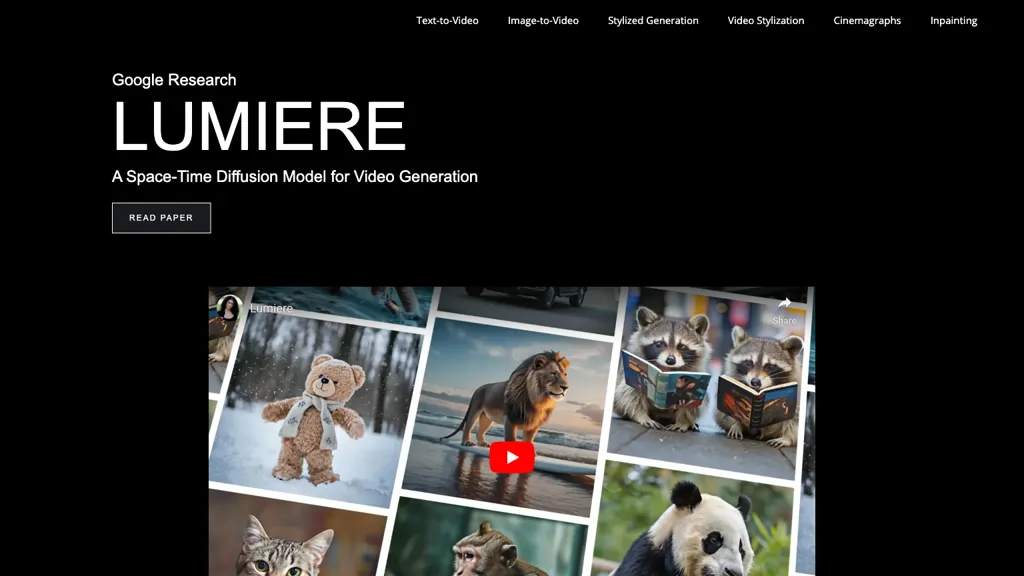What is the Lumiere?
Lumiere is an extremely innovative tool from Google Research known for its Space-Time Text-to-Video diffusion model. This advanced technology helps one in generating dynamic videos from simple text prompts to static images into moving sequences. In terms of stylized videos and cinemagraphs, which merge still photography with video elements, Lumiere has very impressive results. Its inpainting function fills missing parts of the video seamlessly and is thus an extremely wonderful tool at the hands of content creators.
Lumiere’s Key Features & Benefits
-
Space-Time Diffusion Model:
State of the art in video generation from textual inputs. -
Text-to-Video Capability:
Realizes videos from a given text description. -
Image-to-Video Transformation:
Still images are transformed into dynamic sequences of videos. -
Video Stylization:
Both artistic and stylized video manipulation effects. -
Cinemagraph Creation:
It merges static with motion elements to create eye-catching cinemagraphs. -
Inpainting:
Seamlessly fills in missing parts to give your final video a polished finish.
By providing the high degree of complexity in space-time U-Net architecture and pre-trained text-to-image models, Lumiere sets a new bar for video generation. This versatile platform paves the way for creatives to output coherent video edits and stunning visual effects.
Use Cases and Applications of Lumiere
The capabilities of Lumiere extend to a wide variety of industries and applications:
-
Content Creation:
Write blog posts in engaging videos with realistic motion and visual effects to increase reach and engagement of content on social media. -
Marketing:
Make any static image visually amazing as a cinemagraph that captures attention and helps create stunning marketing material for audiences. -
Video Editing:
Enhance videos through inpainting techniques to remove unwanted objects or fill missing regions for the purpose of achieving seamless video editing with professional quality.
It’s a great tool for innovative solutions in video production for content developers, marketers, digital artists, and video editors.
How to Use Lumiere
Using Lumiere is rather easy and self-explanatory. The steps for doing this are explained below:
- Sign up or log in to the Lumiere platform.
- Select your input, which may be generating a video from text, transforming an image, or applying stylized effects.
-
Enter Your Prompt:
Add your text description or upload a static image. -
Customize Your Video:
Apply stylization tools and inpainting features according to your need to get the desired video. -
Generate and Download:
After getting the satisfying preview, generate the final video and download it for use.
For the best results, different prompts and settings should be experimented with to see the full capabilities of Lumiere.
How Lumiere Works
Lumiere uses a sophisticated space-time diffusion model in combination with a U-Net architecture to create realistic and coherently moving videos. The underlying technology uses pre-trained text-to-image models that guide video generation. Creation by looking at a given text or image input generates a set of frames, which are further smoothly blended into a video.
Like any tool, Lumiere has its benefits and limitations as follows:
Benefits
- The ability to generate videos based on text and images of the highest quality.
- More advanced stylization and inpainting options.
- User-friendly interface, easy to navigate.
- Applied versatilely to various industries.
Possible Cons
- A possible learning curve for those who are not used to working with AI-based tools.
- Performance might vary depending on how complex the input is.
In general, user feedback outlines some very interesting and useful novelties in Lumiere, also indicating that it’s user-friendly. Some of the users require more advanced options for customization.
Conclusion about Lumiere
In summary, Lumiere is a quantum leap in video production technology, with great diversity of characteristics that would appeal to many in content creation. Its ability to apply cutting-edge space-time diffusion models, coupled with the ease of use, makes it very useful to digital marketers, content creators, and video editors alike. As technology further develops, we would be expecting more exciting features and updates from Lumiere.
Lumiere FAQs
-
What is Lumiere?
Lumiere is a specialized text-to-video and image-to-video generator. The tool generates videos in realistic and stylized formats using a space-time diffusion model. -
How does Lumiere generate videos from textual descriptions?
Lumiere applies a space-time U-Net architecture and uses pre-trained text-to-image models to understand textual descriptions and generate relevant video sequences. -
Can Lumiere be used for marketing purposes?
Yes, with Lumiere, you can certainly create engaging marketing materials such as cinemagraphs and stylized videos to grab attention. -
Is Lumiere free?
Lumiere operates on a freemium model where the basic version is free, but premium features are charged. -
Which Industries Can Benefit from Lumiere?
The industries that gain immensely from Lumiere with advanced video generation include Content Creation, Marketing, Digital Art, and Video Editing.