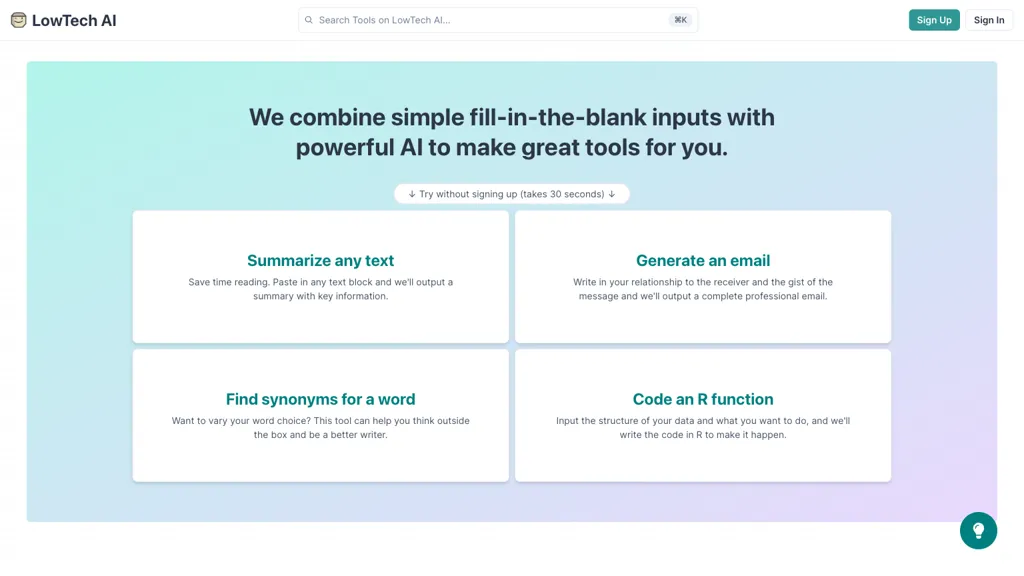What is LowTech AI?
LowTech AI is an artificial intelligence all-in-one tool that can help significantly with everything from summarizing text to generating professional emails. With this, you merely fill in the simplified blanks and, voilà, your work suddenly has become infinitely more creative and productive. You use this for word synonyms, R programming code writing, preparing emails, and clarity of memos. From brainstorming to writing, editing, and analysis – LowTech AI brings superhuman skills right at your fingertips. Its friendly interface combined with strong AI capabilities makes LowTech AI a prime productivity and creativity enhancement tool for all facets of your work.
Key Features & Benefits: LowTech AI
-
Text Summarization:
Instantly summarize long documents without having to read through it all. -
Email Generation:
Automatically generate professional emails and save time, simply by filling in the blanks with personalized content. -
Synonym Search:
Learn what words really mean, and broaden their meanings with appropriate synonyms to get your point across and add punch to your writing. -
Coding Assistance in R:
Assist and make your coding easier with intelligent suggestions that help with R programming. -
Memo Clarity Improvement:
Improve memos and reports for readability and professionalism.
It offers a wide range of advantages related to productivity, creativity, and time saving. What really puts it ahead is its simplicity and the wide range of activities that could be supported with it, thus making it indispensable for users in general.
Use Cases and Applications of LowTech AI
Following are several scenarios where LowTech AI could find an application:
-
Document Summarization:
The short summary of long documents to get an overview and make decisions without having to read them personally or with the help of someone else. -
E-mail Drafting:
It provides automated preparation of professional emails with personalized content for saving time and effective communication. -
Enhancement of Memos:
Suggests synonyms to bring more clarity and impact on memos and reports and helps improve overall readability.
Finishing touches on documentation would be done. Benefited industries/sectors will include professionals, students, researchers, and everybody needing productivity tools for various writing and communication tasks.
How to Use LowTech AI
Using LowTech AI is relatively simple:
-
Log in to the LowTech AI platform:
Select what action you want it to perform, be it a summary or even an email. -
Fill in the necessary inputs:
In the respective blanks, fill in the necessary inputs required by LowTech AI for processing the information to derive the output. For clarity and exactness in performance, this should be clear and concise. -
Navigate the interface:
Due to the nature of the design, the interface is intuitively understandable as you work your way through navigation and task selection.
How LowTech AI Works
LowTech AI uses various complex algorithms and machine learning models to process user inputs and provide output. The general workflow is as follows:
-
Analysis of Inputs:
The AI analyzes the given inputs to understand the context and requirement. -
Processing:
Using its algorithms, the LowTech AI will process inputs to derive the output – be it a summary, email, or synonyms of a set of words. -
Output Generation:
The information processed is then presented to the user in a manner that can be understood and accessed.
Pros and Cons of LowTech AI
Just like any other tool, LowTech AI has some advantages and disadvantages:
Pros
- Increases productivity and efficiency
- Ease of use
- Flexibility regarding various functions
- Saves time that would have been used for minor tasks
Cons
- Only as good as the input provided.
- Cannot take over creative and judgmental decisions like a human can.
Users say the tool helps raise productivity levels, though some users felt it needs to improve on more complicated tasks.
Conclusion about LowTech AI
In a nutshell, LowTech AI is a very powerful tool in enhancing productivity and creativity through the automation of various tasks. Its ease of use, combined with advanced features of AI, makes this tool handy for every professional, student, and researcher and anybody who wants to make their work easier. As it keeps getting improved over time, features are still going to be added in the future.
LowTech AI FAQs
Commonly Asked Questions
-
Is LowTech AI suitable for beginners?
Yes, the system interface allows users of any level to work with it comfortably. -
Can LowTech AI perform complex tasks?
Although it does a great job in doing various tasks, highly complex ones might still need human intervention. -
What industries may benefit most from LowTech AI?
Those working in professions, studying, doing research, or involved in writing and communication can get huge benefits.
Troubleshooting Tips
- Input should be as clear and succinct as possible for optimal results.
- To troubleshoot, refer to the user manual or contact support.