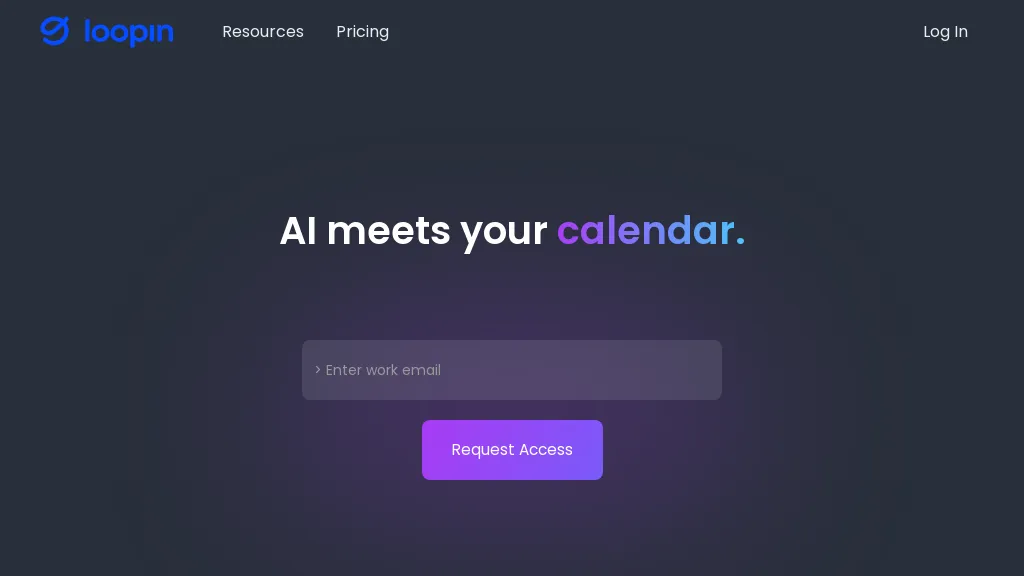What is Loopin AI?
Loopin AI is an advanced meeting assistant powered by ChatGPT technology, designed to streamline the whole meeting process. It will enable users to focus on the conversation while recording, transcribing, and summarizing the meeting in the user’s writing tone. Thanks to Loopin AI, you can send out nicely crafted meeting summaries with just one click. Also, its Spotlight Assistant will answer any questions about your calendar concerning meetings, notes, and tasks. And the tool will automatically prepare agendas and templates according to the description of such meetings.
Key Features & Benefits of Loopin AI
Loopin AI provides various features and benefits as per the varied needs of its clients. These are as follows:
-
Record and Transcribe Meetings:
Never miss a beat with capturing each detail of your meetings. -
Write Summaries of Meetings in Tone:
Have your summary concise and correct, written to the tone of how you write. -
Sending Meeting Summaries:
Seamless sharing of highlights from meetings with just one click. -
Answering Assistant Questions:
Immediate answers to any question related to meetings, notes, or tasks. -
Creating of Meeting Agendas and Templates:
Automated creation of agendas and templates of meeting descriptions for you; saves you a great deal of time and effort.
Use cases and Applications of Loopin AI
Loopin AI can be used in a whole bunch of different scenarios to enhance productivity and efficiency. Some specific use cases include:
-
Recording and Transcribing Meetings:
Ideal for busy professionals who want accurate records of their meetings. -
Generating Meeting Summaries:
Perfect for remote workers who want fast and crystal-clear summaries of virtual meetings. -
Automating Meeting Agenda Creation:
Beneficial for project managers who need well-organized meeting agendas created automatically.
The tool is used extensively by:
- Busy professionals
- Remote workers
- Meeting participants
- Project managers
- Business owners
How to Use Loopin AI
Using Loopin AI is amazingly easy and intuitive. Here’s a step-by-step process to help you get started with the tool:
-
Sign Up:
Create an account on Loopin AI’s website. -
Integrate Calendar:
Integrate your calendar and let Loopin AI access your meeting schedules. -
Start a Meeting:
Start your meeting, and Loopin AI automatically turns on the recording and transcription processes. -
Summaries Review:
Go through the summarized notes and edit what needs editing after the meeting. -
Summaries Send:
Share meeting summaries with meeting attendees in just a click.
Tips and Best Practices
- Ensure that your microphone is clear and working well for proper transcription.
- Use settings to fit your writing tone for the style of summarization you prefer.
- Keep yourself up to date to ensure you make the most of new features and enhancements regularly.
How Loopin AI Works
Loopin AI is based on great ChatGPT technology, which provides advanced machine learning models necessary for the proper transcription and summarizing of recordings. The workflow would include:
-
Recording:
Records audio from the meeting in real-time. -
Transcription:
Converts the recorded audio into text using some really advanced speech-to-text algorithms. -
Summarization:
It processes the transcribed text to provide concise, clear summaries in the tone of a user’s writing. -
Agenda Generation:
Natural language processing helps with developing meeting agendas based on their descriptions.
Pros and Cons of Loopin AI
What follows are some of the pros and cons associated with Loopin AI, as with any tool:
Pros
- Records meetings and transcribes them well.
- Prepares summaries that are greatly accurate and well-structured.
- Saves hours put into the creation of agendas automatically.
- Boosts productivity for freelancers, entrepreneurs, and people who work remotely.
Cons
- Relies on a good internet connection to process data in real time.
- Has to be fine-tuned sometimes to capture certain accents correctly.
Conclusion about Loopin AI
It was created to revolutionize meetings and recordings. Advanced features of Loopin AI involve real-time recording, transcription, and summarization. Its great value for professionals in many sectors makes it one of the well-received tools today. Be it a busy professional, a remote worker, or a project manager, Loopin AI will definitely help boost your productivity by streamlining your workflow. As the technology continues to evolve, expect even more innovative features and improvements that will continue to strengthen Loopin AI as one of the leading AI meeting assistants.
Loopin AI FAQs
Q: How accurate is the transcription from Loopin AI?
A: Loopin AI uses advanced speech-to-text algorithms for highly accurate transcriptions. Accuracy, however, depends on the quality of the audio and accents.
Q: Can I customize the meeting summaries?
A: Of course, Loopin AI enables you to review and edit the summarized notes so that this will meet your requirements before sharing them with others.
Q: What if I have problems with Loopin AI?
A: Well, there is customer support available at Loopin AI. Regular software updates or troubleshooting tips also work toward ensuring the best experience for the user of the software application.