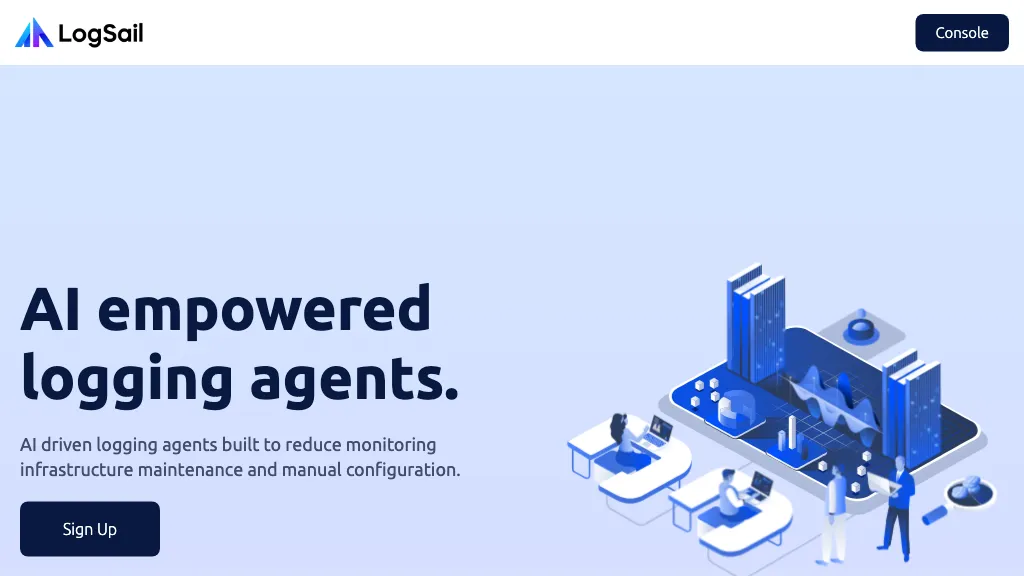What is Logsail?
Logsail is an AI-powered logging tool designed to make the lives of log management easier by eliminating manual configuration and maintenance of monitoring infrastructure. This revolutionary innovation enables one to configure and get updates in real time with just a couple of clicks, without altering any configuration files in the terminal. Logsail is in control of logging agents through a secure API, which is helpful in case of unreachable networks.
Logsail is designed for IoT, cloud, and on-premise applications to monitor AI-driven agents that create log sources through self-discovery. This integration with Zeek will enable fast capture and archiving of logs; therefore, valuable insights into SSH, HTTP, and DNS traffic. Users can quickly configure the log agents using the intuitive user interface provided by Logsail and build queries that look for log events across hosts, containers, applications, and clouds with ease and efficiency. Thus, cost reduction for log archival and storage costs.
Logsail Key Features & Benefits
Logsail is empowered with a set of features and benefits that will be very attractive to a wide range of users. Some of these are:
-
Automatic Configuration and Discovery:
AI-driven agents will configure and discover new log sources automatically, making the process of log management seamless. -
Zeek Integration:
Capture and archive Zeek logs with ease to draw valuable insights from network traffic such as SSH, HTTP, and DNS. -
User-Friendly Interface:
An intuitive UI that allows the user to set up log agents and build queries for log event searches in minimal time. -
Cost Reduction:
Logsail helps in reducing archival costs and storage costs by selectively pulling logs in real-time. -
Centralized Data Platform:
All log metrics data are available on a single console for easy log management.
Logsail Use Cases and Applications
Logsail can be used in many contexts and thus finds applicability in such a broad area because of the following reasons:
-
Simplify Log Management:
Automate the configuration of logs without manual interference. -
Real-Time Log Event Search:
Performing search and analysis in log events in the shortest time span across multiple systems. -
Capturing and Archiving Logs:
Capturing and storing logs efficiently for future analysis or compliance.
Logsail will be of particular benefit to the following:
- DevOps Engineers
- Security Analysts
- IT Managers
- System Administrators
How to Use Logsail
Working with Logsail is quite easy; the interface is intuitive. Here is the step-by-step process to get you started:
-
Sign Up:
Create an account on Logsail. -
Configure Agents:
The UI is pretty intuitive, and you can configure your logging agents using the UI to suit all your needs. -
Build Queries:
Build a query to search and analyze log events across various hosts, containers, and applications. -
Log Monitoring:
View all your log metrics data from the centralized console in real-time.
Best Practice:
Frequently update your log configurations and utilize the secure API given for remote network logging. Familiarize yourself with the various features of the UI to maximize efficiency.
How Logsail Works
Logsail uses AI-driven technology to automatically configure and discover new log sources. Its inside technology involves integration with Zeek, including the capturing and storing of logs of SSH, HTTP, and DNS traffic in an effective manner. Below are the workflow steps for this:
-
Data Collection:
Logsail agents independently detect and configure new log sources. -
Log Processing:
The captured logs are processed and stored on the centralized platform. -
Data Analysis:
Users can compose queries and investigate log events from one console.
Logsail Pros and Cons
As with any tool, Logsail does have a set of pros and cons associated with it:
Pros:
- Abstracts the effort of log configuration, saving a lot of time and reducing manual effort.
- Provides a single platform for the management of all log metrics data.
- Reduces costs related to log archival and saves on storage.
- The user interface is very intuitive and simplifies the log management process.
Cons:
- Takes some time for initial setup before integrating the tool into existing systems.
- Dependence on AI-driven configurations might not fit all specific use cases.
In general, user feedback has been good, and that is majorly because of ease of use and cost-saving benefits.
Conclusion about Logsail
Logsail is one such solid AI-powered logging tool that offers simplicity in log management by having everything automated in its configuration and cost-cutting approach. The user-friendly interface, centralized data platform, and integration with the powerful analysis framework make it an invaluable asset for many industries. Though a little time-consuming in setup, it pays off in the long term by facilitating easy log management and thus reducing costs. Logsail is relevant to all business sizes.
In the future, new changes and updates will make this tool even more useful, a real log management powerhouse.
Logsail FAQs
What is Logsail?
Logsail is an AI-powered logging tool. With Logsail, configuration and maintenance of monitoring infrastructure are automated; logs are kept up to date in real time, and data can be visualized on a single platform.
Who should use Logsail?
Logsail helps DevOps engineers, security analysts, IT managers, and system administrators who want to make log management easier and more cost-effective.
How Does Logsail Minimize Log Archival Costs?
Logsail reduces data stored by only pulling logs in real time and in selective fashion, therefore minimizing both archival costs and costs of storage.
Is It Easy to Use?
Yes, Logsail provides an intuitive interface to configure the log agent and build queries for searching log events.