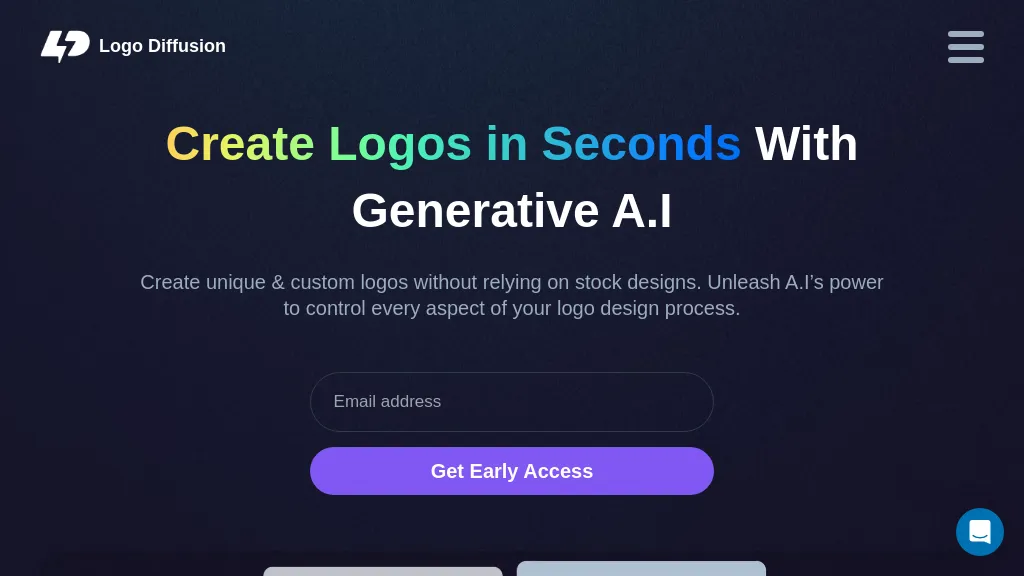What is Logo Diffusion?
Logo Diffusion is a state-of-the-art AI-powered tool that tries to enable users to design a custom logo in under a few seconds. It creates original, creative logos from simple text prompts with generative AI. Users can get up to four logo options from each prompt and create as many as it takes until they love one of them. Capabilities include not only creating a logo but also redesigns, including turning 2D logos into amazing 3D illustrations to make the brand stand out.
The Content Styles option drives the process of creation and allows the AI-created logos to be just what the user envisioned. Other features include vector conversion to create industry-standard vector files, background removal to enable transparent PNG files. A browser editor currently in development allows users to create logo design concepts without requiring any outside editing software.
Key Features & Benefits of Logo Diffusion
-
Logo Design:
Creating customized logos in a very short time and with ease, too. -
Logo Editing:
Describe how one wants to redesign a logo and see it come alive. -
3D Conversion:
The conversion of 2D logos into catchy 3D illustrations. -
Style Content:
Make sure the generated logos are just what one has in mind. -
Remove Background:
Get transparent PNG files for versatile usage. -
Vector Conversion:
Create industry-standard vector files of generated logos.
Such features make it one of the choices that cater to diverse users by tailoring unique and original logos in accordance with a user’s needs.
Applications/Use Cases of Logo Diffusion
Logo Diffusion is versatile; thus, it can be applied in the following cases:
-
Designing Logos:
It is ideal for business owners to identify themselves with custom logo designs. -
AI Remake Logos:
Perfect for marketing teams aiming to give their brand a facelift. -
Logos Converted into 3D Illustrations:
This is useful when a graphic designer wants to add perspective and dimension to the logo.
This tool is really for business owners, marketing teams, graphic designers, content developers, and web developers.
How to Use Logo Diffusion
Using Logo Diffusion is relatively easy and intuitive. Using it, one has to simply follow these steps:
- Describe the logo you have in mind.
- The AI designs four unique logo options.
- Select the winning design or continue to generate new options until you are satisfied.
- Utilize the re-design option if there is something specific you want modified.
- Convert your 2D logo into a 3D illustration.
- Remove the background in order to get a transparent PNG file.
- Convert your logo into a vector for an industry-standard file.
Be specific with your text prompts for the best results, and utilize the feature for Content Styles to ensure that the logo is just what you had in mind.
How Logo Diffusion Works
Logo Diffusion uses generative AI to generate original and creative ideas for logos. The underlying technology leverages sophisticated algorithms and models to understand a given text prompt and create matching logo options. The workflow is as follows:
- A text prompt is input.
- Generate several logo versions based on the input provided. You will be able to iteratively improve a design simply by more and more generations.
- Extra features include 3D conversion and background removal for extended capabilities of customization.
Pros and Cons of Logo Diffusion
Pros
- Fast, simple design of logos.
- A lot of features to customize: one-click redesign and 3D conversion.
- An intuitive interface that does not require advanced design skills.
Cons
- Currently limited to logo design without broader graphic design capabilities.
- The browser editor is still under development, and for a few edits, it requires separate software also.
Overall, users’ response with regards to the ease of use of the tool and quality of logos generated stands positive.
Conclusion to Logo Diffusion
Conclusion: To summarize, Logo Diffusion is an excellent AI tool for designing and redesigning a logo in the quickest and most time-efficient way. Its properties of 3D conversion, background removal, and vector conversion make it adapt for various users. Though there are certain limitations, ease of usage and quality outputs make this tool worth the investment in developing better brand identity. The future enhancements, such as browser editor, promise more and more convenience with working on it.
Logo Diffusion FAQs
What is Logo Diffusion?
Logo Diffusion is an AI-powered tool that helps users generate a personalized logo by applying generative AI.
How does Logo Diffusion work?
It creates one-of-a-kind logos using text prompts, multiple designs, among other options like 3D conversion and background removal.
Who all can use Logo Diffusion?
Business owners, marketing teams, graphic designers, content creators, and web developers will surely find this very useful.
Is there a browser editor?
A browser-based editor is currently under development. This will enable the user to create a logo directly in the browser without the use of any other software.