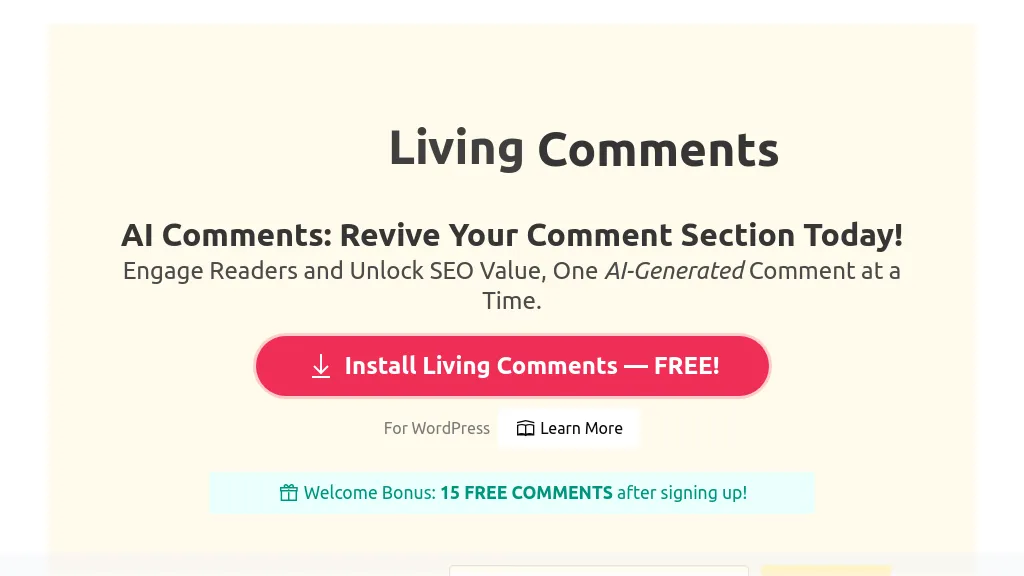What is Living Comments – WordPress?
Living Comments is a state-of-the-art plugin for WordPress sites. This plug-in is developed to implement the latest AI technologies, allowing deployment for creating great, interesting comments and replies in the comment fields of websites. It will turn flat one-way pages into vivid community centers, equipped with several special properties: different tone variations, multiple modes of interactions, real-time analytics, strong moderation tools, and even simulation of guest/dummy user interactions.
It serves as a solution for personal and professional bloggers, eCommerce platforms, digital marketers, and community managers aiming at increasing reader interactions and SEO metrics to create deeper customer engagement. Integrating AI-driven generation of comments, Living Comments empowers WordPress users to have a much more engaging and interactive experience in comments.
Living Comments – WordPress Key Features & Benefits
-
AI-driven Generation of Comments:
On-the-go generation of insightful, relevant comments specific to the content and audience. -
40+ tones selection:
Choose from the different tones to select the one fitting for your desired voice and intended mood for your comments. -
In-depth metrics tracking:
Analytics measurement in real-time tracks how well comments are performing and offers an engagement meter. -
Customizable engagement modes:
Different engagement modes that help drive more engagement from users and also foster community participation. -
Built-in moderation:
Get effortless management and moderation of comments with the assurance of quality and relevance due to strong AI algorithms.
Among the benefits for readers can be a higher level of reader interaction, improved SEO rank, and more customer engagement. The tool is unique due to its AI-driven capabilities, huge base of custom options, and strong moderation instruments.
Living Comments – WordPress Use Cases and Applications
In these lines, Living Comments can be used in such a way as to bring functionality and engagement to WordPress sites:
-
High-traffic blogs:
Create meaningful and engaging replies to the comments, generating deeper reader engagements and better community activities. -
E-commerce websites:
With innovative AI algorithms, automate the moderation process in the most efficient and timely way to handle customer enquiries and feedback, ensuring overall customer satisfaction and brand loyalty. -
Digital marketing platforms:
Drive more user engagement through stimulating discussions by AI-driven comment generation, leading to increased shares on social media and improving SEO rankings.
How to Use Living Comments – WordPress
The use of living comments on your WordPress site is quite easy. The steps to be followed are:
-
Install the plugin:
Download the plugin named Living Comments from the WordPress Plugin Repository and subsequently install it. -
Activate the plugin:
Log into the WordPress admin panel and activate the plugin after installation. -
Settings:
Configure the engagement modes, select tones, and prefer moderation in the plugin settings opened for the same. -
Enable AI-driven Comments:
Switch on the AI-powered Comment Generator for receiving automatic and insightful comments. -
Monitor and Adjust:
Keep track of detailed metrics that would let one monitor the performance with a view to making further changes in settings for optimal results.
At best, ensure that the tone of the comments comes congruent with the brand’s voice and actively monitor moderation tools in the pursuit of quality and relevance.
How Living Comments – WordPress Works
Living Comments works using advanced AI technology that comes with the combination of NLP algorithms and machine learning models. These technologies have scanned the website with regards to its context and content to come up with relevant and engaging comments. Typically, it involves the following workflow steps:
-
Content Analysis:
The AI will read through pre-written content and existing comments to catch its content and tone. -
Comment Generation:
The AI, after the analysis, creates relevant comments, imitating user interactions. -
Moderation:
Comments generated pass through moderation filters to ensure quality and relevance criteria. -
Publishing:
Approved comments get published in the comment section, ensuring increased engagement and interaction.
Living Comments – WordPress Pros and Cons
Being a tool, it does have its pros and probable cons:
Pros
- Increased readers’ engagement due to AI-generated comments.
- Improved SEO metrics due to increased engagement and activity.
- Tones and modes of interactions can be adjusted according to the brand voice.
- Effective moderation of comments through advanced AI algorithms.
Cons
- Initial setting up and customization may take a little time and effort.
- AI-driven comments, at times, lack the human touch in interaction.
- Completely dependent on the quality of AI algorithms for relevance and accuracy.
Conclusion about Living Comments – WordPress
Basically, Living Comments is a strong AI-driven plugin that brings WordPress sites right to the core of interactivity and engagement. It is an all-in-one package for bloggers, e-commerce platforms, and digital marketers, offering AI-driven comments, selecting tones in diversification, and a host of moderation tools. While one might find the need to learn the usage initially, its benefits related to higher reader engagement and better SEO metrics outweigh the probable drawbacks. Of course, the development and improvement of this tool will go on to further fine-tune and increase the capabilities in the future.
Living Comments – WordPress FAQs
Frequently asked questions
-
Q: How do I install Living Comments on my WordPress site?
A: Download and install the plugin from the WordPress plugin repository, then activate through the admin panel. -
Q: Can I adjust the tone of the AI comments?
A: Yes, Living Comments has more than 40 tone options to help you find a perfect one creating a voice for your brand and developing the exact mood. -
Q: What is the maximum comment generation by Living Comments?
A: The tool has different price plans regarding comments per month; you can opt for the one that best fits your need. -
Q: How does Living Comments maintain the quality of AI-generated comments?
A: It achieves this through advanced AI algorithms and moderation filters. This will guarantee that the comments are relevant and of quality. -
Q: What do I do in case of a problem with the plugin?
A: Look for troubleshooting hints in the documentation, or feel free to contact customer support.