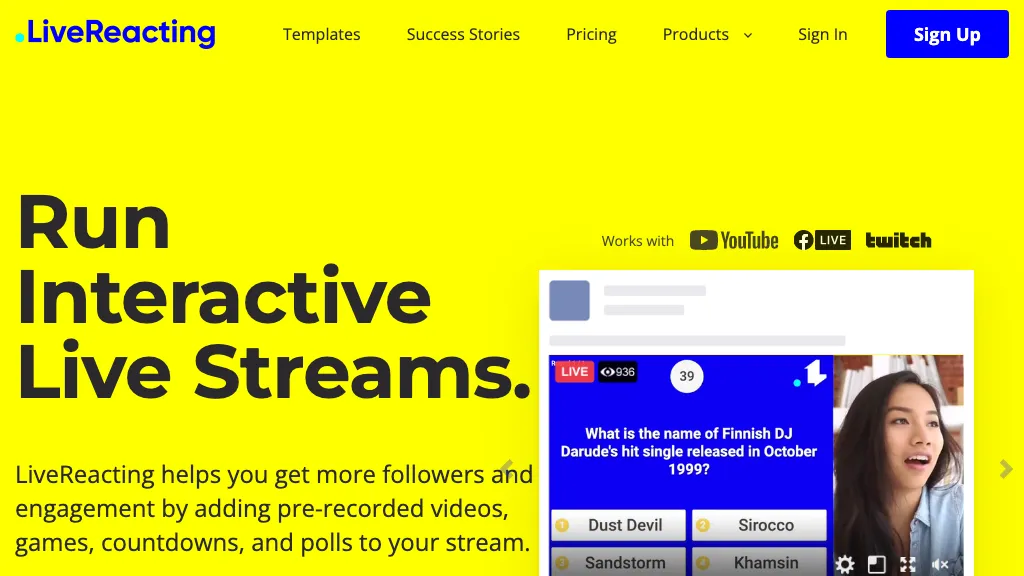What is LiveReacting?
LiveReacting is an innovative AI-powered tool designed for live video streaming, enabling users to engage their audience through interactive games like countdowns, trivia, and polls. Additionally, it allows for the scheduling of pre-recorded videos to be broadcasted live and the creation of custom 24/7 live channels. Users can personalize their streams with logos, images, music, videos, and text. Moreover, LiveReacting supports multistreaming across various platforms and provides cloud-based stream studio facilities.
LiveReacting’s Key Features & Benefits
LiveReacting boasts a range of features and benefits that cater to a broad spectrum of users:
- Interactive Audience Engagement: Users can interact with their audience through various games, making live streams more engaging.
- Scheduled Live Broadcasts: Pre-recorded videos can be scheduled to go live, providing flexibility in content delivery.
- 24/7 Live Channel Creation: Users can set up a custom live channel that runs around the clock.
- Customization Options: Streams can be personalized with logos, images, music, videos, and text to match the user’s brand or style.
- Multistreaming Capability: LiveReacting supports streaming to multiple platforms simultaneously, expanding reach and audience.
The unique selling points of LiveReacting include its interactive features, extensive customization options, and multistreaming support, making it a versatile tool for various content creators.
LiveReacting’s Use Cases and Applications
LiveReacting finds applications across multiple scenarios:
- Engaging Live Streams: Use interactive games to keep the audience entertained and engaged during live broadcasts.
- Scheduled Content Delivery: Schedule pre-recorded videos to publish live, ensuring consistent content delivery even when live streaming is not possible.
- Customized Broadcasts: Personalize live streams with logos, images, music, videos, and text to create a unique viewing experience.
Industries and sectors that benefit from LiveReacting include:
- Streamers: Enhance audience interaction and engagement.
- Content Creators: Deliver diverse and customized content.
- Gamers: Stream gameplay with interactive elements.
- Influencers: Build a more engaging and personal connection with followers.
- Online Educators: Make learning sessions more interactive and engaging.
How to Use LiveReacting
Using LiveReacting is straightforward:
- Sign Up: Create an account on the LiveReacting platform.
- Set Up Your Stream: Choose your streaming options, including games, scheduling, and customization.
- Customize Your Broadcast: Add logos, images, music, videos, and text to personalize your stream.
- Choose Platforms: Select the platforms you want to multistream to.
- Go Live: Start your live stream and engage with your audience.
Tips and Best Practices:
- Plan your content in advance to ensure a smooth streaming experience.
- Use interactive games to keep the audience engaged.
- Regularly update your customization elements to keep the stream fresh and interesting.
How LiveReacting Works
LiveReacting operates on advanced AI technology that facilitates interactive live streaming. The platform uses sophisticated algorithms to manage games, schedule broadcasts, and support multistreaming. The workflow involves setting up your stream, customizing it, and choosing platforms for multistreaming, ensuring a seamless and engaging experience for both the streamer and the audience.
LiveReacting Pros and Cons
Advantages:
- Interactive features enhance audience engagement.
- Customizable streams allow for a unique viewing experience.
- Multistreaming expands reach and audience.
- Scheduled broadcasts provide flexibility.
Potential Drawbacks:
- May require a learning curve for new users.
- Dependent on a stable internet connection for seamless streaming.
User Feedback: Generally, users appreciate the interactive and customizable features of LiveReacting, though some mention the initial setup can be somewhat complex.
LiveReacting Pricing
LiveReacting offers various pricing plans tailored to different needs. While specific pricing details were not available, it is advisable to compare these plans with competitors to evaluate value for money. Typically, the cost will depend on the features and the number of platforms supported for multistreaming.
Conclusion about LiveReacting
In summary, LiveReacting stands out as a versatile and engaging live streaming tool, thanks to its interactive features, customization options, and multistreaming capabilities. It caters to a wide range of users, including streamers, content creators, gamers, influencers, and online educators. While there may be a learning curve, the benefits of enhanced audience engagement and flexibility make it a valuable tool in the live streaming domain. Future updates and developments are likely to further enhance its functionality and user experience.
LiveReacting FAQs
What games can I use with LiveReacting?
LiveReacting supports a variety of interactive games, including countdowns, trivia, and polls.
Can I schedule pre-recorded videos to go live?
Yes, LiveReacting allows users to schedule pre-recorded videos to be broadcasted live.
Does LiveReacting support multistreaming?
Yes, you can stream to multiple platforms simultaneously using LiveReacting.
What customization options are available?
Users can add logos, images, music, videos, and text to their live broadcasts.
Who can benefit from using LiveReacting?
Streamers, content creators, gamers, influencers, and online educators can all benefit from using LiveReacting.