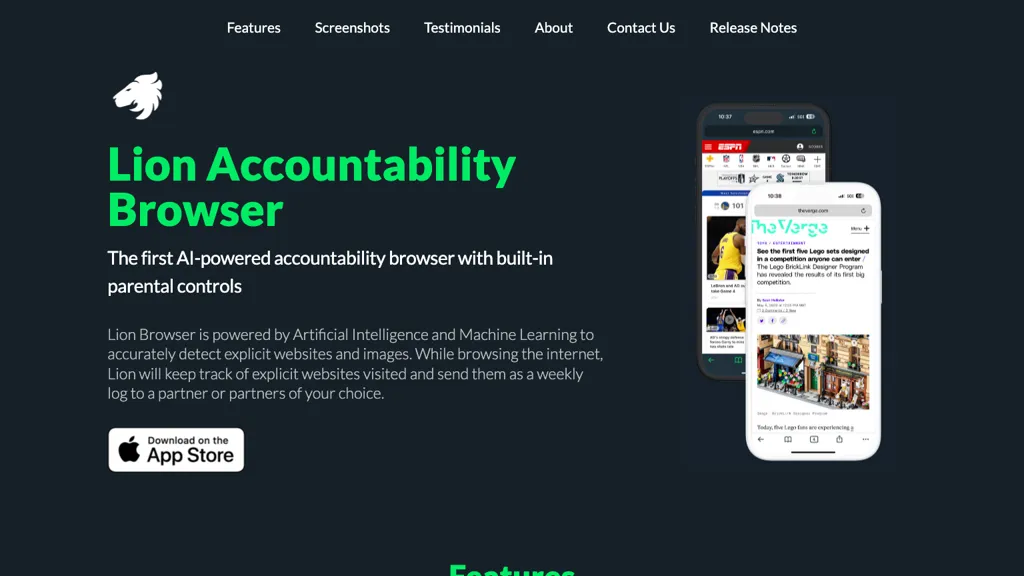What is Lion Accountability Browser?
Lion Accountability Browser is the world’s first AI-powered accountability web browser that has integrated parental controls for safe and responsible surfing. With the use of artificial intelligence and machine learning, Lion will be able to accurately identify explicit websites and images in real-time while users are browsing on the web. It is constantly updating its blacklist database, which hosts 4.5 million adult websites, and allows for more to be added in order to block them. It also offers flexibility to the users by providing them with the ability to adjust the sensitivity level of the detection of suggestive or explicit content to ensure a customized browsing experience.
Key Features & Benefits of Lion Accountability Browser
-
Real-time Detection:
It detects explicit websites and images immediately in real time during browsing. -
Enormous Blacklist:
It comes preloaded with 4.5 million adult websites and is customizable. -
Adjustable Sensitivity:
Users can adjust the level of detection for sensitive content. -
Image Tracking:
It keeps track of images that are suggestive or explicit. -
Accountability and Controls:
Parents can receive daily or weekly browsing history reports and have the ability to shut off images and media for extra protection.
The distinctive selling features of the above-mentioned application, which is part of Lion Accountability Browser, can be thought of as the best choice in terms of keeping a safe and accountable platform for the users. The distinct value proposition of the browser is real-time identification with deep choices for customization to ensure safety while browsing in a customized way.
Lion Accountability Browser: Use Cases and Applications
There are lots of different situations where Lion Accountability Browser is priceless, such as:
-
Parents:
With the Lion Accountability Browser, parents can ensure their children are safe from harmful content online using artificial intelligence explicit content detection and parental controls. -
Workplace:
Employers have the ability to increase workplace productivity and professionalism and a focused atmosphere by limiting access to explicit websites during work hours. -
In Public Spaces:
Schools and public libraries can implement the facilities of the Lion Accountability Browser to block explicit contents and ensure that no user experiences anything other than what is appropriate.
How to Use the Lion Accountability Browser
How to get started with the use of the Lion Accountability Browser is fairly easy to do:
-
Download and Installation:
Download from the browser’s official website, installing it by following the installation instructions. -
Adjust Settings:
Change the blacklists and sensitivity levels to fit your needs. -
Setup Parental Controls:
This sets up daily or weekly email reports; you can also select to turn off images and media. -
Begin Browsing:
You will now use this browser like any other popular browser, such as Chrome or Firefox.
For ideal utilization, go through the email reports from time to time and make changes in settings if needed to maintain protection and accountability.
How Lion Accountability Browser Works
Fundamentally, Lion Accountability Browser uses state-of-the-art artificial intelligence and machine learning methods to filter and scan web content in real time. The browser keeps scanning websites and images against a huge database of explicit content. A user can further extend this by adding more sites to the blacklist and adjusting the sensitivity of the content detection according to their preferences.
The browser flow consists of constant monitoring and logging of the sites visited, regular reporting to designated partners or guardians of activities. This helps in cultivating accountability and safety in culture.
Pros and Cons of Lion Accountability Browser
Like any other tool, there are pros and possible cons of the Lion Accountability Browser:
Pros
- Real-time detection for explicit content.
- Highly customizable blacklist and sensitivity settings.
- Very strong parental controls.
- Comprehensive logging and reporting features.
- Comparable browsing experience to popular browsers.
Cons
- It may require regular blacklist updates.
- The setup and initial configuration may be a bit time-consuming.
On the whole, the users’ reviews indicate that the browser works great in blocking explicit content. Similarly, it takes a load off parents’ minds.
How Much Does Lion Accountability Browser Cost?
Indeed, the pricing plans in this browser are varied; there could be more or fewer users and different levels of customization. Although this information is better elicited from the website, advanced AI capabilities justify the costs included in the value proposition of the Lion Accountability Browser for comprehensiveness of protection against competitors.
Conclusion about Lion Accountability Browser
The Lion Accountability Browser is an effective and efficient way to surf safely on the internet in a responsible manner. Equipped with AI-driven advanced features, it stands at the pinnacle among its peers due to its real-time detection, rich customization possibilities, and strong parental control. Being user-friendly for parents, employers, and public institutions in general, the browser keeps up with dynamic changes of the world wide web by continuous update and enhancement to stay secure and knowledgeable.
Lion Accountability Browser FAQs
Frequently Asked Questions
-
How does the Lion Accountability Browser detect explicit content?
The browser utilizes AI and other advanced machine learning algorithms in analyzing and filtering real-time web content. -
Can I customize the list of blocked websites?
One can add more websites manually to the blacklist that this browser uses, and even adjust the sensitivity of the content detection. -
What reports can I get?
It can also be set to send daily or weekly email reports of browsing history and detected explicit content. -
Does it stack up against other browsers?
Yes, it does; the browsing experience with the Lion Accountability Browser is no different from other leading browsers like Chrome, Firefox, and Safari.