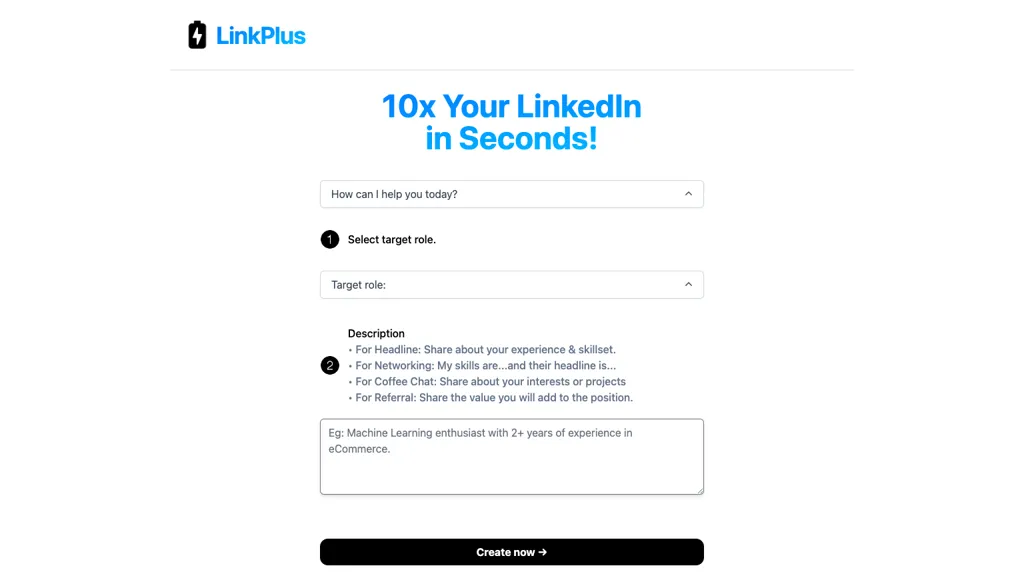What is LinkPlus?
LinkPlus is a sophisticated tool designed to elevate your LinkedIn networking experience. It offers quick and personalized suggestions for reaching out to potential connections, making it easier to expand your professional network. With LinkPlus, users can target specific roles, share their experience and skillset through compelling headlines, connect over shared interests and projects via coffee chats, and showcase their value proposition for referrals.
LinkPlus’s Key Features & Benefits
- Quick Personalized Suggestions: Receive tailored advice for reaching out to potential LinkedIn connections, ensuring your networking efforts are efficient and targeted.
- Role Selection: Easily select your target role to refine your networking strategy and connect with the right professionals in your industry.
- Skillset Sharing Through Compelling Headlines: Craft attention-grabbing headlines that effectively highlight your experience and skills.
- Connecting Over Shared Interests and Projects: Foster meaningful interactions by curating coffee chats centered around mutual interests and projects.
- Value Proposition Showcasing: Clearly articulate your value proposition to potential connections, making it easier to secure referrals and collaborations.
These features make LinkPlus an indispensable tool for anyone looking to maximize their LinkedIn networking efforts.
LinkPlus’s Use Cases and Applications
LinkPlus can significantly enhance your LinkedIn networking strategy. Here are some specific ways it can be utilized:
- Personalized Networking Guidance: Leverage LinkPlus to receive personalized suggestions on connecting with potential industry contacts based on your target role and skillset, maximizing your outreach opportunities.
- Crafting Compelling Headlines: Use LinkPlus to create headlines that effectively showcase your experience and skillset, helping you stand out on LinkedIn and attract the attention of relevant professionals.
- Engaging Coffee Chats: Optimize your connection strategy by curating engaging coffee chats focused on shared interests and projects, fostering meaningful interactions that could lead to valuable referrals and collaborations.
LinkPlus is particularly beneficial for professional users seeking networking opportunities, job seekers looking to expand their network, and recruiters wanting to find suitable candidates.
How to Use LinkPlus
Using LinkPlus is straightforward and user-friendly. Here is a step-by-step guide to get you started:
- Sign Up: Create an account on the LinkPlus platform.
- Select Your Target Role: Choose the role you are targeting to receive personalized networking suggestions.
- Share Your Experience and Skillset: Input your experience and skills to craft a compelling LinkedIn headline.
- Connect Over Shared Interests: Use LinkPlus to identify shared interests and projects with potential connections and set up coffee chats.
- Showcase Your Value Proposition: Clearly articulate your value proposition to enhance your chances of securing referrals and collaborations.
For best results, regularly update your profile and actively engage with the suggestions provided by LinkPlus.
How LinkPlus Works
LinkPlus operates by leveraging advanced algorithms to analyze your LinkedIn profile and provide personalized networking suggestions. The tool takes into account your target role, experience, skills, and interests to curate tailored recommendations for potential connections.
Here’s a brief overview of the workflow:
- Input your target role and skillset.
- LinkPlus analyzes your profile and identifies potential connections based on shared interests and projects.
- Receive personalized suggestions for reaching out and connecting with these professionals.
- Engage in meaningful interactions through coffee chats and showcase your value proposition.
LinkPlus Pros and Cons
Like any tool, LinkPlus has its advantages and potential drawbacks:
- Advantages:
- Provides personalized networking suggestions.
- Helps create compelling LinkedIn headlines.
- Facilitates meaningful interactions through coffee chats.
- Enhances the chances of securing referrals and collaborations.
- Potential Drawbacks:
- May require frequent updates to your profile for optimal results.
- Some users might find the initial setup time-consuming.
Overall, user feedback indicates that the benefits of LinkPlus far outweigh its drawbacks, making it a valuable tool for LinkedIn networking.
LinkPlus Pricing
Details about LinkPlus pricing plans and options are not provided in the source information. However, it’s important to compare LinkPlus with other similar tools in the market to determine its value for money. Typically, tools like LinkPlus offer tiered pricing plans based on the level of features and support provided.
Conclusion about LinkPlus
LinkPlus is a powerful tool that can significantly enhance your LinkedIn networking efforts. By providing personalized suggestions, facilitating meaningful interactions, and helping you craft compelling headlines, LinkPlus maximizes your outreach opportunities and increases your chances of securing valuable professional connections.
While there are a few potential drawbacks, the overall benefits make LinkPlus a worthwhile investment for anyone serious about leveraging LinkedIn for professional networking. Future developments and updates to the tool are expected to further enhance its functionality and user experience.
LinkPlus FAQs
What is LinkPlus?
LinkPlus is a tool designed to enhance your LinkedIn networking experience by providing personalized suggestions for reaching out to potential connections.
How does LinkPlus work?
LinkPlus analyzes your LinkedIn profile, target role, experience, and interests to provide tailored networking suggestions and facilitate meaningful interactions.
Who can benefit from using LinkPlus?
Professional users seeking networking opportunities, job seekers, and recruiters can all benefit from using LinkPlus.
What are the main features of LinkPlus?
Quick personalized suggestions, role selection, skillset sharing through compelling headlines, connecting over shared interests and projects, and showcasing your value proposition.
Are there any drawbacks to using LinkPlus?
Some potential drawbacks include the need for frequent profile updates and the initial setup time. However, user feedback suggests that the benefits outweigh these minor issues.