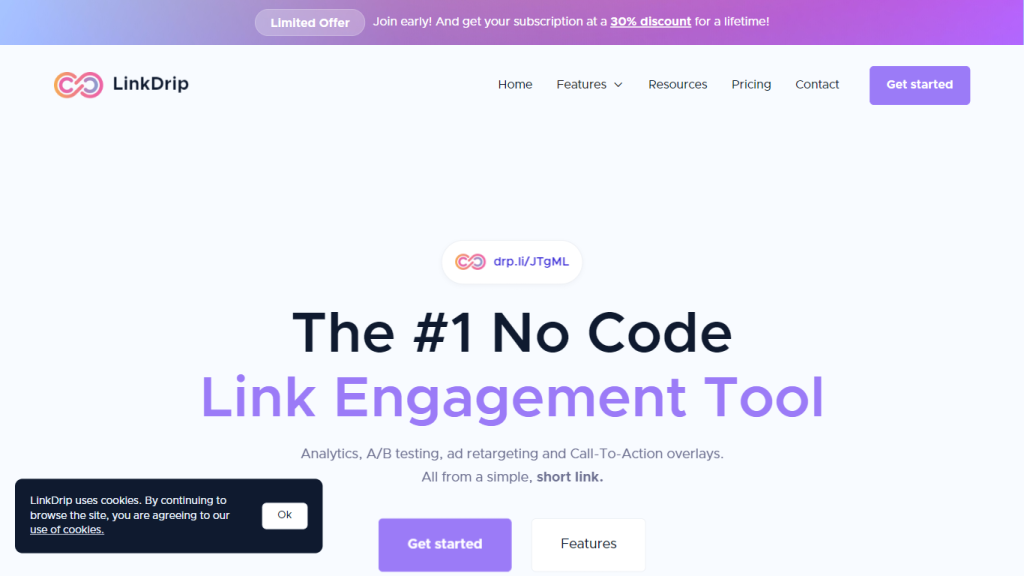What is LinkDrip?
LinkDrip is a no-code, link engagement-optimizing tool that revolutionizes interaction. It is an agglomeration of features tracing, analyzing, and bettering every click. LinkDrip intends to turn your linking strategy into a mighty conversion engine with varieties of advanced functionalities.
Built to engage audiences both online and offline, LinkDrip comes with branded QR codes and link metadata customization. The tool is meticulously designed so that your links look as good as they perform on any social media platform.
Key Features & Benefits of LinkDrip
Advanced Analytics Monitor and analyze in real-time how links are performing based on referrer, device, and visitor location.
-
Ad Retargeting:
Re-Engage your audiences with location-based, targeted ads across Facebook, LinkedIn, YouTube, and Google. -
QR Codes:
Make branded, scannable QR codes that make it simple to engage your offline audience and drive them to your digital content. -
Call-To-Action Overlays:
Drive conversions by adding custom overlays to destination sites that prompt user actions. -
Link Rotation and A/B Testing:
Rotate destination links to random users automatically and run A/B tests on those variations to see which performs best.
Some of the main advantages of using LinkDrip include increasing user engagement, improved tracking, better analytics, and higher conversion rates. It’s no-code setup, ease of use, and the robust feature set that truly sets LinkDrip apart, allowing you to squeeze most out of your links.
LinkDrip Use Cases and Applications
LinkDrip can be put to work in many ways to augment your digital marketing strategy. Here are some examples of this:
-
Marketing Campaigns:
Give your links the best results from campaigns by using advanced analytics and A/B testing to ensure the best performance. -
Retargeting Ads:
Retarget the visitors from your links and set up your ad retargeting on social media for better conversion. -
Event Promotions:
Generate branded, soon-to-be-used QR codes offline promotions that drive people either to your event page or your registration form.
Marketplaces within the e-commerce industry, real estate, and even digital marketing and event management would draw immense value from LinkDrip. Case studies have shown that making and sharing links through LinkDrip is highly effective in improving the engagement of links and increasing conversion rates.
How to Use LinkDrip
Using LinkDrip is relatively easy and doesn’t demand any coding knowledge. The process to get started is highlighted below:
-
Sign Up:
Make an account on the LinkDrip website. -
Make a Link:
Get access to the dashboard of the app; design your first link using its user-friendly interface. In the box provided, one can edit the metadata—for instance, images, titles, and descriptions—so that it looks more attractive when shared on social media. -
Set Up Analytics:
Allow UTM tags on your links for tracking and organization of analytics efficiently. -
Configure Overlays and QR Codes:
Add call-to-action overlays on the destination sites and make branded QR codes for offline promotions. -
Run ad retargeting:
Based on the established campaigns across important social media, which furthers the re-engagement of your audience.
For continuous optimization of the best practices, track link analytics and be running A/B tests. You will find that the user interface is intuitively user-friendly, thereby making navigation and configuration very easy.
How LinkDrip Works
LinkDrip works with advanced algorithms and models that allow real-time analytics and optimization. On top of that, it keeps track of several parameters—referrer, device, location of visitors—to give you an overview of the performance of the links.
The general workflow entails basically creating a link, personalizing it with metadata and overlays, and then publishing it to multiple channels. UTM tags and advanced tracking scripts collect data that will be analyzed for actionable insights.
Pros and Cons of LinkDrip
Like any other tool, LinkDrip has some pros and potential cons:
Pros
- No-code setup makes it accessible to users that have no technical background.
- Advanced features such as advanced analytics, A/B testing, ad retargeting give a full feature set.
- Metadata and overlays can be customized to beautifully display the links and bring better performance.
- Branded QR codes help engage the offline audience.
Cons
- New users may find some of the advanced features are hard to learn.
- The freemium model may have limitations that require upgrading for full access.
Users generally report back positive feedback about the efficiency and user-friendly flow of the tool. There are, however, comments on the time it takes to master all the features.
Conclusion of LinkDrip
LinkDrip is an extremely powerful tool built specifically to make the links engage through different advanced features. Whether you are a marketer, event planner, or business owner, LinkDrip would amplify your link strategy in ways which yield more user engagement and increased conversions.
New developments and updates will definitely make it much more so in the not-so-distant future, solidifying its position as one of the more valuable tools for digital marketing and beyond. For those who want to maximize the potential of their links, LinkDrip is a very highly recommended solution.
LinkDrip FAQs
-
What is LinkDrip?
LinkDrip is a no-code tool designed to help maximize link engagement through features such as analytics, A/B testing, and CTAs overlays. -
How does LinkDrip handle ad retargeting?
Retarget your visitors with ads on Facebook, LinkedIn, YouTube, Google, etc. -
Can I customize the Call-To-Action overlays with LinkDrip?
You can personalize the user experience using custom LinkDrip overlays, adding buttons, forms, and greetings that reflect your brand. -
Does LinkDrip support UTM tags for tracking?
Yes, LinkDrip does support UTM tags to track and keep analytics for all your links in one place. -
Can I use a custom domain or add custom scripts to my links with LinkDrip?
Yes. Custom domains, implementation of scripts, and the setting up of the LinkDrip Pixel for further tracking options are some of the advanced cases of use provided by LinkDrip.