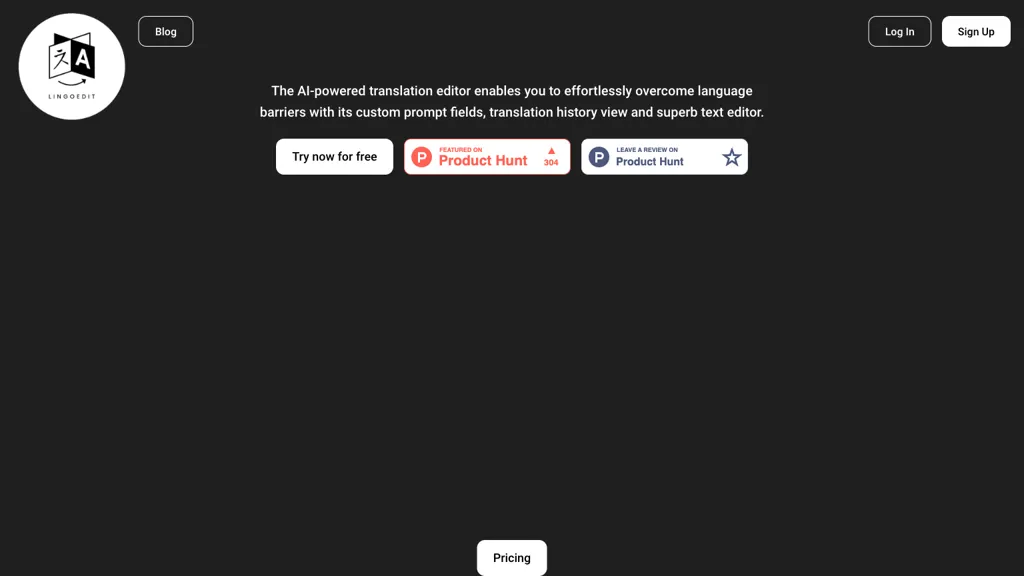What is LingoEdit?
LingoEdit is an AI-powered translation editor designed to help users work through any language barriers. Custom prompt fields, a view of the translation history, and advanced text editing features go hand in hand. The solution supports more than 30 languages, hence ensuring its global reach for users. Automatic detection of languages and smart detections ensure a smooth translation process, while grammar and spelling correction tools ensure the enhancement of linguistic quality on all levels.
Sentence editing tools allow the user to edit sentence length, structure, style, and clarity while ensuring readability without affecting the core essence of what is written. Not to mention the fact that LingoEdit suggests several sentence versions from which one can pick up the right translation variant. Custom actions enable a personalized editing of translations experience. Translations saved on cloud storage are accessible from any place, thus handling huge amounts of content efficiently. LingoEdit is free to try, has a robust suite of new translation features that makes it easy to communicate in many languages.
LingoEdit’s Key Features & Benefits
LingoEdit offers an array of diverse features to suit various user needs. The key features are as follows:
- Support for over 30 languages
- Automatic language detection
- Smart detection for perfect translations
- Grammar and spelling correction tools
- Sentence editing to vary length, structure, style, and clarity
- Multiple sentences versions for ideal choices in translation
- Custom actions on personalized editing of translations
- Cloud storage for saving and accessing anywhere translations
Benefits of LingoEdit include improved readability and linguistic quality and efficient processing of large volumes of translations. Its USPs are its comprehensive feature set, user-friendly UI, and global language support.
Use Cases and Applications of LingoEdit
LingoEdit finds applications in various scenarios where:
- Translation of Website content in over 30 languages, which guarantees Global Coverage with No Linguistic Borders
- Better Document Readability for the bigger audiences in terms of sentence length, structure, style, and clarity
- Streamline the translation process and improve the linguistic quality through Auto-Detect Language features, Smart Detection features, and Grammar/Spelling correction tools
This thus puts the potential users of LingoEdit as professional translators, learners of new languages, content developers, multilingual businesses, and correspondence across borders. With this kind of user base, LingoEdit is there to enable effective communication and fostering business growth across borders.
How to Use LingoEdit
Using LingoEdit is not that complicated at all. The following steps will help in using the platform:
- Open an account with LingoEdit and log in.
- Upload the text or document to be translated.
- Choose a target language from the supported list of over 30 languages.
- State any specific translation requirements by filling in the custom prompt fields.
- Review the automatic translation and adjust it using the editing tools provided for a sentence.
- Use grammar and spelling correction tools to improve the linguistic quality of your text.
- Choose multiple versions of the sentence to select a variant of translation that best suits your purpose.
- Save your translations to the cloud for ease of access and retrieval.
For best practice, it is recommended to view translation history regularly in order to check consistency and accuracy of translation. One gets familiar with the UI and navigation in order to make translation easy and speedy.
How LingoEdit Works
LingoEdit runs sophisticated AI algorithms and models that power its translation capabilities. It is the tool detecting automatic languages at source and initiating their translation. It also has smart detection features to ensure higher accuracy in translation by recognizing contextual nuances.
The workflow of this process is basically to upload the text or the document a user wants to translate, select the target language, and let the AI generate the first version. Thereafter, users may further fine-tune it with the sentence editing function, grammar, spelling correction, and choosing the most relevant sentence option from multiple options provided. Cloud storage allows one to save translations and have them at any moment available for working on large translation projects efficiently.
Pros and Cons of LingoEdit
Well, just like any other tool, LingoEdit also has its pros and probable cons:, respectively:
Pros
- Full language support
- Streamline your translations with automated language detection
- Improve the linguistic quality with grammar and spelling correction tools
- Enhance readability with sentence editing features
- Make it truly personal with custom actions for a tailored translation experience
- Translation management in the cloud for enhanced efficiency
Cons
- Require internet connectivity to access cloud storage
- New users face a learning curve to get accustomed to the interface
Generally, user feedback underlines the efficiency of the tool and high-quality translations; in this respect, users sometimes mention connectivity to the internet to reach the cloud storage as a minor issue.
Conclusion about LingoEdit
In a nutshell, LingoEdit is a forceful, AI-driven translation editor that serves multilingual communication with its up-to-date features and ease of use. This is quite an optimal solution for users from professional translators to businesses with global communication needs. The system considers comprehensive language support, auto-detection, and editing tools. Its efficiency in handling large volumes of translations is boosted with the cloud storage ability of the tool.
With continuous development and improvement, this tool is sure to remain one of the best choices in the AI translation editor market. LingoEdit is, therefore, highly recommended to anyone who wants to break barriers in a language.
LingoEdit FAQs
What is LingoEdit?
LingoEdit is a translation editor, AI-powered, used to translate and edit any text into multiple languages with improved accuracy and readability compared to traditional tools.
How many languages does LingoEdit support?
This tool is also language-agnostic, supporting over 30 languages to ensure its users have wide, global reach.
Am I allowed to try LingoEdit for free?
Yes, LingoEdit has a free trial available for users to try out its features before deciding on a paid plan.
Does LingoEdit need an internet connection?
While one can use the tool itself offline, one does need internet connectivity to save translations in the cloud storage and recover them later.
How does LingoEdit guarantee the accuracy of the translation?
LingoEdit enables better translation accuracy and linguistic quality by applying automatic language detection, smart detect features, and tools for grammar/spelling correction.