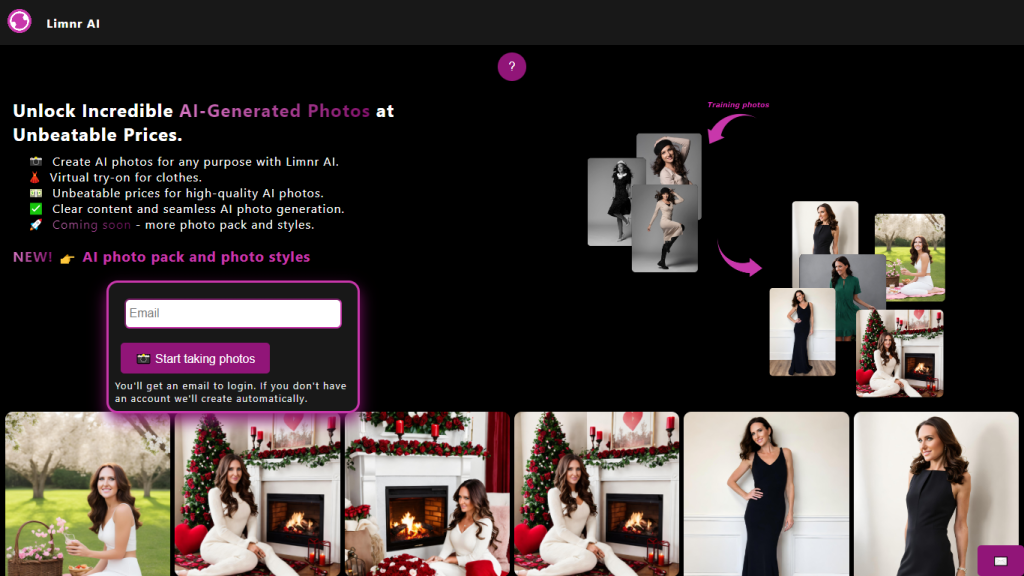What is Limnr?
Limnr AI is the newest AI-powered photo generator that allows the generation and training of AI models based on photos provided for the same. The tool can be used to either generate images with visuals very much like that of the original photo, or it can be used to display them in totally new styles and backgrounds. Limnr AI will help generate profile photos, avatars, try on clothes virtually, and prepare photos for sharing on social media.
This would mean that in creating your AI photos with Limnr AI, you would just have to create and train your AI model with your photos, which usually takes 30 minutes to an hour. After that, the only thing left to do is prompt it to generate your AI photos using the models created and trained, which many times can also incorporate a “Try On” feature applied to different types of fashion styles.
Features and Advantages of Limnr AI
Here we can state a few features and advantages of Limnr AI, making it an excellent platform for most users:
-
AI Photo Generation:
Photorealistic images are generated on AI trained models through the photos uploaded by users. -
AI Model Training:
Two easy steps to train AI models for personalized taste image creation. -
Adjust Photo Elements:
Change the background, dress, or even pose for the created image. -
Various Image Format Support:
It supports JPEG, PNG, HEIC, and WebP. -
Secure Payment:
Payments are processed through Stripe, with no hidden costs.
The general value proposition for the user is the reception of high-quality AI-generated images, and the ability to further enhance photographic elements that are user-customizable. It is all backed up by a safe transaction time after time. The tool is versatile in its relevancy, given its capacity to uphold various formats of pictures, and this limits its applicability from social media to e-commerce.
Use Cases and Applications of Limnr
Limnr AI catered to quite a few contexts and industries:
-
Social Media:
Make special, cool avatars for profile pictures in social media sites, changing backgrounds, clothing, and poses while capturing the personality and creativity present. -
E-commerce:
AI images can showcase virtual try-on of how various clothes will look on multiple models with different backgrounds in the e-commerce platform. -
Business:
Making professional and eye-catching profile photos for a business website or profile to maintain an online visual brand as appealing and smooth as possible.
Graphic Designers, Artists, Photographers or simply a Social Media mad person can all utilize Limnr AI to produce exciting and creative content.
How to Make with Limnr
Creating AI images with the Limnr AI engine is simple as pie:
-
Create and Train an AI Model:
You just need to upload some high-quality photos and train an AI model. The process of training usually ranges from 30 minutes to an hour. -
Generate AI Photos:
Using the AI prompts for generating photos will be based on the trained models. This ability helps users virtually try different styles of fashion.
Get highest quality close-ups, medium and full-body snapshots from multiple days, angles, and poses. Do not send group pictures, pictures in which you are not recognizable, and photos with you covering your face.
How Limnr Works
Limnr AI, through advanced algorithms and models, will automatically render images to attain photorealism. The workflow is rather simple: you upload the photos to train an AI model which would go on to generate images based on the definition prompts of users. It also supports common image formats such as JPEG, PNG, HEIC, and WEBP for model creation.
While other features like sketch-to-image in-painting and AI video are still in the works, the platform already boasts a great deal of functionality regarding designing and editing photos.
Limnr Pros and Cons
Pros:
- Excellent AI photos
- A great deal of editing available for all parts of the photo
- Safe payment processed through Stripe
- Works with many image file formats
Cons:
- Quality of AI photos is of course subject to the quality of the photo uploaded
- Has some artifacts or image distortions
- Most of the feedback is about user-friendliness. While the quality of images could be better, several distortions have been specially mentioned by quoted users.
Conclusion about Limnr
The versatility and user-friendliness of what the AI photo generator, Limnr AI, showcases perfectly allows it to be among the best used in all media types, way beyond just social media or e-commerce. Triable options, advanced features, secure payment, and competitive pricing make Limnr AI an excellent value for everybody who needs high-quality, customizable pictures.
AI videos such as sketch-to-image and in-painting are believed in future developments to enhance more the power and potential this platform possesses. The general portrait editor is powerful for everyone ready to experiment with AI and create and customize photos.
Frequently Asked Questions for Limnr
What is Limnr AI for?
Limnr AI is an AI Photo Generator that allows users to create and train their own AI models based on their photos to generate custom images, mimicking or actually being the original user’s photos, or presenting them in a new style and background.
How much does it cost to use Limnr AI?
With prices ranging from the Standard plan at $29, the Pro plan at $89, and the Premium plan at $279, one gets a month-free year on a subscription for a year, and at any time, one is free to change or cancel the subscribed plan.
How does creating AI photos work on Limnr AI?
First create an AI model with your original photos and AI training. Then AI prompts will make photos for models you made. Try-On allows you to try clothes and various styles out.
What photos will the AI feature be made for?
High-quality close-ups, medium shots, and full-body close-ups with various days, angles, and poses capture the best training results. Group shots and photos in which your face is not visible are to be omitted.
What quality of images with AI do I expect on Limnr AI?
The quality of the photos produced by this AI totally depends on the quality and amount of variety of the user-uploaded photos used in creating the AI model. The objective is to generate an artifact- and distortion-free image.