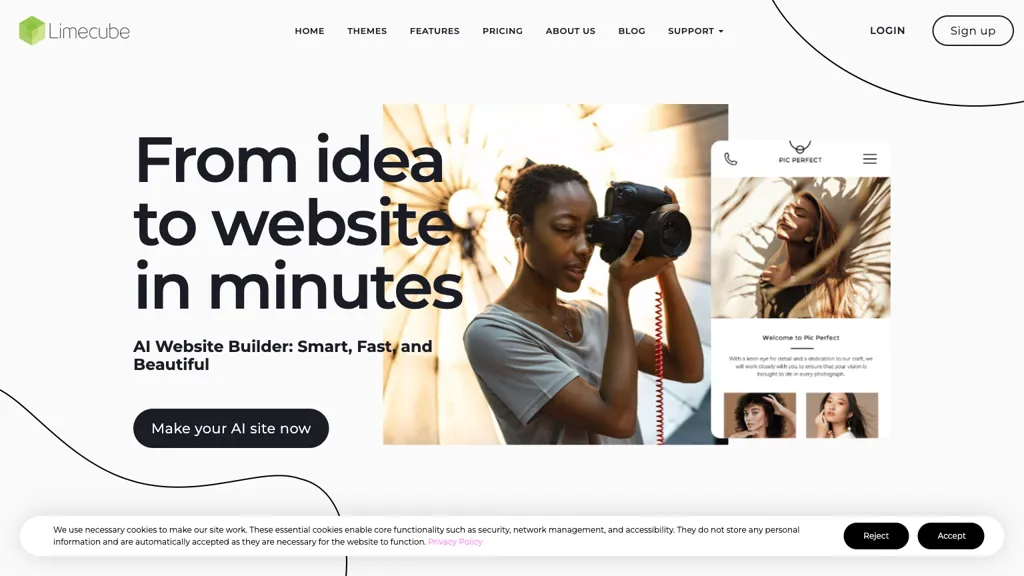What is Limecube?
Limecube is an AI-powered website builder system through which the process of a professional website creation is made an easy chore. Not to worry if you’ve ever done one before; with Limecube, you can do one in minutes. It will make custom website designs, writing that has been optimized for search engines, and choose amazing pictures using the greatest artificial intelligence technology for your business. The intuitive interface of the platform and easily accessible sign-up demystify what seems to be complex web creation for anybody and afford you a chance to get a website speaking your brand and vision.
Key Features & Benefits of Limecube
Limecube has a host of features rolling out to cater to different types of users of the world. Among a few major ones include:
-
User-Friendly:
The AI-powered website builder from Limecube will guide you through this process, from signing up to customization, making the experience friendly, smooth, and enjoyable for those with zero design and coding skills. -
Customizable:
AI makes customized designs by taking in all the business details you share and your preferences, which you may easily edit to make branding elements befitting your spirit. -
Attractive Images:
The AI selects relevant, attractive images, turning your web professional with no struggle on choice in your visuals. -
Drag-and-Drop Website Builder:
An easy drag and drop website builder that allows handling and updating your site without the need for any coding knowledge. -
SEO and Marketing Tools:
Meta tags and a Google priority to make it easy for visitors to find you on the go. -
Integrated image editor and galleries:
Add visual appeal to your website effortlessly.
Use Cases and Applications of Limecube
Limecube is versatile and can be applied across a wide array of applications. However, the application is quite beneficial to small business people and nontechnical users. Following are some of the use-cases:
-
Small Business Websites:
Build a pro website in no time—automatically looking great. Your layouts, images, and text are all selected for your business type, so you don’t waste the time and effort to try to arrange your website. -
Content Generation:
Be enabled to generate awesome, AI-driven content for your website in as many tones and languages as possible, meaning engaging information for your visitors without you having to script anything. -
Search Engine Optimization:
Make the website visible and powerful with built-in SEO and marketing tools. The site will be more visible in the top results, thereby attracting more current flow at Limecube.
How to Use Limecube
The intuitive design and interface design make it faster to use Limecube. Below are steps to follow in using it:
-
Sign-Up:
Just sign up with Limecube. It will only take a couple of minutes. -
Business Information:
Insert your business details and preferences, which will guide the AI to design according to business preference. -
Edit Your Design:
Make edits to the AI design based on your brand and personal preferences. -
Add Your Content:
Write and add SEO-optimized text in any tone or language using the AI content writing tool to create on-brand content. -
Select Images:
Either let the AI pick for you, or upload your own. -
SEO:
Use the inbuilt SEO tools to make your website more visible and efficient. -
Publish:
When you’re happy with your website, you can publish it at which point it goes live.
How Limecube Actually Works
Limecube uses extremely premium AI technology when constructing websites. Following is a technical overview of the way it works:
-
AI Algorithms:
Limecube uses advanced algorithms to analyze business information and preference specifics given, to create a unique design related to industry standards. -
Content Generation:
The content is optimized for writing using an AI tool that will provide information best suited for business, making sure the information is both interesting and prominent. -
Image Selection:
It picks relevant and eye-catching images from a vast library that enhances the visual appeal of your website. -
SEO Tools:
Built-in SEO and marketing tools to ensure that your website stands out on search engines. -
Drag-and-Drop Interface:
Super simple, intuitive, and user-friendly drag-and-drop website builder without requiring coding.
Limecube: The Good and the Not-So-Good
Limecube, like all tools, has its fair share of pros and — possibly — cons. This is a balanced look at what you’re signing up for.
Pros:
- Easy to use, no design or experience in writing code is required.
- Custom designs that you can tailor to your business.
- AI-written content available in a wide range of tones and languages.
- Curated professional images.
- SEO and marketing tools are built-in.
Cons:
- For more advanced users, the volume of customization is more limited.
- There will always be a group of people who do not wish to rely entirely on AI-produced content.
Limecube Overview
Limecube uses a freemium model of pricing: users can start with no cost and then upgrade further if need be. It’s in this light that it’s accessible for small businesses and individuals who would love to invest online but shy off from incurring huge upfront costs. Limecube, compared to its competition in the market, offers amazing value with its advanced features like using AI and SEO tools.
In a nutshell, Limecube is one of the most powerful and user-friendly AI website builders to create a professional website. It features all the essentials necessary: advanced AI technology in the design process, designs to be customized, AI writing for content, and inbuilt SEO tools for all kinds of small businesses and non-technical users. A few, very minor shortcomings in the area of customization may be noted by the most advanced users, but the overall benefits and ease of use should make Limecube really interesting for anyone to build a strong online presence.
In the future, we will see further evolution with probable updates and new features which would enhance its potential to a further extent.
Limecube FAQs
-
Q: Do I have to know how to code to use Limecube?
A: With coding skills at all, No, Limecube is built for ease. We walk you through the whole process right from sign-up to customization in your design. -
Q: Can I tweak the designs generated by AI?
A: Yes, the AI-generated designs can easily be changed to include your branding elements and personal touches. -
Q: Are there any SEO tools included with Limecube?
A: Yes, Limecube comes with built-in SEO and marketing tools to help any website get the most visibility and performance. -
Q: Is Limecube free in some form?
A: Limecube is, yes—freemium pricing. Start for free and upgrade as necessary. -
Q: Am I able to use my images on the Limecube site?
A: You can use your images, or the AI will pull up relevant and catchy visuals to go on your site.