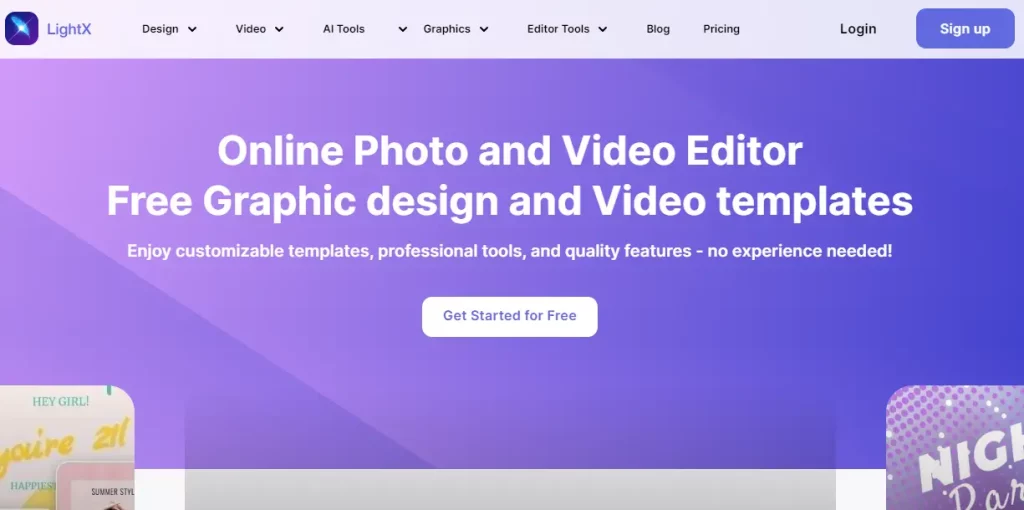What is LightX?
LightX is a powerful photo editor, video editor, and graphic design app that allows users to create dynamic visuals, social media content, logos, posters, and many more. Invented by Lightricks Ltd., LightX offers a user-friendly interface along with a great variety of templates, text effects, and quality animations, making it an essential tool for everyone who wants to bring photos and videos to the next level.
Key Features & Benefits of LightX
LightX comes equipped with a long list of advanced features to gratify the needs of both amateur and professional users: advanced photo editing with filters, adjustments, and overlays; advanced video editing with trimming, splitting, merging, adding music, and transitions; and advanced templates for creating different social media graphics, logos, and more.
Easy-to-use Animation Tools: This makes it very easy to add movement and interest to your visual presentation. Professional Quality Fonts and Graphics: Give a polished touch to every project you work on. Multi-Format Support: Supports a wide range of file formats, including but not limited to JPG, PNG, MP4, etc.
Some of the benefits that come with LightX are ease of use, diverse creative tools, and the ability to make professional content with a minimum level of technical skill. The novelty is in the integration of powerful features and user-friendliness.
Use Cases and Applications of LightX
LightX can serve a wide array of uses in many different fields of business, including:
-
Social Media Marketing:
Create appealing posts, stories, and ads for social networking sites such as Instagram, Facebook, and Twitter. -
Graphic Design:
Design business and event logos, posters, and promotional materials. -
Personal Projects:
Enhance personal photos and videos to share with friends and family. Create engaging blog content, YouTube videos, and other forms of media.
In this case, marketing, entertainment, education, small businesses-all can get a lot from LightX’s versatile set of features. Quite a number of case studies and user reviews of the application feature LightX as instrumental in making content creation smoother and visual appeal much better.
How to Use LightX
LightX usage is pretty easy, as shall be explained below.
-
Download and Installation:
Go to your device’s app store, download LightX, and install it. -
Open the App:
Open LightX, then take some time getting familiar with the interface. -
Select a Project Type:
Tap to edit photo or video, or choose to create a graphic design. -
Import Media:
Here you can import the photo or video to edit or start from scratch with a new design. -
Editing Tools:
Apply filters, adjustments, and overlays if need be. -
Save and Export:
Once you feel good with your project, save it and export it at will.
Tips and Best Practices: Playing around with different templates and effects to see what works best for the project at hand; taking advantage of the tutorials and help provided in the app to better master the features of the app.
How LightX Works
LightX is a powerfully featured editor backed by its efficient algorithms and models. The general workflow in any application is importing media, making edits and enhancements, and exporting the final product. Besides that, LightX technology also ensures fast processing of the complex edits to provide maximum smoothness in user experience.
Pros and Cons of LightX
Following are a few advantages in using LightX:
-
Friendly Interface:
pretty easy to use, even for novices. -
Comprehensive range of photo and video editing tools and functions;
High-quality outputs that are professional-looking in nature; -
Cost-effective:
freemium, with very reasonably-priced in-app purchases.
Of course, there are cons too:
-
In-App Purchases:
Advanced features and templates might require an additional purchase; -
Learning Curve:
A little user-friendly, yet the mastering of the features may take a bit more time.
User feedback is generally good, with most users praising its ease of use and the quality of its outputs. It has certain drawbacks, though: some users note it can be costly because of in-app purchases for full features.
Conclusion about LightX
LightX is truly a very strong, easy app for photo and video editing-from casual at-home creation to professional production needs. Its freemium model makes it accessible, while the quality of its outputs means that this is one that will rise to the top in a crowded marketplace. Whether social media marketer, content creator, or merely looking to level up your personal media, LightX is a tool to add to your arsenal. Updates in the future are likely to bring even more features and improvements, making this an app that is going to be very much worth keeping track of.
LightX FAQs
-
Q: Is LightX free to use?
Yes, LightX is free to download and use. However, with in-app purchases, some advanced features are needed. -
What file formats does LightX support?
LightX supports file formats such as JPG, PNG, and MP4. -
Does LightX have any subscription fees?
No, LightX is freemium, and for advanced features and templates, one can make a one-time in-app purchase. -
How frequently is LightX updated with new features?
It is updated now and then with new features, templates, and more. Keep an eye out for update notifications to see what’s newly added. -
Can LightX be used for professional projects?
Definitely, LightX offers professional quality in every tool and output; hence, both personal and commercial projects can be executed on it.