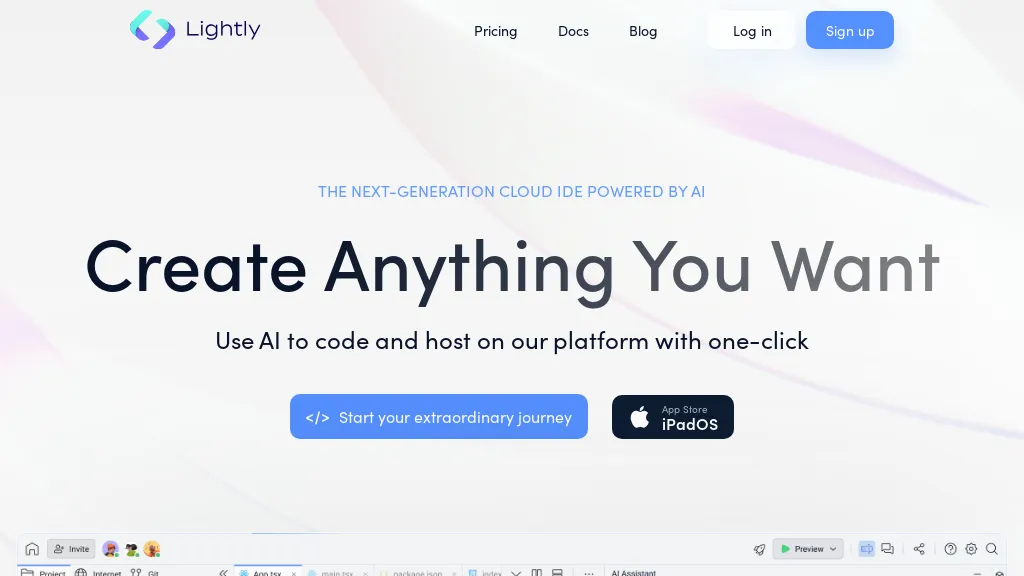What is Lightly?
Lightly is a next-generation AI-powered, cloud Integrated Development Environment (IDE) for developing, building, and deploying projects without having to leave the browser. It gets rid of all traditional environment setup troubles and supports projects in more than ten programming languages. Lightly allows coding on-the-move, even on an iPad. In addition, it integrates with PostgreSQL, MySQL, Redis, and other databases for a fully rounded development experience in the browser.
Apart from its robust development tools, Lightly also offers deployment possibilities whereby a developer is allowed to host his Project without managing the underlying infrastructures. The user is allowed to quickly deploy project images on all major cloud providers, including AWS, Azure, and GCP. Another high point for Lightly in regard to collaboration: it allows teams to create, share, and work on code in real-time with features supporting pair programming and collaborative debug sessions.
Key Features & Benefits of Lightly
Lightly comes with a set of features and benefits that give developers and teams alike reason to love it:
-
Cloud IDE:
Develop and manage code straight in the cloud – no more local setup. -
Code Development:
It supports over ten programming languages, hence versatile coding options. -
Database Integration:
It seamlessly integrates with PostgreSQL, MySQL, and Redis. -
Deployment Capabilities:
The ability to quickly deploy projects on famous cloud platforms such as AWS, Azure, and GCP. -
Collaboration:
Real-time collaboration on code with features for pair programming and debugging with fellow colleagues.
Unique selling point by Lightly are its AI-driven enhancements, further making development processes easier and hence assist the efficient and smooth working of teams. Browser-based means developers can code anywhere; hence, there is reduced downtime and improved productivity.
Lightly Use Cases and Applications
Lightly is the jack-of-all-trades, usable in different scenarios:
- Development, construction, and deployment of projects in the cloud from a browser.
- Hosting projects without managing complex infrastructures.
- Enabling real-time collaboration to code with AI empowers teams to work smarter and be more productive.
Industries and sectors that Lightly benefits include:
- Software Development
- Data Analysis
- Data Science
- DevOps Engineering
- Education – Software Engineering Students
- IT Professionals
- Web Development
- Full Stack Development
In particular, collaborative teams of programmers use Lightly for real-time collaboration to drive complicated projects.
How to Use Lightly
Lightly is very easy to use due to its clear user interface. Follow these easy steps:
-
Sign Up:
Go to the Lightly platform and create an account. -
Create a New Project:
You can start a new project right from your browser. -
Code Development:
Write and manage your code using the cloud IDE. -
Database Integration:
Connect to one of your favorite databases, either PostgreSQL or MySQL, and edit data in real time. -
Deploy:
Deploy your project on cloud platforms like AWS, Azure, or GCP. -
Collaborate:
Invite members to start collaborating in real-time—pair programming and debugging sessions at the tip of a finger.
For best practices, ensure consistent version control and leverage Lightly’s AI tools to help optimize coding workflow.
How Lightly Works
Lightly is built on state-of-the-art technology that puts together the power of cloud computing with artificial intelligence. Advanced algorithms run the platform, which provides real-time code suggestions and error detection to enhance the overall coding experience. The workflow normally includes the following steps:
- Project setup inside a browser-based integrated development environment.
- Writing and managing code with AI-powered assistance.
- Seamless integration with databases.
- Deploy projects to cloud providers—no infrastructures required.
- Real-time collaboration with team members.
Pros and Cons of Lightly
As with any tool, Lightly has its pros and possible cons:
Pros:
- AI-powered coding assistance improves productivity.
- Browser-based IDE eliminates a lot of local setup.
- Supports multiple programming languages and databases.
- Ease of deployment to major cloud platforms.
- Real-time collaboration features.
Possible Cons:
- Dependence on internet connectivity.
- Steep learning curve for those who are new to cloud IDEs.
At this point, overall user reviews have been positive, with many comments noting the platform’s efficiency and ease of use.
Conclusion about Lightly
In a nutshell, Lightly is a very powerful AI-based cloud IDE aimed at easing development, building, and deployment of projects. Such features as real-time collaboration, database integration, and seamless deployment make it a very useful tool for developers and teams. There might be a few drawbacks, but good things and positive user feedback really make Lightly a recommended choice for modern software development.
The future holds even more features and improvements, keeping Lightly at the top of cloud-based development tools.
Lightly FAQs
Here are some frequently asked questions about Lightly:
-
Can I use Lightly on my iPad?
Yes, Lightly does support coding on iPads, thus providing flexibility and mobility. -
What languages does Lightly currently support?
Lightly supports more than ten programming languages, which include some of the popular ones like Python, JavaScript, and Java. -
Is there a free trial?
Yes, Lightly does provide its new users with a free trial for use in assessing the features. -
How about real-time collaboration? How does Lightly do it?
Lightly allows many different users to work on the same codebase concurrently. Features accommodate pair programming and collaborative debugging. When faced with complications in using the software, Lightly’s support team is always available to help in troubleshooting and technical assistance.