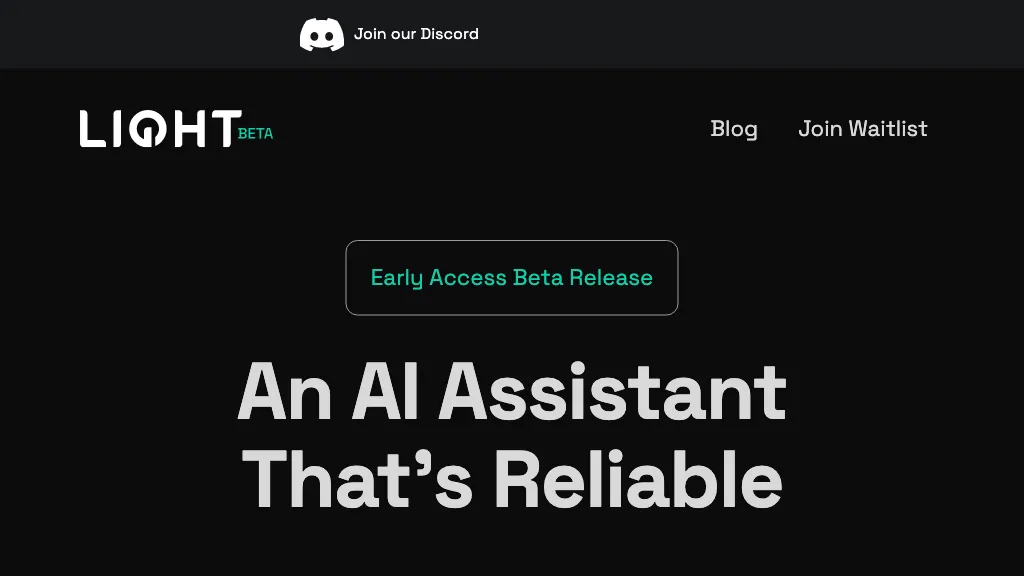What is Light?
Light, on the other hand, is an AI assistant, as the company website says, that enables advanced management, making your creative and repetitive tasks much easier on the computer and browser. Furthermore, Light provides the user elevated productivity focusing on those things that matter most by passing AI-driven tasks to Monitor—the skills of executing videography and photography editing tasks are also passively attained from the tool’s Ai-enabled solutions. Furthermore, Light is very good at taking care of reading emails, context, and managing calendars, making the improvement of daily workflow better without ever being intrusive in your concentration.
Key Features & Benefits of Light
Light is proud to offer its ample features and benefits to a wide range of users. Here are some of the stand-out features of Light:
-
AI Assignment of Tasks:
With AI task assignment, one can get automated task delegation from you to AI, thus saving valuable time for more critical work. -
Productivity Improvement:
Make your life easier with AI-optimized workflows that improve productivity. -
Video Editing:
The future of video editing has been powered up by AI. -
Photo Editing:
Supercharge your photo editing capabilities with AI-incorporated tools. -
Email Reading:
Read and understand emails from AI to manage them efficiently. -
Context Understanding:
AI understands the context in helping with tasks. -
Calendar Management:
Effective calendar management with AI-driven scheduling and reminders.
These are the features that make Light a powerful boost to productivity and creative workflows. The ability to execute tasks across domains independently is a strength of this service and indicates another side of its uniqueness compared to other AI productivity services.
Use Cases and Applications of Light AI Assist
Light AI Assist is used in a host of scenarios, as briefed here, showing versatility and efficiency:
-
Automating repetitive activities:
Light can take up these drudges that the user spends so many hours doing, carrying out repetitive actions, which in turn lets the user take care of what is more important. -
Creative workflows with AI:
Video or photo editing becomes simpler and more exciting with solutions powered by AI from Light. -
Efficient email, reading, and calendar management:
reading and managing email and calendars will be in the hands of Light to make sure you stay put and production-oriented.
This would help the business professionals, students, and anyone maximizing productive abilities.
How to Use the Light
The use of the Light AI Assist tool will be an easy and quickly efficient process. Consider the following steps to follow:
-
Installation:
Download light.ai or any installation material from any official site or such and install it into your favorite device that can support Light. -
Setup:
Configure your tool in case of an installation by setting any personal choice options or preferences to customize the tool to your need. -
Task Assignment:
Start assigning activities to the AI like email read, calendar management, etc. -
Use AI Features:
Go through and start using the available AI features for working with video and photo editing.
It is suggested that settings be checked at regular intervals and updated according to the conditions. The UI is user-friendly and you can easily move around the place and manage tasks.
How Light Works
Light works on top of extremely refined artificial intelligence algorithms set to understand and perform various tasks. Doing so is the basic technology: machine learning models that train themselves according to a user’s actions to increase task accuracy and perform more efficiently over time.
Ideally, the flow is:
-
Data Input:
The user has to input any task or data into the system. -
AI Processing:
The input from the user is understood by the AI, i.e., the context and the requirements. -
Task Execution:
All these are the tasks that the AI has to do—be it email-reading, calendar management, or media edition. -
Output Delivery:
The results are delivered back to the user to either review or take further actions.
Light Pros and Cons
As with any tool, Light AI Assist has its pros and cons:
Advantages
-
High Productivity:
Will boost productivity substantially by automating repetitive and time-consuming work. -
Creative Enhancement:
Offers practically powerful features of video and photo editing to enhance creative workflows. -
Contextual Awareness:
Light has good contextual awareness, which will help it to understand the context accurately that will help in executing and managing a task correctly.
Cons
-
Steep Learning Curve:
For some users, it may be challenging to access its full potential and activate all of its functions at first. -
Dependent on AI, Sometimes:
The solution, at times, experiences errors and inefficiencies because of over-dependence of AI for important tasks.
Overall, user complaints about a steep learning curve after which, Light fares really well. The app has been very helpful in saving time and increasing productivity.
Conclusion about Light
To sum it up, Light AI Assist is an extensive, powerful tool to improve productivity and creativity. Its wide range of features, from task automation to media editing, makes it a valuable asset for various users, including business professionals and students. Of course, it does have a learning curve, but the merits far outdo the demerits. Further, the invention of future updates and development will likely improve and enhance its capability more and more, and in conclusion, it is actually worthwhile being the front liner in the list of leading AI productivity tools made ever.
APPENDIX
Light FAQs
Frequently Asked Questions
Q:
Is Light suitable for me as a beginner?
A:
Yes, Light is user-friendly, although some of the more advanced features will undoubtedly take some time to be mastered.
Q:
Does Light support integration?
A:
Yes, Light has integration with a range of platforms and tools that can enhance its capabilities.
Q:
How secure is my data with Light?
A:
Light will take the necessary provisions to ensure that your data is secure at the highest level.
Please contact Light’s support if you have any problems or further questions.