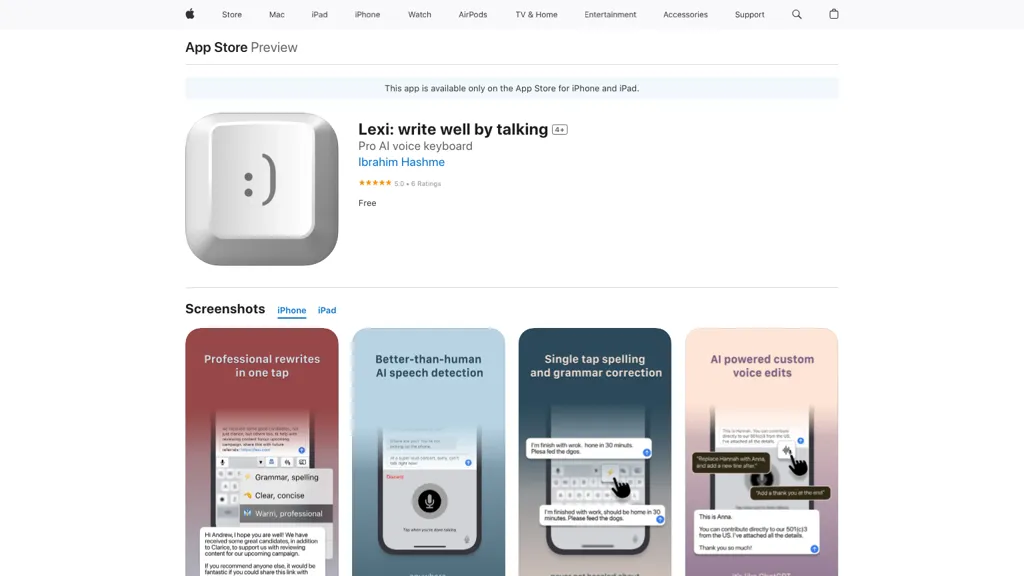What is Lexi App?
The Lexi App is an intelligent voice-operated AI keyboard driven by OpenAI speech-to-text and ChatGPT’s intelligence engine for very accurate dictation. It has been designed to support various languages of users; it can even convert a user’s mother tongue into English with complete perfection. Thus, this gadget is perfect for all types of busy professionals and students learning various languages.
Although it was designed originally for iOS systems, Lexi is free for iPhones and iPads. It also supports Apple Vision, making it work seamlessly with several Apple product lines. In addition, Lexi has the ability to collect data about privacy, based on the features one uses.
Key Features & Benefits of the Lexi App
There are different features in the Lexi App, which cater to the varied interests of the users. A few of the major highlights are as follows.
-
Voice to text:
Just speak and get the text written with more accuracy. -
Language translation:
Translates spoken words from different languages into English to make it understandable for a non-native speaker. -
Compatibility with Apple Vision:
Compatible with Apple’s suite of products to interact seamlessly. -
Voice-powered edits:
Edit the text on the go with your voice for enhanced productivity. -
One Tap proofreading:
Ensure your text is error-free with just a tap. -
Tones Adjustable:
Change the tone of your text according to the context and audience. -
Long-form mode:
This mode is good for constructing long documents without interruptions. -
Multi-app support:
Works perfectly well with other apps such as email, chat, notes, Asana, and Notion.
The benefits accruable from the use of Lexi App are many. It enhances the user’s productivity, particularly for busy professionals who would have to dictate emails or documents precisely and faster. Additionally, it helps non-native speakers of the English language and even the learners in providing real-time translations and editing functions.
Lexi App Use Cases and Applications
Lexi App is indeed versatile and hence can be utilized for:
-
Email/document Dictation:
This will involve rapid and correct voice dictation of texts. -
Real-time editing:
While speaking, text will be edited in real time using voice commands, further streamlining the writing process. -
Language Translation:
Speech in another language will automatically be converted into English, thus allowing the non-native speaker ease of communication.
Lexi App can be applied in business, education, and content creation industries. For instance, a busy professional may use it to automate his workflow, whereas an educator or student will harness the translation and dictation capabilities in learning and teaching applications.
How to Use Lexi App
Lexi App is easy to use and user-friendly. Here is how:
-
Download the Installer:
Install the Lexi App from the App Store onto your iPhone or iPad. -
Enable Permissions:
Permit the access to Speech Recognition and Microphone. -
Start Dictating:
Now, open any text field, select the Lexi keyboard, and start dictating. This app instantly converts speech into text. -
Editing and Proofreading:
Now use voice commands to edit the text or tap the proofreading option to ensure error-free text. -
Personalize Tone:
Based on the detected context and audience, your text is automatically aligned according to the required tone. -
Save and Share:
If you are satisfied with the output, save your text or share it directly from inside the app on other platforms.
To assure you will get the best experience, your device should run on at least the most updated version of iOS and install the latest version of this app to leverage brand-new features and improvements.
How Lexi App Works
The Lexi App is based on speech recognition technology developed by OpenAI in tandem with the intelligence engine ChatGPT. Further, this allows the app to even do transcription of speech into text with remarkable accuracy.
The algorithms and models that run in the background are designed for natural language understanding, so it would understand various accents and dialects. It picks up the utterances, sends them through these sophisticated algorithms, and churns out text instantaneously on tap.
Lexi App Pros and Cons
Like any application, Lexi App has certain advantages and probable disadvantages:
Pros:
- Highly accurate speech-to-text conversion.
- Multi-lingual support; real-time translation.
- Integration with various applications to boost productivity.
- Free usage on iOS devices.
Cons:
- Limited to iOS devices alone – Android device owners cannot avail of it.
- The collection of information for privacy reasons may turn a few users skeptical of its safety.
- Except for normal usage, the application requires internet access.
Conclusion about Lexi App
In a nutshell, Lexi App is an out-and-out powerful voice-powered AI keyboard, featuring a whole bundle of options for raising productivity and perfect communication from accurate speech-to-text conversion and real-time editing to language translation, which will be helpful in many respects for busy professionals and people engaged in the study of languages.
In the future, we will continue to see updates and refinements that further improve functionality and user experience. For those in search of a free, powerful, and dependable dictation tool, Lexi App is very much worth looking into.
Lexi App FAQs
- Q: Is the Lexi App available for Android?
- A: Currently, the Lexi App is only supported with iOS-enabled iPhone and iPad devices.
- Q: Will Lexi App require internet connectivity?
- A: Yes, the application requires access to the internet to process speech and translations for optimal performance.
- Q: Is my data safe with Lexi App?
- A: While the app gathers usage-based data for privacy reasons, depending on the different features used, it will vary. Please refer to the app’s privacy policy for detailed information.
- Q: How accurate is the speech-to-text of Lexi App?
- A: Lexi App uses advanced speech recognition technology from OpenAI, meaning the conversion of speech to text will be highly accurate.
- Q: Does the Lexi App support translation into other languages than English?
- A: Yes, the Lexi App can use multiple languages and change them to English through speech.