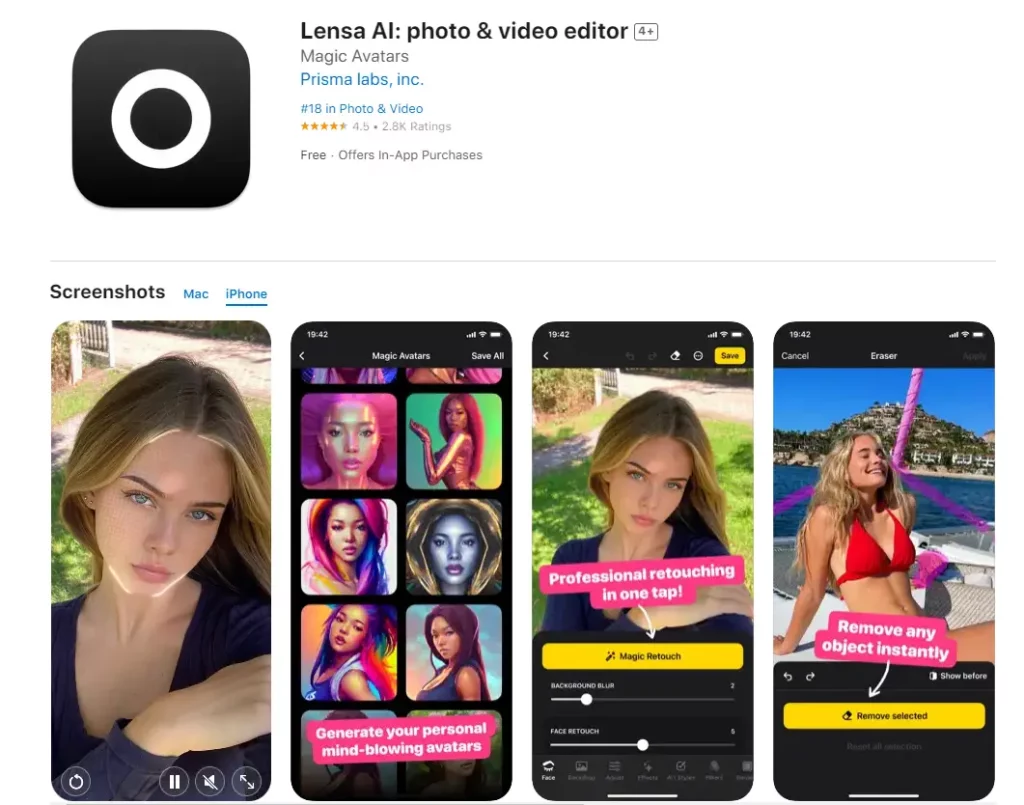What is Lensa AI?
Lensa AI is a high-level app for photo editing designed and developed by Prisma Labs. After an initial wave of attention in 2016 for turning selfies into works of art, by December 2022, it had surged again across all social media with its ability to render digital avatars based on user-uploaded photos. Leveraging AI, Lensa turns pictures into fairytale princesses, anime heroes, or even celestial bodies with effects closer to fantasies.
Key Features and Benefits of Lensa AI
Lensa AI is a bundle of clean functionalities that you can use to make your photos perfect, including:
-
Facial Enhancement:
Smooths the facial blemishes, evens the skin, and removes all the tiny bumps and wrinkles with a light one-touch. -
Background Editing:
Replace or blur backgrounds seamlessly to bring out the subject of your photo. -
Magic Avatars:
Create stunning digital portraits with fairy tale or anime styles. -
Eye beautification:
Enlarge your eyes and make them look even more beautiful. -
Photo and video editing:
Besides photos, Lensa can turn your images into videos, put music to them, cut the unwanted pieces, and put a couple of prefabricated filters.
The most distinctive features of the Lensa AI app are that it is easy to use and allows the user to make professional-level edits with minimum effort, thus making the application viable for both casual users and photo enthusiasts.
Applications and Use Cases of Lensa AI
Lensa AI is versatile and can be used in various situations in these cases:
-
Social Media:
Create engaging pictures and avatars to give interface to your social media. -
Personal Branding:
Create professional images for personal or company profiles. -
Creative Projects:
Get unique artwork for blogs, websites, or marketing literature.
That would indeed be generated visual content through Lensa AI, allowing fashion, advertisement, and digital marketing to get a good boost. Testimonies abound showing how the use of Lensa AI changes the scenario of their social media handling and creative products, hence topping the list for digital content creators.
How to Use Lensa AI
Just follow the easy steps below:
- Find Lensa AI on the App Store or Google Play.
- Download the app and after installation, open it.
- Go through the registration process of creating a Lensa AI account.
- Complete verification through a phone call using your number and a confirmation from your email.
- Log in and the program begins with the editing process.
- Ready, set, go edit your photos by uploading your photos in the app. An intuitive interface will be provided to proceed with any enhancements that you would like to make, create Magic Avatars, or make videos that are easy to spice up with the addition of effects. Get the best results by utilizing the source that uses the best practices: high quality photos and playing around with different features.
How Lensa AI Works
Here, editing is done using very advanced AI algorithms. The powerful neural networks on which Lensa technology is based analyze and process images for performing any kind of effect you choose. This workflow more often than not involves:
- Uploading a photo from the gallery to the application.
- The app scans for the presence of facial features, background elements, and other key components.
- Users select desired edits or effects, which then apply in real-time by applying changes with the AI.
- Final details can be applied and also adjusted by hand to fine-tune the final results.
Lensa AI Pros and Cons
As with any tool, Lensa AI has its own set of pros and also potential cons to account for:
Pros:
- User-friendly and intuitive UI/UX
- Professional and artistic edits and transformations
- Photography and videography editing both are possible
Cons:
- Subscription-based and may prove unaffordable to all.
- Some features take time to learn if new to the software.
- Only available on mobile devices and no desktop version.
Users have mostly been giving good feedback, complimenting the ease of use and quality of the edited result. Many users talk about the cost as a downside.
Lensa AI FAQs
Q: Where can I download Lensa AI?
A: You can get Lensa AI on the Application Store or Google Play. Just search for “Lensa AI” and click on install.
Q: Can we use Lensa AI for free?
A: Lensa AI offers a subscription segment for $7.99 monthly and $29.99 annually, and there are other added costs for the Magic Avatars segment.
Q: How do I edit a video through Lensa AI?
A: The Lensa AI allows for video editing options. You just need to modify it. It is able to make photos into videos with configured music to that video, change the original aspect ratio to 9:16:27, and then apply particular lens filters.
Q: What devices does Lensa AI support?
A: Lensa AI supports both iOS and Android. There is not yet a desktop version.
Q: How to create Magic Avatars using a Lensa AI?
A: Upload a photo to the app and choose your Magic Avatar effect. Let AI do its work: The processing will result in an avatar in the selected style.