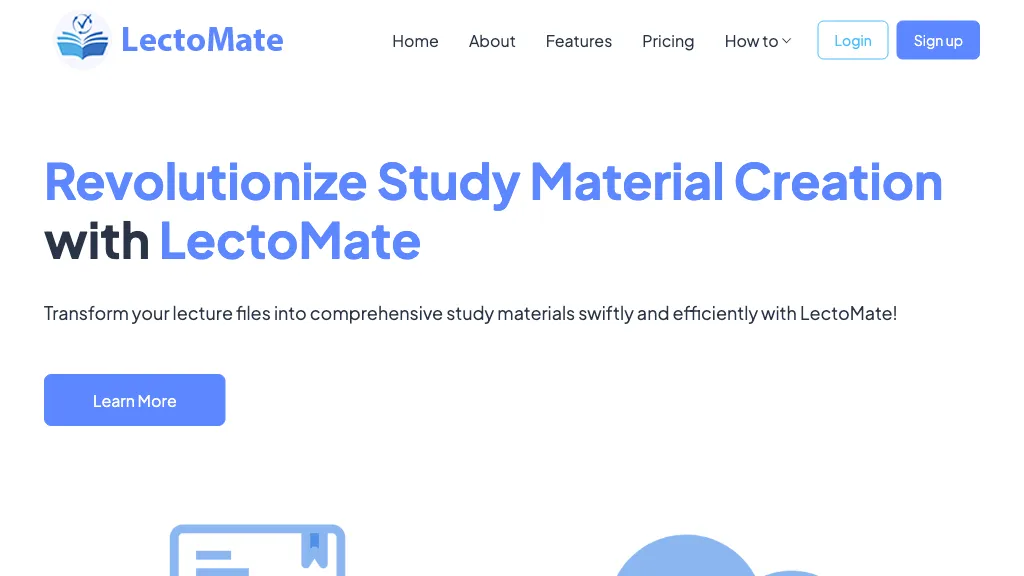What is LectoMate?
LectoMate is an AI-powered study assistant designed to revolutionize the creation of study materials. With its user-friendly interface, both students and educators can swiftly convert lecture files into various study aids, including summarized key points, study guides, mind maps, flashcards, and custom questions.
LectoMate’s Key Features & Benefits
LectoMate boasts an array of features that make it an indispensable tool for anyone looking to optimize their study process:
- Lecture Extraction and Summarization: Upload lecture notes in PDFs, Word documents, or PowerPoints. The AI system automatically extracts and analyzes the text to provide a concise summary highlighting key concepts.
- Flashcards Generation: Based on lecture summaries, LectoMate generates flashcards to reinforce key terms and definitions.
- Lecture-Based Mind Maps: Visualize relationships between topics and ideas to enhance understanding through AI-generated mind maps.
- Lecture-Based Quizzing: Create diverse quiz questions from lecture notes to reinforce learning and identify gaps in understanding.
By leveraging these features, LectoMate saves valuable time and significantly enhances comprehension, retention, and application of knowledge.
LectoMate’s Use Cases and Applications
LectoMate is versatile and can be utilized in various ways:
- Create Study Materials: Efficiently generate study materials from lecture files.
- Flashcards and Mind Maps: Produce flashcards and mind maps based on lecture summaries to improve understanding and retention.
- Lecture-Based Quizzing: Use lecture-based quizzes to reinforce learning and identify gaps in knowledge.
LectoMate is beneficial for a wide range of users, including students, lifelong learners, and professionals seeking to upskill.
How to Use LectoMate
Using LectoMate is straightforward. Here’s a step-by-step guide:
- Upload Lecture Files: Start by uploading your lecture notes in PDF, Word, or PowerPoint format.
- Automatic Processing: The AI system will automatically extract and summarize the key concepts from your lecture notes.
- Generate Study Aids: Use the summarized content to create flashcards, mind maps, and quizzes.
- Review and Study: Utilize the generated study materials to reinforce learning and identify areas that need more attention.
For optimal results, regularly update your lecture notes and use the generated quizzes to test your understanding.
How LectoMate Works
LectoMate leverages advanced AI algorithms to process and analyze lecture notes. Here’s a technical overview:
- Text Extraction: The system extracts text from uploaded documents using Optical Character Recognition (OCR) technology.
- Natural Language Processing (NLP): Analyzes the extracted text to identify key concepts and summarize the content.
- Content Generation: Uses machine learning models to create flashcards, mind maps, and quiz questions based on the summarized content.
This seamless workflow ensures that users receive high-quality, comprehensive study materials with minimal effort.
LectoMate Pros and Cons
Like any tool, LectoMate has its advantages and potential drawbacks:
- Advantages:
- Time-saving and efficient study material creation.
- Enhances comprehension and retention through diverse study aids.
- User-friendly interface suitable for various user groups.
- Potential Drawbacks:
- Reliance on the quality of uploaded lecture notes for accurate summarization.
- Limited to digital formats (PDF, Word, PowerPoint) for uploading lecture files.
User feedback generally highlights the time-saving benefits and improved study efficiency, though some users note the importance of high-quality input for the best results.
LectoMate Pricing
LectoMate offers several pricing plans to cater to different needs:
- Trial Plan: Free of charge.
- Premium Plan: $4.99 per month.
- Platinum Plan: $8.99 per month.
These plans offer a range of features, making LectoMate a cost-effective solution compared to other study aids on the market.
Conclusion about LectoMate
LectoMate is a powerful AI-driven tool that simplifies and enhances the study process. By converting lecture files into comprehensive study materials, it saves time and improves learning outcomes. Whether you’re a student, a lifelong learner, or a professional, LectoMate offers a versatile and efficient way to enhance your educational journey.
Looking ahead, future updates and developments promise to further enhance its capabilities, making LectoMate an even more valuable tool in the realm of education.
LectoMate FAQs
- What formats are supported for lecture uploads? LectoMate supports PDF, Word, and PowerPoint formats.
- Can I try LectoMate for free? Yes, LectoMate offers a free trial plan.
- How accurate are the generated study materials? The accuracy depends on the quality of the uploaded lecture notes, but the AI system is designed to provide high-quality summaries and study aids.
- Is LectoMate suitable for all subjects? Yes, LectoMate is versatile and can be used for a wide range of subjects and disciplines.
- How often should I update my lecture notes? Regular updates are recommended to ensure the generated study materials remain relevant and comprehensive.