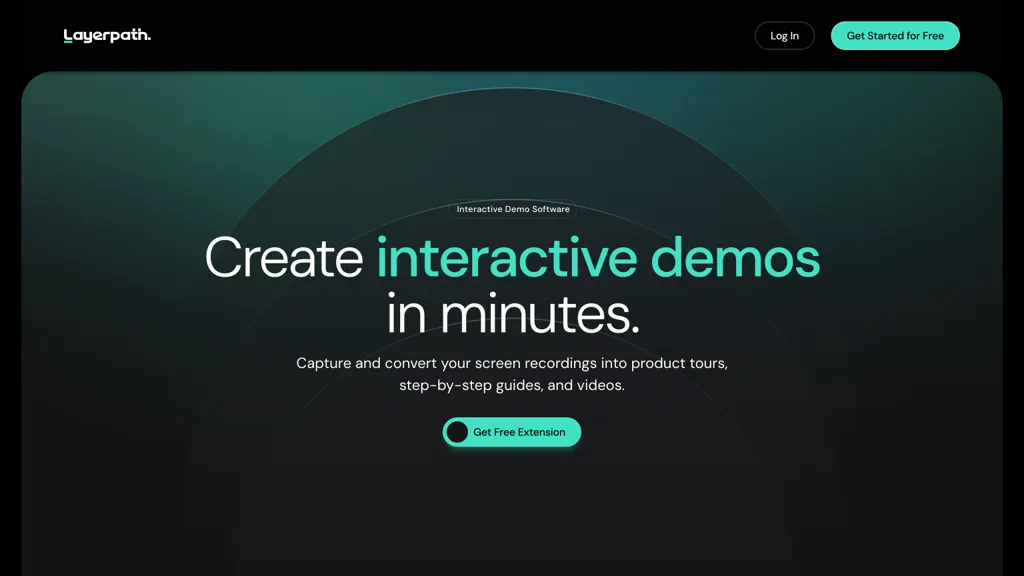What is LayerPath?
LayerPath Interactive Product Demo is a revolutionary tool with which anyone can create interactive demos, product tours, step-by-step guides, and even videos—all in a matter of minutes. LayerPath turns static screenshots into interactive, clickable demos to help demonstrate the complete capabilities of your product at every touchpoint. Users can create how-it-works videos right in their browser with automatic zooms and changes in the speaker screen. Along with this, LayerPath also allows the capabilities of Engagement and Analytics in order to measure user feedback, engagement, drop-off rates, and conversion rates.
Key Features & Benefits of LayerPath
- Creating interactive demos is a piece of cake.
- Turn static screenshots into interactive demos of your products in an engaging manner.
- Create ‘how it works’ videos with automatic zooms & screen changes of the speaker.
- Avail engagement and analytics features to track user interactions.
- Create AI-driven live demos and guides.
Among the many advantages of using LayerPath, it enhances user experience through direct interaction with your product by guided demos and step-by-step walkthroughs. This tool is pretty helpful for solo creators and teams alike, offering different pricing plans to suit their various needs.
Use Cases and Applications of LayerPath
LayerPath can be used in many ways across several industries. Here are some of those specific examples:
- Create interactive, immersive product tours that guide them through key features and functionalities without having to write complicated code or build custom designs.
- Better Customer Onboarding: Build engaging, step-by-step guides that help onboard users with your product and facilitate retention.
- With LayerPath, easily create visually appealing ‘how-it-works’ videos with autozooms and screen changes of speakers highlighting the value proposition of your product and driving user action and conversions.
This could be utilized by industries such as marketing, UX/UI design, product management, and training and development, just to mention a few.
How to Use LayerPath
- Create an account in LayerPath. Choose an appropriate plan for your use.
- Upload static screenshots or start a new project directly in the browser.
- Using the intuitive interface, add interactive elements such as hotspots or click-throughs and automatic zooms.
- Create how-it-works videos by leveraging the speaker screen changes feature.
- Publish your demo and leverage the various engagement and analytics tools to measure users’ interactions.
To make sure that this happens to its full potential, best practice is actually to refresh demos frequently using user feedback and analytics to drive ongoing improvement in user engagement.
How LayerPath Works
LayerPath uses the latest AI algorithms to transform static screenshots into interactive demos. On the back end, the tool automates zooms and screen changes for speakers in order to give fluid motion and context. LayerPath’s AI helps craft live demos and step-by-step guides that make interaction with your product more hands-on.
The general workflow is: upload your static assets, make them interactive, create a how-it-works video for them, and then publish. The features of engagement and analytics help you understand the user interaction and work for optimization.
LayerPath Pros and Cons
Pros:
- Interactive Demos and product tours are easily created.
- Gives a bigger room for enhanced user experience and engagement.
- Deep analytics and user feedback provided.
- Flexible pricing plans matching various users’ needs.
Cons:
- A bit hard to learn for new users.
- Advanced features are likely locked behind higher-tier plans.
On the whole, users have reported positive feedback in terms of LayerPath’s ease of use and the interactive feature set.
Conclusion about LayerPath
All in all, LayerPath is a multitalented tool for interactive demos, product tours, and how-it-works videos. AI-driven insights coupled with detailed analytics further make it a force for improving user experience and engagement. With flexible pricing plans and the ability to be applied across a wide array of applications, LayerPath is ideal for a diverse range of industries and user groups. Future development may provide even better AI capabilities and more options in customization, making this utility even more powerful.
LayerPath FAQs
What is LayerPath?
LayerPath is a tool used to create interactive demos, product tours, and how-it-works videos.
Who can use LayerPath?
Product managers can, along with marketing specialists, UX/UI designers, and training and development specialists.
How much does LayerPath cost?
There are various pricing plans available: LayerPath Professional at $30/month, LayerPath Team for $50/user/month, the Free Plan, and Custom Enterprise Pricing.
How do I get started with LayerPath?
Sign up, upload static screenshots, add interaction on top of those, and publish your demo.
Does LayerPath offer analytics?
Yes, LayerPath offers engagement and analytics features that can provide insight about user interaction.