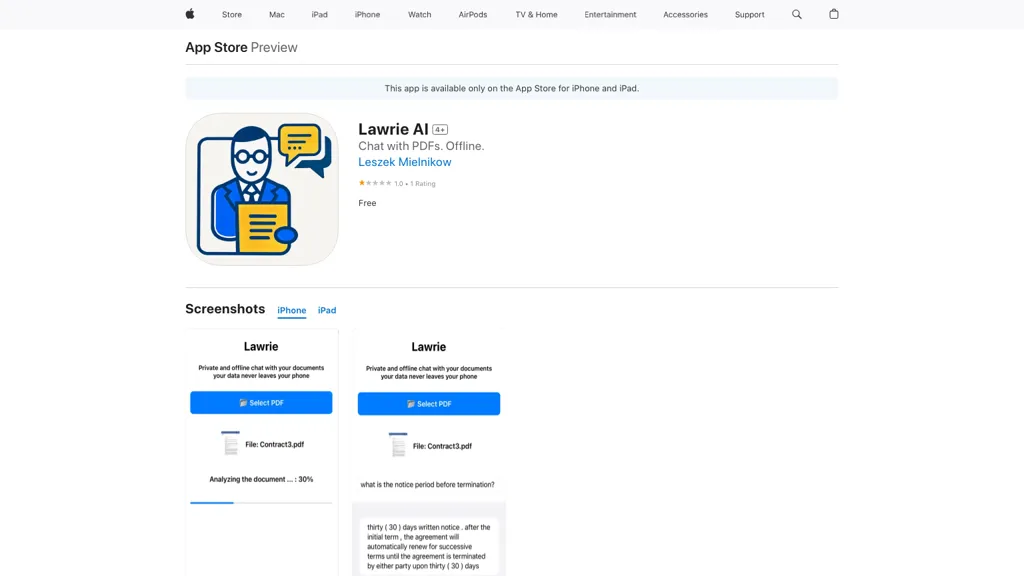What is Lawrie?
Lawrie AI is an amazing chatbot application developed to effectively analyze PDF documents. The high-performance tool allows for talking to PDFs offline, hence offering real-time information and response to questions about the document without necessarily needing access to a network or internet service.
By saving you from tedious manual readings and costly legal consultations, Lawrie AI introduces a new way to interact with your PDFs. This will help answer your questions quickly and accurately with the help of advanced AI technology, hence becoming the ultimate local chat app for managing PDF documents.
Key Features & Benefits by Lawrie
The features and benefits of Lawrie AI span the spectrum from ease for different types of users to:
-
Chatbot interaction with PDF documents:
you can intuitively converse with your PDFs to get information at the blink of an eye. -
Offline access:
Lawrie AI serves you without requiring internet access for its work. -
AI efficiency:
you get accurate responses to your questions with the use of state-of-the-art AI technology. - Save time by swiftly going through contracts, agreements, and other important documents with a time-saving solution.
Use Cases and Applications of Lawrie
The versatility of Lawrie AI finds applications over a wide range of scenarios:
-
Legal Contracts:
Go through voluminous legal contracts in minutes to get a hold of all the critical information without risking the skipping of essential details. -
Document Navigation:
Find particular sections or clauses even in the most complex PDFs without going online; access the documents more easily. -
Instant Answers:
It gives document-related answers only, with no access to the internet; hence, it is very convenient for professionals in the field.
Who does the Lawrie App Gear To?
It targets a wide range of user groups: researchers, students, and business professionals who can use Lawrie AI. Common ones include but are not limited to:
-
Researchers:
Automate going through bulky documents and academic papers. -
Students:
Studying materials will be analyzed with ease, as well as reference documents. -
Business Professionals:
It enhances productivity by enabling it to go through business documents with greater efficiency and understand the content with ease instantly. -
Lawyers:
Save your time and manual effort spent reviewing legal contracts and agreements.
How to Use Lawrie
The usage of the AI Lawrie is effortless, smooth, and user-friendly. Herein is a step-by-step explanation of how it works:
-
Upload Your PDF:
Upload the PDF document you want to review. -
Conversation Start:
Strike up a conversation with your PDF by typing your question into the chatbot interface. -
Receive Answers:
Lawrie provides you with instant, AI-driven answers to your questions for enhanced navigation and sense-making of the document. -
Offline Mode:
You can work with your documents using Lawrie offline—no need to connect to the internet. For optimal results, please formulate queries clearly and specifically to give AI a better chance at an accurate answer.
How Lawrie Works
Lawrie AI is built around several AI algorithms that cooperate in processing and analyzing given PDFs efficiently. The endpoint of such processing and analysis comes with the ability to utilize NLP and ML models to comprehend and construe user queries into specific and relevant answers.
Upload the PDF, open the chatbot, and get AI-powered responses—the workflow goes this way to ensure users can quickly and precisely get information delivered from their documents.
Lawrie Pros and Cons
Like any other tool, the AI of Lawrie has its positive and negative sides:
Pros
- Saves Time: Efficient as the process of document analysis is automated.
- Offline Access: The tool can be used without access to an internet connection.
- Accuracy: Provides accurate responses based on cutting-edge AI.
- User-Friendly: Offers an intuitively simple interface that is easy to navigate and use.
Cons
- May be Complicated: Needs time to get familiar with in case the user is not experienced with AI-driven tools.
- Limitations: Offline functionality might limit access to real-time updates and cloud-based features.
Conclusion about Lawrie
Lawrie AI appears as one of those innovative tools that are going to revolutionize the way users interact with PDFs. From offline access and AI efficiency in operation to interacting through the use of chatbots, Lawrie offers a practical, time-saving solution for anybody dealing with important documents.
So far, the benefits of using Lawrie AI seem to outweigh any potential drawbacks; after all, there may be a bit of a learning curve, and some limitations may have to be considered. But again, as AI is constantly evolving, we can very well expect many more updates and enhancements for this already powerful tool.
Lawrie FAQs
Question: What kind of documents can Lawrie analyze?
Lawrie AI analyzes a wide range of PDF documents, such as legal contracts, business agreements, academic papers, and many others.
Does Lawrie require the internet?
No, one of the most vital things in Lawrie is that it can work offline; this simply means you would not need an internet connection to work with and analyze your PDFs.
How correct are the answers given by Lawrie?
Lawrie uses the latest technology in AI and thus comes up with very accurate and precise answers to your document-related questions.
Is there anything to learn about using Lawrie?
The interface, while very user-friendly, might take some getting used to for users who have not used AI-powered tools before. Continuous use makes the interface intuitive quickly enough.
Can Lawrie be used for other documents that are non-legal?
Indeed, Lawrie is widely applicable in assessing types of PDFs other than just legal, making it a useful tool not only for lawyers but also for every researcher, student, and business professional.