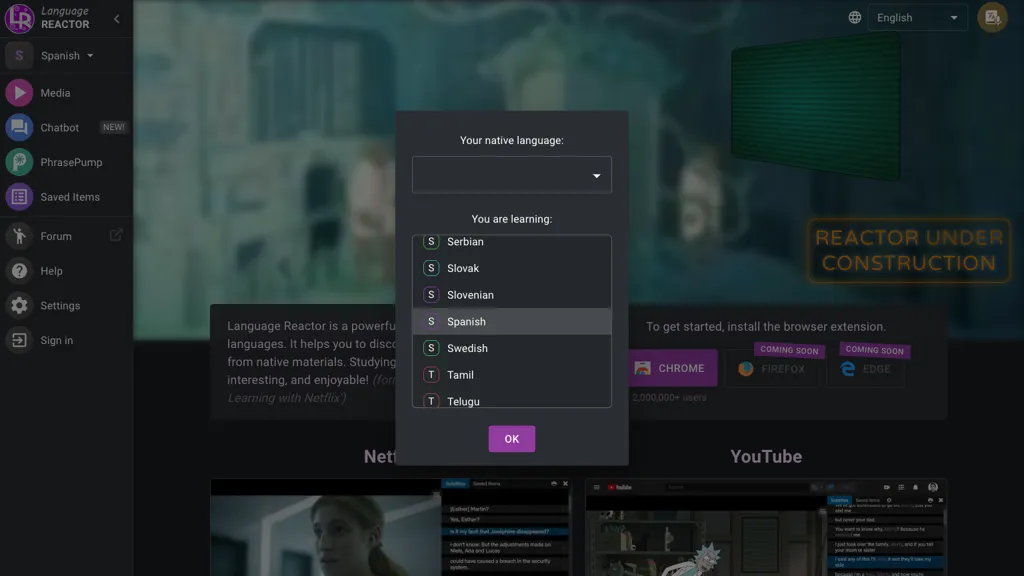What is Language Reactor?
Language Reactor is a revolutionary language learning platform that rethinks how students can study languages more effectively, enjoyably, and productively. Among its features are dual subtitles in two languages, popup dictionaries, video playback controls-precise ones-mimeo, predestined for film and serial watching on Netflix. It also includes automated feeding of language content with Turtle Tube, machine translations of the read text, vocabulary suggestions, and PhrasePump for sentence practice. It also introduces the chatbot AI for interaction-based learning.
In “Pro” mode, saving words and phrases from Netflix content and machine translations are additional features. Multilingually supportive and easy to use, the reactor will help language learners dive into authentic language contexts.
Key Features & Benefits of Language Reactor
Language Reactor is unique in several ways, placing it right at the head of a pack of options for language learners. The dual language subtitles feature helps users understand context and meaning in two languages simultaneously. The popup dictionary allows quick word lookups without interrupting the viewing experience. Precise video playback controls let users repeat specific parts of a video for better comprehension.
This automates the feeding of language content through Turtle Tube for constant learning and practice material. Immediate feedback is provided, using an interactive chatbot AI that allows improvement in conversational skills and sentence construction. All these together make the Language Reactor one of the best things you could use to attain and master a language.
Use Cases and Applications of Language Reactor
Language Reactor can be applied to many areas of language improvement. For instance, it will help in grasping the meaning and new words during film and series watching with dual-language subtitles and a popup dictionary on Netflix. The feature provided by PhrasePump gives the user the ability to practice constructing sentences and conversational dialogues in real time while getting immediate feedback through an interactive chatbot AI.
Also, the Machine Translation feature in Language Reactor helps the user in reading and understanding text in several languages, which improves the user’s set of languages and understanding. The tool shall be very useful for language learners, language enthusiasts, and Netflix users who would like to learn new languages based on immersive content.
How to Use Language Reactor
Using Language Reactor is relatively easy and straightforward. Here are the steps to use this add-on:
- Install the extension called Language Reactor on your web browser.
- Open Netflix and play any movie or series you feel like watching. Put the dual language subtitles on, targeted to the language you want to learn.
- Adjust playback controls to your liking.
- Look up unknown words in the popup dictionary later.
- With Turtle Tube, play seamless, continuous content in your target language.
- Do sentence practice with PhrasePump, and speak it with the AI chatbot for feedback.
- Machine translation can help in reading and understanding text in other languages.
It will be put to better use if one practices and works out on a regular basis with the various features included in it to reinforce learning. The interface is made intuitive, and any even inexperienced user would find it easy to navigate through.
How Language Reactor Works
The Language Reactor uses special algorithms and models developed with language learning in mind. It integrates dual language subtitles into one video, which can present both translations and original text side by side. The popup dictionary feature taps a wide database and gives users the chance to get quick word definitions and translations.
This material is carefully curated and language content ingested through automated algorithms inside the Turtle Tube module. Machine Translation uses state-of-the-art neural networks to ensure accuracy in translations. PhrasePump and chatbot AI use Natural Language Processing, therefore allowing learners to interactively learn and get instant feedback about their pronunciation.
It is, in fact, the culmination of these technologies-seamlessly integrated into one-in the workflow of Language Reactor that finally presents an immersive and effective way to learn languages.
Pros and Cons of Language Reactor
Following are some pros that come along with the use of Language Reactor:
- Dual-language subtitles favor better comprehension.
- The popup dictionary makes word lookups a lot easier.
- Accurate video playback controls for better learning.
- Continue your language experience with Turtle Tube.
- Chatbot AI makes language learning interactive and fun.
And herein follows a list of some of the possible disadvantages:
- Requires subscription of Netflix for video contents.
- Some of its features are hard to learn for a beginner.
- Features locked into “Pro” mode.
General reaction from the user has been very positive; the ease of usage with its powerful set of features has delighted many users. A few find the limitation of subscription requirements for Netflix a drawback.
How Much Does Language Reactor Cost?
Language Reactor is free, but it also has a “Pro” mode that unlocks an entire suite of features. With the “Pro” version comes the ability to save from Netflix content and even includes machine translations. Given the competition, the value for money which you get with Language Reactor is quite great, not mentioning being extended by the “Pro” mode.
Conclusion about Language Reactor
All in all, the Language Reactor is a very powerful tool for anyone looking to enhance their language learning journey. In fact, it is rich in feature sets, including dual language subtitles, popup dictionaries, and interactive chatbot AI. Though some of the features indeed require a subscription to Netflix, generally speaking, the benefits it accrues do call for such an investment.
This may change in the future with updates that bring in even more functionalities and improvements, making Language Reactor perhaps an indispensable tool for language learners.
Language Reactor Frequently Asked Questions
Q: In what languages is Language Reactor available?
A: Various languages are supported by the reactor, and this makes it easy to learn and practice many languages.
Q: Does Language Reactor have a free version?
A: Yes, Language Reactor offers a basic version for free. You can unlock some of the more advanced features by pressing the “Pro” mode.
Q: Do I have to subscribe to Netflix for it to work?
A: While many features were designed to work with Netflix, the MT functions and some of the vocab suggestions can be used independent of it.
Q: How do I unlock the “Pro” mode?
A: Most of them are available only in “Pro” mode, to which you can be upgraded on the website of the Language Reactor or through extension settings.
Q: Does Language Reactor support mobile devices?
A: For now, Language Reactor aims at desktop devices and their web browsers, but perhaps later the option of a mobile device will be developed.