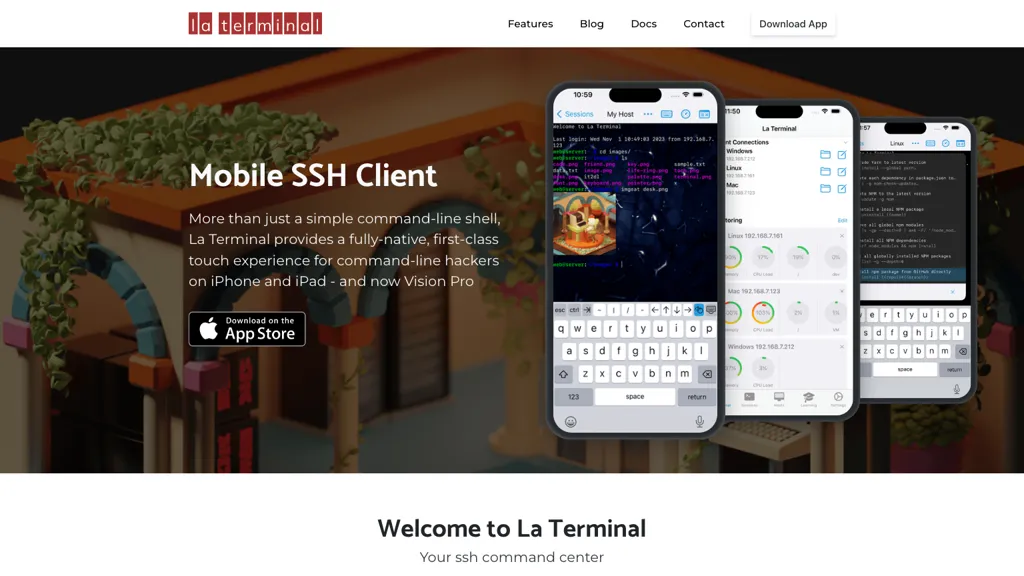What is La Terminal?
La Terminal is a sophisticated mobile SSH client, developed specifically for iPhone and iPad users. It offers a fully native touch interface that will surely delight command-line users, while most other terminal emulators are based on HTML. Enabling users to securely and smoothly run commands on mobile devices, this application leverages the SwiftTerm library. Thus, it provides safety through secure private key storage within the secure enclave.
Key Features & Benefits of La Terminal
-
Mobile SSH Client:
Designed for iPhone and iPad devices featuring the best touch experience. -
Secure Private Key Storage:
Keys are stored securely without ever exposing them using the enclave. -
Integrate SwiftTerm:
Using this open source library allows for some improved features of command line. -
AI-Assist – El Copiloto:
Guides user in writing terminal commands in very simple plain English. -
All-in-one Workflow Gallery:
Easy discovery and execution of commands. -
Resource and Network Monitors:
Modernized user experiences. -
Native Process Explorers:
For better browsing and administration of processes on mobile devices. -
Integration with iCloud:
It allows syncing settings and keys across devices, including Apple Vision Pro. -
Customizable Themes and Live-Effect Backgrounds:
Aesthetic and functional in nature.
In this way, users can manage and troubleshoot systems with convenience and assure a seamless and secure mobile device experience.
La Terminal Use Cases and Applications
La Terminal is quite versatile and can be used or applied in many situations:
-
Remote Management:
With AI-assisted command writing, manage and troubleshoot Linux VMs with unprecedented ease. -
IoT Projects:
Easily adjust settings through using the workflow gallery for adding devices seamlessly. -
Secure Login:
Log into macOS securely, easily navigate processes on mobile devices.
La Terminal is a very important application for DevOps engineers, system administrators, network engineers, developers, and IT professionals who require robust command-line capabilities when on the move.
How to Use La Terminal
-
Download and Install:
Get La Terminal from the App Store to install on your iPhone or iPad. -
Setup:
Set up your SSH connections and sync your settings via iCloud. -
Secure Login:
Safely store your private keys in the secure enclave. -
Execute Commands:
Employ an exhaustive workflow gallery or El Copiloto in helping write commands with AI. -
Monitoring and Management:
You will be able to manage your systems with resource monitors, network monitors, and native process explorers.
For best practices, make sure your iCloud settings are enabled for seamless synchronization, and use the customizable themes to give your terminal interface a bit of personality.
How La Terminal Works
La Terminal does its magic by leveraging the capabilities of the SwiftTerm library, a powerful, fully native touch interface. The private keys are kept safe in the secure enclave, and El Copiloto guides users through writing commands in plain English, powered by AI. Easily search and run commands within the workflow gallery, and take advantage of iCloud for seamless integration among other devices with synchronized settings.
Coupled with other tools, like resource monitors, network monitors, and native process explorers, La Terminal presents itself as an in-depth solution for command-line management on mobile devices.
Pros and Cons of La Terminal
Pros
- Provides an exceptional touch experience for iPhone and iPad.
- Private key storage safely in the secure enclave.
- Smart AI assistant to guide through intuitive writing of commands.
- Seamless sync between devices with iCloud.
- Full of features, right from resource to network monitors.
Cons
- May take some time getting used to for users who aren’t accustomed to SSH clients.
- Advanced functionality may only be available for premium plans.
Conclusion about La Terminal
La Terminal is a very powerful and secure SSH client for iPhone and iPad users from the App Store. From private key storage with safety, AI-powered assistance, to smooth synchronizing, it remains apt for both the enthusiastic command-line user and professionals alike. Since this app is still in development, every passing day will bring users more enhancements to add value to their purchased license.
La Terminal FAQs
On which platforms is La Terminal available?
It is targeted for both iPhone and iPad, and hence supports iOS devices only.
How does La Terminal secure my private keys?
Private keys are kept inside the secure enclave; they never appear as plain text.
Can I sync my settings between different devices?
Yes, La Terminal supports iCloud integration to allow syncing of settings and keys over your devices.
What is El Copiloto?
El Copiloto is the AI assistant feature at La Terminal that will assist users in writing their terminal commands in plain English, making this process so much easier to execute.