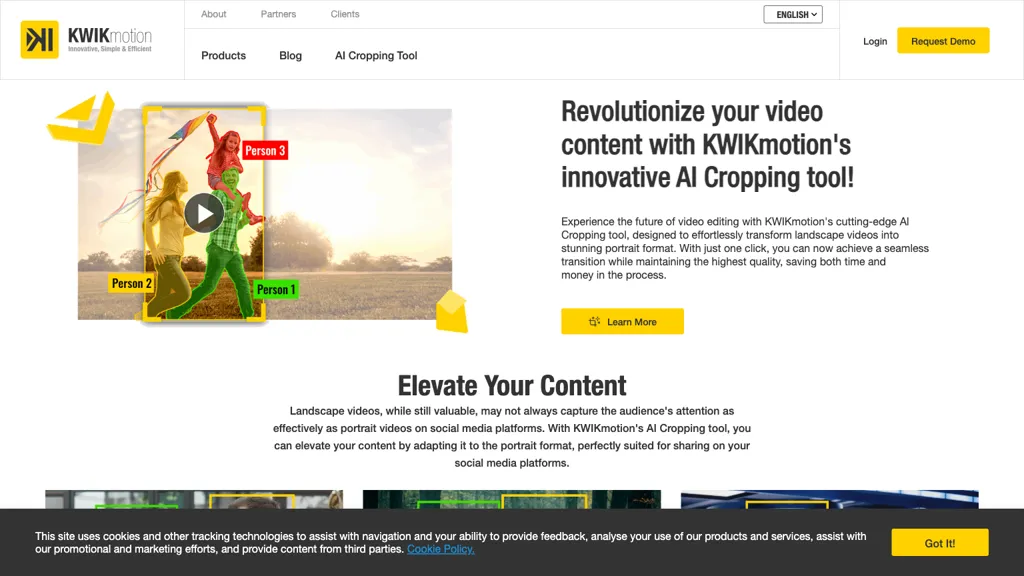What is KWIKmotion?
KWIKmotion is the intelligent assistant you always wished for your video content: it makes stunning portrait format videos automatically out of your landscape format videos with just one click. Quality is intact at maximum to save time and resources. Not necessarily just interviews, movies, news, or reports, it makes the tiresome work of cropping, manual editing smooth and it helps in the change to portrait mode.
Some of the other AI cropping features of KWIKmotion include auto speech detection that will help in intelligent optimization of the cropping process to reserve essentials like visuals and text. This is perfect for creating interesting videos in portrait orientation for posting on social media platforms.
Key Features & Benefits for KWIKmotion
- Automated video transformation from landscape to portrait
- Depending on the cropping process, the highest video quality is preserved.
- Optimized cropping with auto speech detection
- Basic elements like content and visuals are reserved.
- Smooth integration for simple video editing
When users use KWIKmotion, they will see that their video editing guarantees them they will save time and avoid manual video editing. This feature of the tool makes it unique since it yields high video quality and converts it with ease; therefore, preferred by many people.
Use case and Application of KWIKmotion
The tool is highly flexible to work in diverse situations:
- Convert landscape interview landscape videos into engaging portrait videos, while maintaining video quality and visuals, to optimize video quality based on social-media engagement.
- Convert movies or documentaries from landscape mode to portrait with a single click for quick completion, saving valuable time and resources, and achieving seamlessness across all platforms.
- Make your news or reporting videos more presentable with KWIKmotion’s AI-cropping tool, which intelligently crops the video for optimized contents to view in Portrait, hence more appealing upon viewing your feed.
KWIKmotion is beneficial for people like content creators, social media managers, marketers, journalists, and vloggers since it helps level up video content in a very efficient way.
How to Use KWIKmotion
It’s easy to use:
- Upload your landscape video to the KWIKmotion user portal.
- Select the option to convert to portrait format.
- Let the AI cropping tool work its magic, utilizing auto speech detection to ensure essential elements are preserved.
- Review the output and make any necessary adjustments.
- Download the optimized portrait video for use on your desired platform.
For best results, ensure your original video is of high quality and that the key elements you want to retain are clearly visible and audible.
How KWIKmotion Works
KWIKmotion leverages powerful AI algorithms for landscape video analysis in locating faces, text, and other key visual contents. Auto speech detection enhances this process even more in cropping the video for the spoken content to be preserved in the final transformation. Through AI, the process of cropping the video to portrait is achieved while maintaining quality at its best.
You can just upload the video, choose the output requirements or specifications, and let the AI go through the rest. The result is a beautiful portrait video that can be used on all types of social media platforms.
Pros and Cons for KWIKmotion
Certainly, trimmed down like all tools, there will be pros and cons for KWIKmotion:
Pros
- Automates a repetitive manual, unnecessarily laden task of video cropping.
- Video quality is maintained.
- Automates consideration on delivering the updated effective key message without losing critical important elements like text and visuals.
- It’s user-friendly.
- A time and resource saver.
Cons
- May not cater to very complex videos with multiple focal points.
- Relies on the quality of the initial landscape video.
Conclusion on KWIKmotion
At large, KWIKmotion is just the best AI tool to easily convert landscape videos into portrait without a quality lag. An interactive stat and intelligent features make it very advanced and useful for all the creators, social media managers, and other professional worlds of easy video realization. While, in the future, there will be great new features and further developments of the tool being made.
FAQs
Which type of video does it support?
Interviews, movies, documentaries, news, and reporting videos.
How does Auto speech detect work in KWIKmotion?
Auto speech detect is related to the audio track of the video so that the conversation or spoken content can be saved cutting the video.
Is there any free trial KWIKmotion available?
Now free trial or demo versions are on hand, test KWIKmotion download at the official website.
Can KWIKmotion be used with other installed video-editing tools?
Yes, since the working and implementation of KWIKmotion use features imported from other video editing tools, it has been made in such a way that integrating these into other video editing tools can be done with the least effort possible.