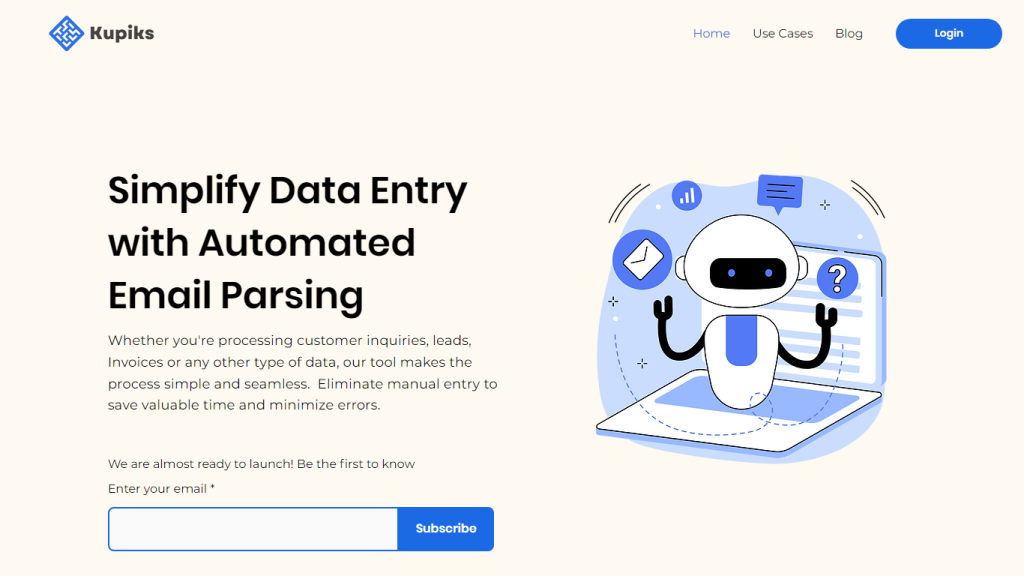What is Kupiks?
Kupiks is a pioneer AI tool specially designed to automate email parsing and data. This tool can pull critical data from emails, receipts, and invoices, which help a business simplify its processes and reduce the time it spends extracting information. This is the kind of tool that surely helps simple automation for tasks such as lead generation, customer service, order management, and the recording of expenses.
Key Features & Benefits of Kupiks
-
Automated Email Collection:
Kupiks automatically pulls the critical information from emails without any human intervention, which highly simplifies the job of customer support and other communication activities. -
Time-Saving Data Entry:
Optimizing the workflow by reducing manual entry with Kupiks. -
Streamlined Order Management:
This solution automates details extraction and organization from emails for effective order management. -
Efficient Expense Management:
Kupiks will automatically extract details accurately, therefore reducing the chances of errors in the calculations of data during expense management. -
Easy to Use Interface:
The platform has an intuitive interface and ease of use, thereby making it user-friendly for tech-savvy and amateur users.
Use of Kupiks does not increase productivity but also manages to document the important information such as the name of the inquiry, email, and specifics related to the query appropriately.
Application and Use of Kupiks for Improved Efficiency and Accuracy
The application of Kupiks can be glad for manifold reasons. The following are some notable use cases and scenarios:
-
Automated Lead Generation and Management:
Kupiks pulls out all the potential leads from inbound emails, so the sales experts have time to close the deals faster rather than doing the data entry work. -
Invoice Processing Automation:
The tool automatically extracts all invoice details, which saves much time otherwise spent on manual entry and reduces the chances of making errors. -
Inquiries of Customers Getting into the System in an Organized Way:
Customer support teams can use Kupiks to automatically extract and organize details of the inquiry, which will help in responding to the inquiries more quickly.
Professionals, Data Entry Professionals, Sales Department, Customer Support, Marketing Analyst, Business Analyst, Small Businesses and Enterprise can use Kupiks.
How to Use Kupiks
Kupiks is easy to get started with, and below is how you can start parsing your emails automatically:
-
Sign Up:
On The Kupiks website, sign up for the early access or for notifications for launching. -
Integrate:
Once granted access, you can connect Kupiks with your email client or with other relevant systems you would want to use like customer support or with order management platforms. -
Configurable Settings:
You configure your settings around what kind of data is it that you want Kupiks to extract and how the data should be put together for you. -
Begin Parsing:
Just forward emails to Kupiks, which will automatically extract and structure the info based on how you set it up. - Regularly review and modify your settings as your circumstances change to derive the best benefit from Kupiks inside your inbox.
How Kupiks Works
Kupiks uses advanced AI algorithms and machine-learning models to parse and extract the data from each email. Incoming messages are scanned to understand customer names, customer email addresses, and certain details of the inquiry. Subsequently, the data is organized in the following structured layout:
-
Data Extraction:
The scanner reads all incoming emails to extract predefined data points. -
Data Mining:
The data mined from the content in the incoming emails and data blocks comprises the data points. -
Data Organization:
Organizes extracted data points into a structured format that can be used in another system or to be put in other processing operations.
Through such an automated workflow, there would be accurate data points captured and organized, hence reducing the likelihood of several manual entry errors.
Pros and Cons for Kupiks
Like every tool, Kupiks has good reasons and offers potential disadvantages:
Advantages
-
High speed:
Automating data entry would save time and alleviate the work pressure of staff members. -
Reduction in errors:
The AI algorithms would have minimal chances of occurring errors plagued by errors in manual-entry data. -
Friendly Usability:
A perfect platform that will be created is friendly and very easy to use.
Possible Disadvantages
-
Initial Setup Required:
Configurations and integrations may, at some points, be required during initial setup. -
Accuracy of AI:
It is very accurate, but the performance may depend on the extensiveness of the data that is input in a complex way.
Feedback from Users
Feedback has been positive, in general, and the whole community loves the tool for the fact that it streamlines the workflows and significantly cuts down on errors.
Summary
Kupiks is strong AI software that enables the automation of parsing and extracting email data, helping substantially in accelerating work without errors in manual entries of data. Empowered to control and automate the tasks of email parsing and data extraction, Kupiks is quite useful for businesses across different spectra and cadre. With more updates and improvements coming in AI, definitely, there would be a constant improvement in Kupiks, making it one of the most valuable business tools.
Kupiks FAQs
Frequently Asked Questions
-
What types of data can Kupiks extract?
Kupiks can harvest different types of data, such as customer names, email addresses, inquiries descriptions, order details, and data that would be used for expense tracking. -
Is Kupiks easy to integrate with our existing systems?
Kupiks could be easily integrated with any existing customer support system, order management system, and expense tracking system. -
How much does Kupiks cost?
Kupiks has a freemium model whereby you can use its basic features free of charge, and there are some premium features that will incur a cost to the user.
Troubleshooting Tips
-
Configuration of Proper Settings:
The prima facie condition is that the settings are properly done to capture all necessary data points. -
Timely Updates:
The tool should, from time to time, be replicated with all updates in order to use the newly added features and the modifications. -
Customer Support:
For all major problems and FAQs, contact Kupiks Customer support.