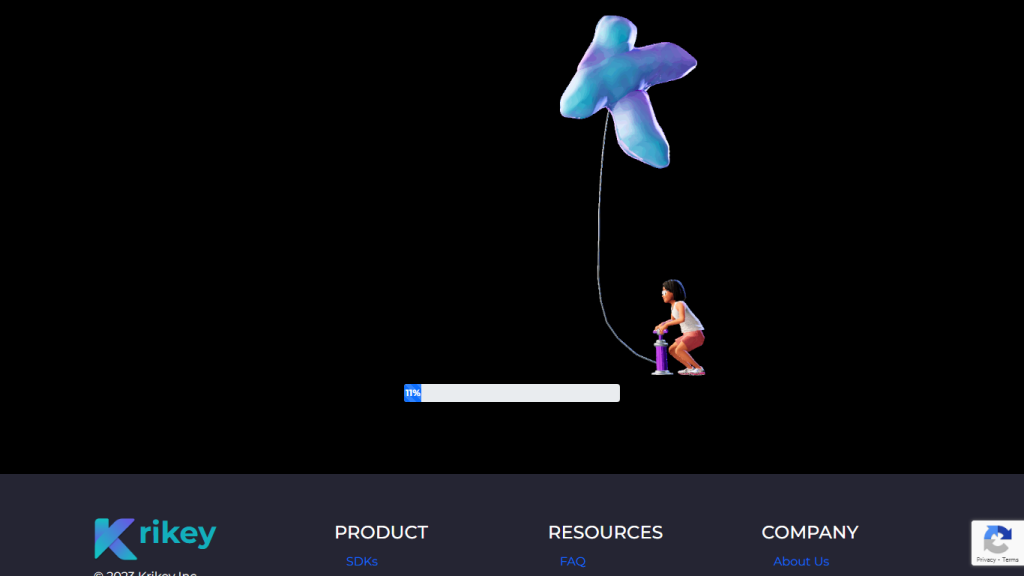What is Krikey AI 3D Animation Editor?
Krikey AI 3D Animation Editor is an advanced software that enables novices to professionals in the animation industry to enhance their stories into an improved version. It is the only tool in the world conducting Pixar-level animation directly from your desktop. Advanced features make it easy to use, and anybody with a creative mind can use this editor to bring their thoughts to reality.
Krikey AI 3D Animation Editor Key Features & Benefits
Advanced Features: Utilize professional grade, state-of-art tools in expression through the animations made.
User-Friendly: It’s easy to navigate the software, regardless of your working experience level.
High-Quality Output: You will have supreme quality animations with the same finishing as that of the elite.
Creative Freedom: Get into limitless possibilities on character design and storyline creation.
Accessibility: Tailored to fit both beginner and expert animators, so just start animating.
All these features are used to be able to gain countless ways in improving creative skills, producing industry-standard animations, and getting a platform that grows with expertise.
Use Cases and Applications of Krikey AI 3D Animation Editor
The Krikey AI 3D Animation Editor finds multiple use cases and applications across many industries, a few of which have been listed below:
-
Entertainment Industry:
Whether it is producing animations for films, television, or web series, this editor can be effectively used to produce high-quality animations for the entertainment industry. -
Education:
Develop educational animations to help simplify tough-to-understand subjects. Use the Krikey AI 3D Animation Editor to design the most alluring characters and environments into many video games. -
Corporate Training:
Develop interactive training modules to enhance employee learning experiences across all corporate houses. Several case studies across multiple industries have also mentioned the effectiveness and flexibility of the Krikey AI 3D Animation Editor in turning ideas into reality.
How to Use Krikey AI 3D Animation Editor
Download and Installation:
Download the software from the official website and install it by following the installation steps provided on the screen.
Interface:
Get through the user-friendly interface and get your hands on all the tools available within the software.
Create Your Project:
Begin with starting off your project with choosing the desired settings along with templates as per requirements.
Animate:
Design characters, set up environments, and animate scenes using its advanced tools.
Review and Edit:
Review your animation and edit what is necessary to make your project refined.
Export:
Once complete, export your animation in your preferred format.
Along users’ experience in the app, users can as well learn useful hints and best practices that offer using support resources. The ease of use of the interface and the numerous navigation aids ensure that it can be used by any user – from beginner to pro.
How Krikey AI 3D Animation Editor Works
The Krikey AI 3D Animation Editor uses advanced algorithms and models to help one in creating high-quality animations. The workflow for this software is very user-friendly, guiding one from the initial concept down to its final output. Using AI techniques, this editor enables automation of tools that will help users focus on the creative vision.
It basically involves the following steps:
-
Modeling:
Creating 3D character and environment models. -
Rigging:
The creation of skeletons for models to define their movements. -
Animating:
Bringing models to life by motion and expressions. -
Rendering:
Producing the final animation by calculating light, shadows, and textures.
Krikey AI 3D Animation Editor Pros and Cons
Just like any software in the world, Krikey AI 3D Animation Editor too possesses its share of positive and possible negative points:
-
Pros:
- Highly intuitive, user-friendly interface.
- Has professional grade tools and features.
- Produce industry-standard, and high quality animations.
- Accessible to beginners and experts.
-
Cons:
- Freemium model may include the requirement to make additional purchases for advanced features.
- May be a bit difficult to learn for absolute beginners.
General user feedback is positive regarding ease of use and powerful capabilities, although some users feel that more tutorials and support for beginners would be helpful.
Conclusion on Krikey AI 3D Animation Editor
At its core, the Krikey AI 3D Animation Editor is a powerful tool that is accessible to all, from beginners all the way to professionals. The easy-to-use interface, state-of-the-art editing features, and excellent output quality make such software almost irresistible to anyone entertaining the idea of stepping into the world of 3D animation. It does come with some cons regarding the freemium model, but the value and potential in being creative are definitely in this software.
Future versions and developments of 3D animation tools will come, furthering the capabilities of this software to allow its users an even greater number of tools helping them in rendering their stories into 3D reality.
Krikey AI 3D Animation Editor FAQs
What platforms is the Krikey AI 3D Animation Editor available on?
The 3D Animation Editor is available primarily for the desktop platforms but can also be distributed to other operating systems in the future.
Community and Support Forum:
Yes, a community and support forum can be used where the users can share helpful tips, look for the answer to their questions, and work together.
Has the editor got file formats where the ‘export’ read is supported?
The Krikey AI 3D Animation Editor by simple explanation has a bunch of formats where the export read is supported. For instance MP4, AVI, MOV, and a lot more formats.
Are there tutorials for newbies on this software?
Yes, the software comes with tutorials and support resources to allow beginners to begin on their own and benefit from the feature.