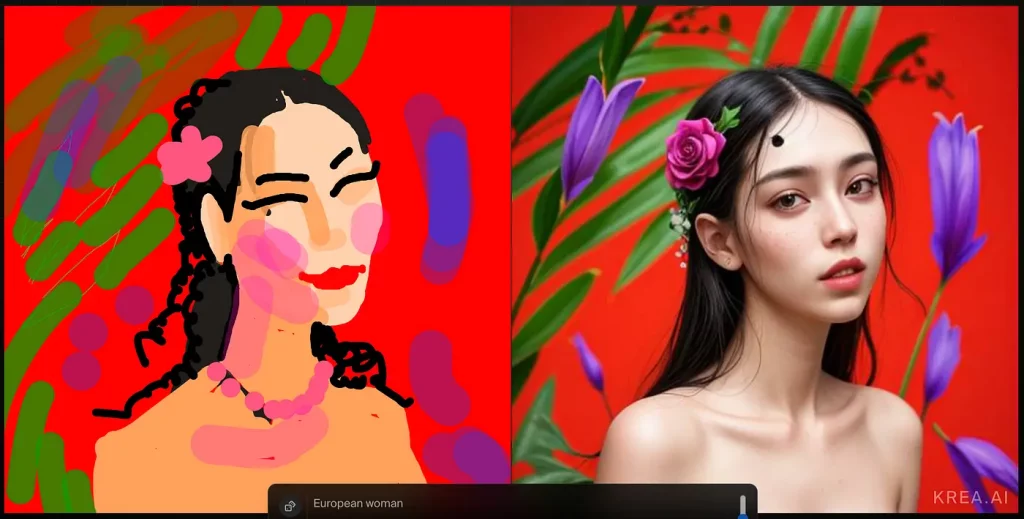What is Krea AI?
Krea AI is the world’s first platform merging real-time AI image and video generation. It does this by turning text prompts into vivid images and videos, thus allowing users to manifest their creative vision into reality at the click of a button. Unlike others in this space, Krea AI makes it possible to edit in real-time right on its virtual canvas. Users could manipulate the elements in an image during its generation.
Krea AI: Key Features & Benefits
Krea AI is a platform that has been filled with a lot of functionalities to answer users’ inquiries, whatever kind they may be. From real-time generative functionality to instant vision based on text descriptions, interactive options open the route to modification and refinement of the visuals during their creation. On the other side, enhancement tools are powerful upscaling and enhancement functions for the easy improvement of image resolution and quality.
-
Custom Editing Options:
Krea AI provides support for basic, complex, and other changes that go into making sure that any creation fulfills the specifications of the user. -
Diverse Applications:
From logo designing to architectural visualization, including pattern generation.
With such features, Krea AI will be a versatile tool for artists, designers, content creators, marketers, and educators looking for a seamless way to generate and refine visual content.
Krea AI Use Cases and Applications:
Krea AI can be applied in many ways within a lot of various industries. It can generate writing prompts that may act as sources of inspiration for stories and articles for writers. Designers are free to select visual elements which will represent the style and tone for any project. For designers looking for inspiration for their projects, there are millions of AI-generated pictures to look through.
It empowers a large group of users, from artists to designers, from content developers and marketers to educators, by increasing the creative process and productivity associated with their work.
How to Use Krea AI
Using Krea AI is relatively easy and user-friendly. The steps to use it are as follows:
-
Sign up:
Log onto the Krea AI platform and create an account. -
Text Prompt:
Provide a descriptive prompt in text format to visualize an image or video generation. -
Real-time Editing:
Modify and enhance the generated images interactively on the virtual canvas. -
Save and Share:
Save your creation once you get satisfactory results and share it on social media or any other desired platform.
Play with multiple prompts to get the best results, and use the customization tools provided.
How Krea AI Works
Krea AI relies on advanced AI algorithms and models in rendering text prompts into visual content.
-
NLP:
Sophisticated techniques in NLP decipher text prompts to understand user inputs. -
Generative Adversarial Networks:
Krea AI generates high-quality images and videos off the interpreted text using GANs. -
Real-Time Editing:
The virtual canvas allows interactive manipulation of the elements inside the generated content.
This workflow secures that users can create and refine visual content efficiently and effectively.
Pros and Cons of Krea AI
Like any tool, Krea AI has its pros and possible cons:
Pros:
- Real-time generate and edit
- High-quality enhancement tools available
- Custom editing options available
- Diverse applicability
Cons:
- The quality of the text prompts provided is as good as the tool.
- Some advanced features will be restricted to the freemium model.
Generally speaking, feedback from users is positive, with ease of use and quality of content generated in mind.
Conclusion about Krea AI
Krea AI is a very innovative tool in the creation and editing of visual content in real-time. Advanced features, versatile applications, and the ease of the interface make this tool very beneficial to all categories of users. With this ever-evolving platform, we are bound to see many more enhancements and features that will further ease the process of creation.
Krea AI FAQs
Here are some of the common questions users have on Krea AI:
-
Can I use Krea AI for commercial projects?
Yes, Krea AI may be used for personal or commercial projects according to the licensing agreement of the content created. -
What are the system requirements of Krea AI?
Krea AI is a web application; therefore, it only requires a stable internet connection and a modern web browser. -
How best can the quality of the generated pictures be enhanced?
Detailed and specific text prompts will help create images of good quality. Also, using all enhancement tools available on the platform will further refine the visuals.