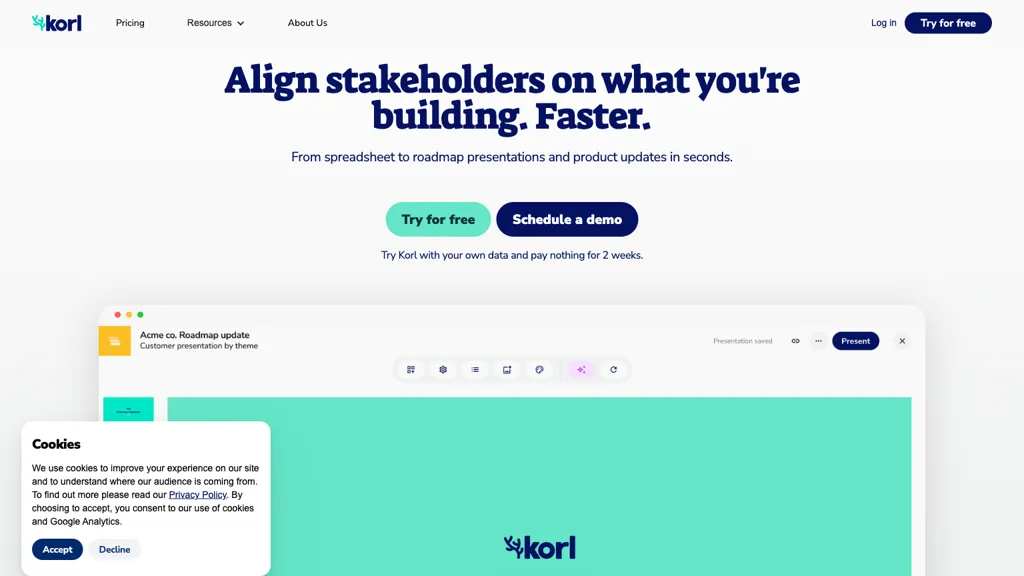What is Korl?
Korl is a new generation AI tool which reduces to the minimum the creation and presentation of roadmaps and product updates. For easy project management, it connects project data, auto-creates communication assets, and presents in one click. Users can upload their project data into Korl through CSV upload, by linking their project documentation, or by linking development issues.
Apart from that, Korl is able to auto-draft external positioning content for projects, synchronize project documents, and summarize key takeaways from presentations. It serves as a single source of truth for the data of projects and helps to align stakeholders’ communication through organized presentations and frequent status updates.
Key Features & Benefits of Korl
Korl gives several features and benefits useful to its subscribers. Among others are:
- Sync project data seamlessly.
- Automatically generate communication assets, such as status reports and product updates.
- Presentation sharing is easy and effortless to collaborate.
- Add project data from various channels, including CSV uploads and document connections.
- Summarize the key takeaways of presentations.
Many are the benefits accruing from the use of Korl. To begin with, it saves time by synthesizing data and communication. It ensures consistency in all presentations and reports. Centrally managed data ensures clarity and engagement in stakeholder communication. From a competitive point of view, Korl’s differentiator is the auto-generation of engaging pieces of communication; hence, reducing manual effort spent by agencies on project management.
Use Cases and Applications of Korl
Korl can be used in a variety of ways to augment productivity and communication. Specific examples are as follows:
- Create visually appealing and informative roadmaps from Korl’s pre-built templates. This will ensure clarity and stakeholder engagement.
- Update and sync project data with your team in real time; this can be assuring that no doubled manual entry occurs and all stakeholders are apprised of the latest information.
- Auto-generate polished updates to product updates and status reports in a fraction of the time and drive consistency in messaging.
Korl serves industries such as technology, product development, engineering, and executive management. It is especially valuable to users like product managers, project managers, engineering managers, stakeholders, and executives.
How to Use Korl
Using Korl is easy. Here is the step-by-step process:
- Create an account at Korl and sign in.
- Upload your project data through CSV uploads or link your project documentation and development issues.
- Allow Korl to create the communication artifacts using its AI-roads, product updates, and status updates.
- Share the created presentations with your team members for better collaboration.
- Keep updating the project data to see all stakeholders on the same page.
Best Practices: Organize the data for your project, and refresh the data periodically. Visualize your insights in presentation templates at Korl. Understand Korl’s intuitive web interface to manage your projects effectively.
How Korl Works
Korl uses the most advanced AI technology that automates and amplifies project management work. It uses some heavy-lifting algorithms that are synchronizing data of the projects, auto-create content, and summarize takeaways. This usually involves three steps: uploading/connecting the data to the project, creating communication assets, and sharing those with stakeholders.
Understanding the technology behind it allows users to appreciate how Korl brings efficiency and precision to project management. AI models designed for Korl are created with the principles of accuracy and consistency in generating content.
Pros and Cons of Korl
Following are a few advantages of using Korl, coupled with some disadvantages:
Pros:
- Save time by auto-generating communication assets
- Consistency and clarity assured in presentations and reports
- Real-time collaboration and real-time data syncing.
- Provides a central point for all project data.
Disadvantages:
- Might have a little learning curve, especially if users are new to AI software.
- The ability to customize might be limited in the type of plan one buys.
What the overall feedback from the users shows is how effective Korl is and that it is easy to work with, although some users note a little learning curve when they start.
Professional: $49.00 user/month; Enterprise: For custom pricing, please contact Korl. The pricing of Korl is competitive in relation to similar tools. This will bring a lot of value regarding the features provided. The free trial can be used to try the tool before any paid plans where one makes sure of a well-thought-out decision.
Conclusion about Korl
In general, Korl is a project management AI-based solution that works on data synchronization in a masterly efficient way, creation of communication assets, and showing collaborative presentations. With its ease of use and strong feature set, Korl becomes a go-to companion for user types like a product manager, project manager, and executive.
Future changes and updates in Korl will only refine the capabilities of this tool even further for ease of management. Korl is highly recommended for those in project communication and data management processes.
Frequently Asked Questions
General questions:
Q: How do I get started with Korl?
A: Start by creating an account, uploading your project data, and begin creating communication assets infused with the power of Korl’s AI.
Q: Is there a way for me to try Korl for free?
A: Yes, on Korl you can have a free trial where you will have a few features unlocked and then upgrade your plan for complete features.
Q: What kind of project data can I upload to Korl?
A: You can upload CSV files or link your project documents and development issues.
Q: How does Korl ensure consistency of the data?
A: Korl’s AI Algorithms help in real-time syncing of data in projects for better integration among all stakeholders on the same page with the latest information.