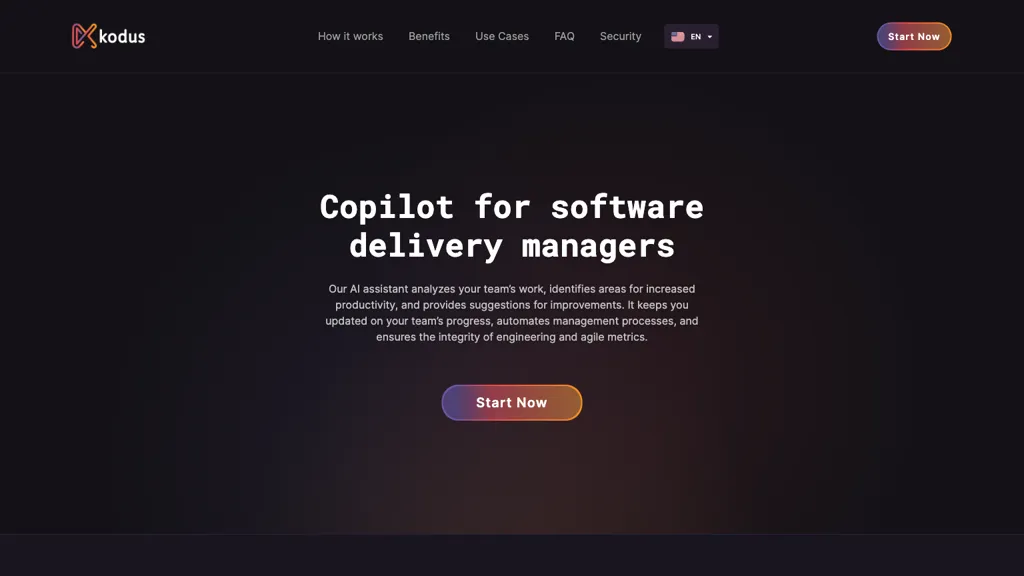What is Kodus?
Kodus is an AI assistant for software delivery managers focused on automating the boring project management stuff. It creates an analysis performance, provides recommendations, and automates management work for increased productivity. Kodus gives extremely personalized reports and metrics on a weekly basis, to get a better feel and optimize delivery schedules by the team. It breaks all big-sized work into small, manageable subtasks and ensures the practice of agile engineering.
Engineering managers and leaders stand to gain significantly because they get complete visibility of how their teams are progressing and can cut down heavily on the cost of management, consequently increasing the team’s productivity. Kodus, thanks to powerful insights, automated processes, and effective delivery of software by the teams, assures high-quality results.
Key Features & Benefits of Kodus:
Kodus is rich in features with bountiful benefits that cater to all types of users. Some of the highlighted features include:
-
Team Performance Analysis:
This analyzes the team performance and tries to base improvements on the. -
Improvement Suggestions:
This provides suggestions on what is to be done to improve productivity and efficiency. -
Automates Routine Management Tasks:
With Kodus automating such repetitive tasks, the managers can then focus on organizing crucial activities. -
Automation of Task Breaking:
Automation of breaking of larger tasks while sticking to agile best practices.
All these features combined allow engineering managers and teams to improve workflows, reduce costs, and deliver high-quality software more efficiently.
Kodus’ Use Cases and Applications
Kodus can be applied in these areas:
-
Weekly Performance Reports:
Kodus generates a personal weekly report with the measures of performance, enabling managers to gain better insight into project delivery schedules for optimization. -
Team Performance Analysis:
Kodus analyzes team performance data to suggest process improvements and enhance productivity within the software development life cycle. -
Management Tasks Automation:
This enables management tasks automation, organizing and detailing different processes associated with agile engineering to ensure best practice implementation.
The primary beneficiaries, in terms of users, are software delivery managers since, equipped with Kodus, they can manage efficiently and enhance the team’s performance.
How to Use Kodus
Kodus is user-friendly and very simple to use. Here is how to use Kodus:
-
Register:
Sign Up on the Kodus platform. -
Setup:
Input your team information and project details. -
Integration:
Kodus integrates with your project management software to ensure free-flowing data. -
Tracking:
Check your dashboard and see the performance of the team with alarms on insights. -
Act on Recommendations:
Check the recommendations that Kodus offers for improvement and implement them to enhance productivity.
Get better results by continuously checking reports and feedback provided by Kodus to implement those changes in managing your projects.
How Kodus Works
Kodus uses some of the most advanced AI algorithms to analyze the performance of the team and automate processes throughout a project. Here’s what goes on technically:
-
Data Collection:
Kodus collects information or data from various tools and sources related to project management to gain oversight of team activities and performance metrics. -
AI Analysis:
Through machine learning, the collected data is analyzed by Kodus to find patterns and identify improvement areas. -
Automation:
It streamlines routine management activities, from breaking down epics into smaller tasks to generating weekly reports. -
Actionable Insight:
Offers management actionable insights and suggestions to optimize team performance and project delivery.
The workflow ensures Kodus can provide useful insights and act as an effective channel for teams to achieve their project goals successfully.
Kodus Pros and Cons
Below are the advantages and disadvantages of Kodus:
Advantages:
-
Higher Productivity:
Kodus automation and its suggestions for improvement make teams work more efficiently. -
Elaborate Reports:
The availability of personal, weekly reports provides in-depth details on team performance and project progress. -
Cutting Down Costs:
Teams can minimize management overhead, allowing for resources to be redirected towards producing quality software.
Weaknesses:
-
Steep Learning Curve:
Many users may face challenges in integrating and fully utilizing all features initially. -
Dependency on Data Quality:
The accuracy of recommendations and advice relies on the quality of the uploaded data.
Most user feedback leans towards how Kodus empowers users to be productive and provides valuable insights. Some users note a small learning curve needed to fully leverage these insights.
Kodus FAQs
Here are a few FAQs on Kodus:
-
How does Kodus integrate with existing project management tools?
Kodus integrates seamlessly with popular project management tools, ensuring smooth management and perception of data. -
Can Kodus fit into a small team?
Yes, Kodus offers a Basic Plan that is perfect for small teams, providing all necessary features for high productivity. -
Can I try Kodus free before subscribing?
Absolutely! Kodus offers free trials or demos for new users to explore its features before committing to a subscription. -
How do Kodus users receive help from the Kodus Support Team?
Kodus provides support options including online resources, customer service, and dedicated assistance for Enterprise Plan users.