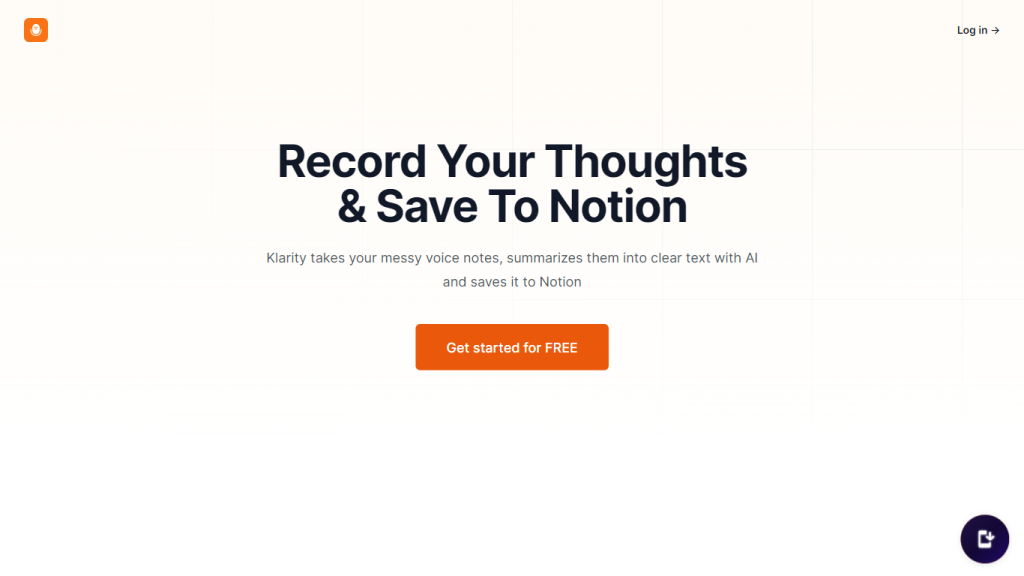What is Klarity?
Klarity AI is a solution that transforms voice notes into clear and structured text, saving them seamlessly in your Notion workspace. The tool especially helps those who are heavy users of voice notes for capturing thoughts, ideas, or key takeaways against meetings. This tool would automate transcription and help integrate with Notion so as to smoothen workflow and raise productivity.
Built with sophisticated natural language processing algorithms, Klarity is developed to make sure that not only are your voice notes transcribed correctly but in a meaningful way, too. Interdevelopments of both web and mobile apps will make it easy and convenient to use on-the-go.
Klarity’s Key Features & Benefits
Auto-Save to Notion: The voice notes get auto-saved in your Notion workspace once they get transcribed. That way, you will have your notes neat and at your fingertips.
Summaries with Tags: Summaries of your voice notes will be generated by Klarity AI with relevant tags, thereby making it easy to find and categorize your notes.
Switch Input Mic: The input microphone can be switched in this tool; flexibility provided in recording your voice notes.
Archive Page: This would act as an archive page, able to hold and manage all your voice notes in a single place so that you can get back to it at any point in time. This assures that no information is lost.
Start-off Prompts: Klarity will give you prompts to get started in creating your voice notes, making everything very easy and instinctive.
This, on the contrary, saves a lot of time from manual transcription. This helps one keep organized notes and improves productivity by putting important information at one’s fingertips.
Klarity Use Cases and Applications
Klarity can be used in many scenarios and industries. Here are some examples:
-
Business Meetings:
Everything that is said—with all key points, action items, and key decisions—is recorded; no manual note-taking is required. -
Student lectures:
Record lectures and then have them transcribed into searchable clear notes for easier study and review. -
Brainstorming Sessions:
Quickly record ideas or thoughts that come into your head during creative brainstorming. -
Personal Journal:
You could use Klarity to maintain a personal journal, easily capturing your daily thoughts and reflections.
This can immensely help industries like education, corporate business, and creative agencies among others. For example, Klarity can be used in a marketing agency to record and keep track of ideas thrown around in a brainstorming session. Educators can use it to transcribe lecture notes and distribute them among the students.
How to Use Klarity
Following are some easy steps involved in using Klarity:
- Record via Klarity Web or the Mobile App; press record to record the voice notes.
- Say what is on your mind now—talk about anything crossed your mind, be that meeting notes, ideas, or just personal reflection.
- Automatic Transcription: Klarity AI turns your voice notes into clear, structured text.
- Notion Save: This transcribed text is saved to Notion Workspace for easy access and organization.
For the best results, ensure clear speech and a quiet noise-free environment. See how to use the user interface and all prompts that can be used on Klarity. Start your experience.
How Klarity Works
Klarity’s tool does voice note transcription and summarization by use of advanced NLP algorithms. This is powered by speech recognition systems that convert spoken languages into text, whereupon NLP models structure it clearly and coherently.
Klarity’s workflow is to record the voice note, process the audio-to-text conversion and summarization, and lastly, save it into the user’s workspace in Notion. It is an all-in-one seamless process where users are rest assured of capturing their thoughts without getting into the nitty-gritty details of transcribing and organizing.
Pros and Cons of Klarity
As every tool does, Klarity has its pros and some possible cons too:
Pros:
- This will save time and effort by automating the process.
- Notion Integration: This means your notes will come out very organized and easily accessible from within Notion itself, whereby any extra work will be unnecessary.
- Lightweight: This app has an ultra-simple design that is undoubtedly simple to use by all.
Cons:
- Audio quality dependence: The accuracy of transcription depends on the quality of the audio. If the background is noisy or one of the speakers speaks indistinctly, then it affects the accuracy.
- Limitations of freemium model: The free model might have limited features or restricted usage which would make one think of premium options.
In general, users have praised Klarity for its ease and efficiency, but some later pointed out the following: the tool is indeed effective when the environment is quiet and it picks up speech clearly.
Klarity operates on a freemium model—that is, all the basic functionalities are free, with open upgrade options to exhibit advanced features. One could well start off with a free version to get a feel of the value to be derived from using the tool. Those who require more advanced features or higher usage limits have options to upgrade with premium plans on Klarity for greater power and flexibility.
Klarity’s freemium model is among the very best with most competitors out in the market; these users shall acquire primary features without an upfront cost. Value is even more added with premium plans, which unlock advanced capabilities further streamlined into workflows and productivity.
Conclusion about Klarity
In a nutshell, Klarity is an awesome voice note-to-clear-structured-text AI converter and integration with Notion. The ease of use, automation in transcription, and other organizational enhancement features make it very useful for any person and business. Though there are quite a number of limitations to the audio quality and freemium model constraints, all in all, it is worth the overall benefits and simplicity.
Future developments and updates will undeniably further enhance Klarity’s capability, making this already indispensable tool of vocal note management even more in boosting productivity.
Klarity FAQs
What devices does Klarity support?
Klarity is both a web and mobile app, supporting nearly every device with an internet connection and audio recording capability.
How accurate is Klarity’s Transcription?
While this could be affected by quality in audio and clarity of speech, Klarity does all it can to give top-notch accuracy for transcription helped out by sophisticated NLP algorithms.
Is there a limit on the number of voice notes that I can record?
Well, yes, the free version might have certain limits regarding the number of voice notes or the length of the recordings. The higher limits, along with several other features, are available in the premium plans.
Can I edit my transcribed notes in Notion?
Yes, once voice notes are transcribed and saved to Notion, you’ll be able to edit or reorganize them further in any way within your workspace on Notion.