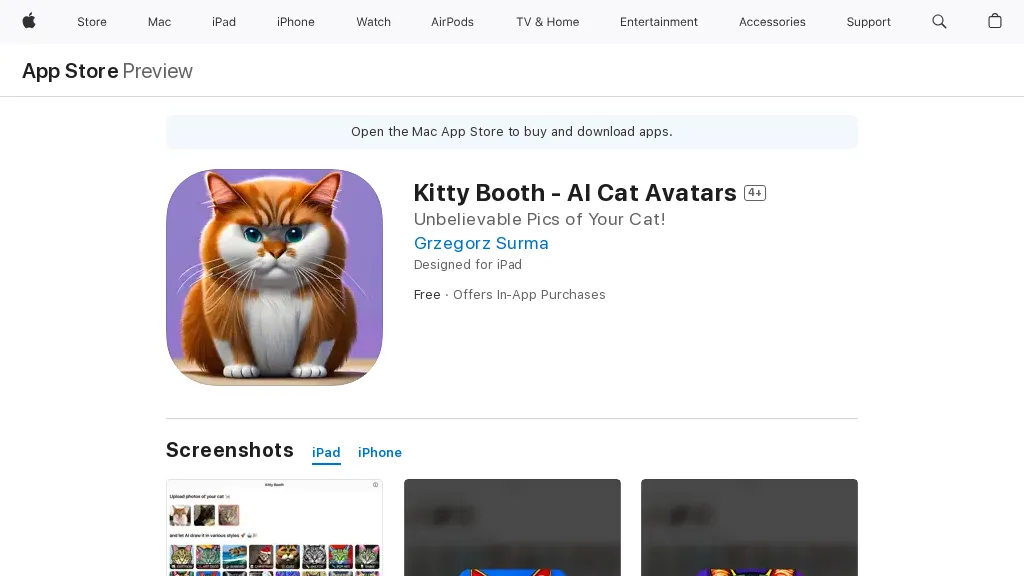What is Kitty Booth?
Kitty Booth is a cutting edge, AI-driven app creating cute kitten avatars. It packs in all the fun and interactivity associated with taking high-quality pictures that capture the best of individuality and character from your feline friends. Want to share these pictures in your online communities or use them to create presents for other cat lovers? Now you can do so quickly and very easily with Kitty Booth.
Kitty Booth is now free with optional in-app purchases, and it works with any iPhone, iPad, iPod touch, or Mac. The privacy policy and terms of service can be viewed on the developer’s website.
Kitty Booth’s Key Features & Benefits
-
Avatar Creation:
Easily create unique, engaging avatars of your cat. -
Social Sharing:
Share your cat avatars easily across Instagram, Facebook, Twitter, and TikTok. -
Easy to Use:
The application is simple, intuitive in design, and smooth while using. -
Multiple Styles:
Show off your kitty’s personality and looks through these different styles.
Kitty Booth’s idea is to create funny and personalized feline avatars which can be shared or gifted. It is a wonderful tool for feline owners and all the animal lovers out there.
Use Cases and Applications of Kitty Booth
Kitty Booth is flexible in its uses and can serve the following purposes, amongst others:
-
Create Cute Cat Avatars:
Make playful, fanciful avatars of your cat. -
Social Sharing:
Share the avatars across all your favorite social media to express the personality of your pet. -
Gifts:
Personalized cat avatars make very special heart-felt gifts for loved ones.
Amusement and utility in using Kitty Booth bring great joy to cat owners and pet lovers, thus being very popular among them.
How to Use Kitty Booth
Using Kitty Booth is easy and hassle-free:
-
Download and Install:
Download the app from the App Store and install it on your iPhone, iPad, iPod touch, or Mac. -
Open the App:
Run Kitty Booth, and then it will guide you on how to get started in creating your cat avatar. -
Style Selection:
Customize the avatar of your cat by selecting among the available styles. -
Save and Share:
If you are satisfied with the avatar, save it on your device and share it in social media or with friends and family members.
However, for good results, your cat’s pictures should be clear and well-lit. You may want to try different styles to see which one captures the perfect look that symbolizes the unique personality of your cat.
How Kitty Booth Works
Kitty Booth is empowered with advanced AI technology, hence helping to create amazing visuals of your cat. It uses machine learning algorithms to analyze photos of your cat and generates avatars against different styles and templates.
The workflow is very intuitive: upload a picture of your kitty cat, select one of the preferred styles, and let AI work its magic. This will then result in a high-quality avatar which you can easily save and share.
Kitty Booth Pros and Cons
Like any application, Kitty Booth is not devoid of its merits and possible flaws, including:
Pros
-
User-Friendly:
The app is very user-friendly and available for use by absolutely anyone, irrespective of technical expertise. -
Variety of Styles:
It has many styles to choose from, guaranteeing that no two avatars will ever be alike. -
Free to Use:
This is free, though with in-app purchases that unlock added features.
Possible Cons
-
In-App Purchases:
Even while it is free, some styles and other extra features are paid for within the app. -
Device Compatibility:
The app is found only on Apple devices, thus excluding Android users.
Conclusion about Kitty Booth
Kitty Booth is going to be an enjoyable and interactive application for cat owners and all animal lovers looking to create cute, personalized cat avatars. It is the most delightful way to capture and share the charm of your furry friends, owing to its user-friendly design and great styles to choose from, not forgetting integration with social media.
As the app further develops, so will more styles and features that clearly make it a joyful experience. Whether a cat owner, pet lover, or one who simply enjoys cute avatars, Kitty Booth is definitely worth checking.
Kitty Booth FAQs
-
How do I download Kitty Booth?
Kitty Booth is available for download in the App Store and can be installed on your iPhone, iPad, iPod touch, or Mac. -
Is Kitty Booth free?
Yes, the app is free, although it offers in-app purchases for additional styles and features. -
Can I share my cat avatars on social media?
Yes! Kitty Booth makes it very easy to share your avatars on your favorite social media: Instagram, Facebook, Twitter, or TikTok. -
Which devices does Kitty Booth support?
Kitty Booth is compatible with devices from iPhone, iPad, and iPod touch, and finally, Mac. At the moment, Android users cannot use the application. -
How do I achieve the best picture on Kitty Booth?
For the best results, ensure your photos are bright and clear enough; play around with the different styles in order to get the one that truly captures the real personality of your cat.