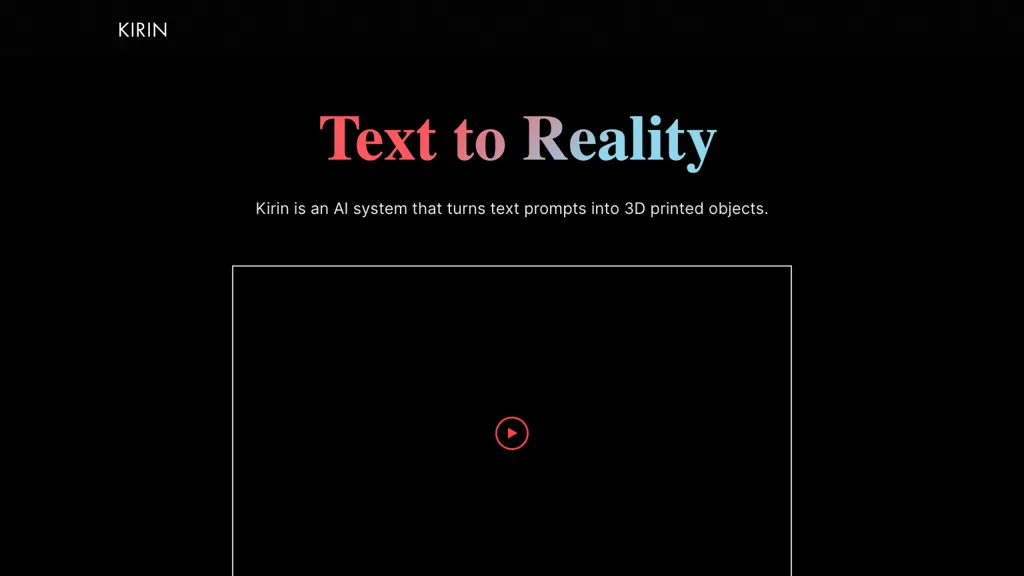What is Kirin?
Kirin AI System is a cutting-edge tool for rendering textual prompts in 3D printing. It is essentially using the latest artificial intelligence technology to help ease the creation of 3D models through simple textual inputs, therefore making it greatly resourceful in many industries.
Kirin was created to simplify and revolutionize the process of 3D printing. By employing advanced AI at its core, Kirin shifts the paradigm of how 3D models are built today: easier and faster to bring ideas to life.
Kirin’s Key Features & Benefits
Kirin hosts features and benefits that put it at the very top amongst tools within the marketplace:
-
Text-to-3D Conversion:
This technology interprets a simple textual description into detailed 3D models. -
Artificial Intelligence Technology:
This technology has advanced AI to enhance its accuracy and details of the model. -
Simplified Process:
It can simplify the entire workflow for creating a 3D model. -
Highly Intricate 3D Model Creation:
Such intricacy and complex models can be created which no other product can achieve. -
Innovative Approach:
A new way of thinking about 3D printing and model generation.
Among these are quicker prototype realization, more accurate designs, and easier design iteration. Unique selling point features in Kirin include ease of use, efficiency, and the new innovation of AI being integrated into 3D printing.
Kirin Applications and Use Cases
Kirin AI System has a wide range of uses across different industries:
-
Product Development:
Quickly generate custom-designed prototypes directly from textual descriptions, thus allowing rapid prototyping and testing. -
Architectural Design:
Realize textual ideas and designs in 3D models actually printed to be used by architects and engineers in the realization of ideas and improvement of design. -
Custom Merchandise:
Create unique products out of 3D printed ideas that are text-based, well fitted to create special gifts and personalized items.
This demonstrates the versatility and power of Kirin in helping within various fields; hence, it’s very resourceful to designers, creators, and engineers.
How one can use Kirin
Operating Kirin is user-friendly. Follow these easy steps:
-
Text prompt:
Type in a detailed textual description of the 3D model to be created. -
AI Processing:
The AI technology at Kirin processes the input and generates a corresponding 3D model. -
Review and Edit:
Review the generated model for any necessary adjustments. -
Print:
Send the model to your 3D printer for production upon satisfaction.
For best results, add clear, detailed descriptions and make full use of the editing tools to fine-tune the models created by this system.
How Kirin Works
Kirin works on complex AI algorithms that interpret textual descriptions and translate them into 3D models. This contains a few major steps:
-
Natural Language Processing:
It analyzes and understands the input text. -
3D Model Generation:
AI generates a 3D representation based on the text. -
Model Refining:
This refines the model to ensure its accuracy and details.
The workflows allow a final accurate and very detailed 3D model with which a user can rely on to satisfy his needs in 3D printing.
Pros and Cons of Kirin
As with any tool, Kirin has its share of pros and cons:
Pros
- Easy to use with a user-friendly interface.
- Quick in generating detailed 3D models.
- Saves design time and effort.
- Wide applications across various industries.
Cons
- May need tuning in case of highly specific or complex models.
- The accuracy of the textual descriptions it is based on.
In general, the user feedback is very positive regarding the efficiency and usability of the tool; however, users mention that the output may require an occasional touch-up on their part.
Conclusion on Kirin
Overall, Kirin AI System has been a game-changing tool throughout the history of 3D printing. Its text-to-detailed-3D model functionality makes it a very critical tool in the hands of designers, architects, and creators alike. This marriage of the newest AI technology with the simplicity required in a user interface makes Kirin both powerful and accessible.
Down the road, future updates and improvements will make Kirin an even more imperative tool in the making of 3D models.
Kirin FAQs
Frequently Asked Questions
Q: How accurate are the 3D models that Kirin makes?
A: Much of the accuracy of the 3D models relies on how clear and what details the textual description contains. Kirin is run by high-accuracy AI but may need fine-tuning for complex models.
Q: Can Kirin do very intricate and detailed designs?
A: Yes, Kirin is capable of producing very elaborate and detailed 3D models. Still, detailed descriptions of the design and further work with editing tools would help to create the best model.
Q: Which industries can most benefit from using Kirin?
A: Product development, architectural designing, and creation of personalization merchandise can be helped to a great extent by the capabilities that Kirin offers.
Q: Is there a free trial available?
A: No information is given regarding a free trial, but users are always welcome to visit the official website to find any new updates on pricing and/or trial options.