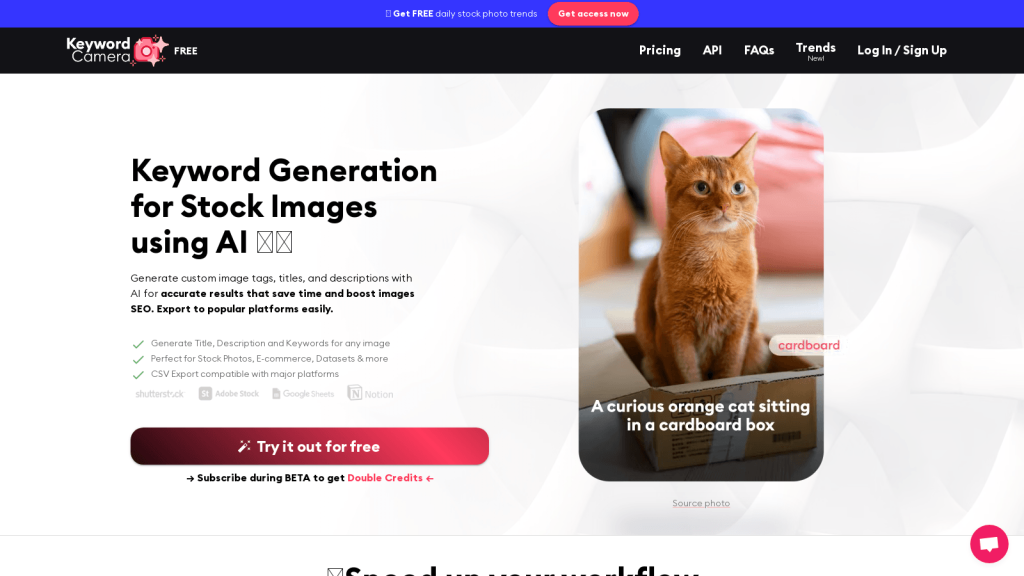What is Keyword Camera?
Keyword Camera is a professional, AI-based tool to accelerate photo tagging and generation of relevant keywords, titles, and descriptions in a click. The tool is especially useful for stock photographers, e-commerce businesses, and content creators dealing with huge amounts of images.
Key Features & Benefits of Keyword Camera
Keyword Camera is filled with features that make the app useful in many ways to different users. It can tag photos automatically, thus saving time and providing consistency.
-
Keywords Extraction:
You can generate relevant keywords with much ease, which will work towards the betterment of searchability. -
Title Generation:
Come up with exciting titles that will add more glamour to your images. -
Description Generation:
Come up with detailed and informative descriptions that give better information to your audience.
It will bring about enhanced efficiency, better accuracy, and more visibility to your images. The unique selling propositions it offers are based on the automation of some of the mundane tasks, freeing time for creation.
Use Cases and Applications of Keyword Camera
Keyword Camera is quite versatile and can be used in a variety of situations:
-
Tag and organize thousands of images:
Efficient photo tagging for stock photographers. -
Updated Product Listings for E-commerce Businesses:
Come up with error-free, attractive product descriptions and tags that maximize your online exposure and sales. -
Streamlined Content Creation for Social Media Managers:
Make engaging content with well-written titles and descriptions.
Users of Keyword Camera include stock photographers seeking to give their image libraries maximum exposure, e-commerce businesses looking to enhance product listings, and social media managers striving to quickly come up with high-quality content.
How to Use Keyword Camera
Using Keyword Camera is pretty easy and intuitive.
-
Upload Your Photos:
Start by uploading the images you would want to tag and describe. -
One-Click Generate:
AI analyzes your images; generates relevant keywords, titles, and descriptions. -
Review/Edit:
Review the generated content and edit if needed. -
Save and Export:
Save tagged images and export them for use on multiple platforms.
For best results, ensure that the images to be used are clear and well-composed since this gives the AI the proper image content to come up with relevant tags and descriptions. Clearly, the user interface is easy to operate and full of features to enable one to navigate and put them into practice.
How Keyword Camera Works
Keyword Camera incorporates the latest Artificial Intelligence and Machine Learning algorithms to analyze the images. The AI model is trained on large datasets to learn the recognition of objects, scenes, and context from photos. Upon uploading an image, the AI processes the image to identify main components and generate appropriate keywords, titles, and descriptions as per its analysis.
This workflow can integrate image recognition technology seamlessly and natural language processing to ensure relevance and engagement of the content produced.
Pros and Cons of Keyword Camera
As with any tool, Keyword Camera has pros and cons associated with it:
-
Pros:
- Saves hours of laborious work, hence increasing productivity.
- Ensures accurate and consistent tagging and descriptions.
- User-friendly interface, easy to navigate.
-
Cons:
- May need manual adjustments once in a while for perfection.
- Requires quality images to be uploaded to work well.
Overall, user feedback indicates that Keyword Camera improves workflow efficiency and accuracy tremendously, with minor limitations.
Conclusion about Keyword Camera
SUMMARY:
Keyword Camera is the platform that will change how you handle and optimize images. Its AI-driven features make it possible to tag photos appropriately and add descriptions to the photos, saving heaps of time and making content more discoverable.
For stock photographers, e-commerce businesses, and content creators, Keyword Camera is a potential godsend for simplifying workflow and improving productivity. Moving forward, continued improvement and additions will only make it more useful and efficient.
Keyword Camera FAQs
Q: How accurate are the tags and descriptions that Keyword Camera gives?
A: Precise with the AI, but for the best results, clear and well-composed images are recommended. Occasional manual adjustments may be needed.
Q: Can I bulk-process images with Keyword Camera?
A: Yes, bulk processing is supported with Keyword Camera, meaning users with large image libraries are catered to.
Q: What if I am not satisfied by the content generated?
A: You can review and edit further the generated keywords, titles, and descriptions to be more fitting for your requirements.
Q: Do you have a free trial?
A: At this point in time, Keyword Camera doesn’t offer a free trial, but the price plans are well balanced with the features.