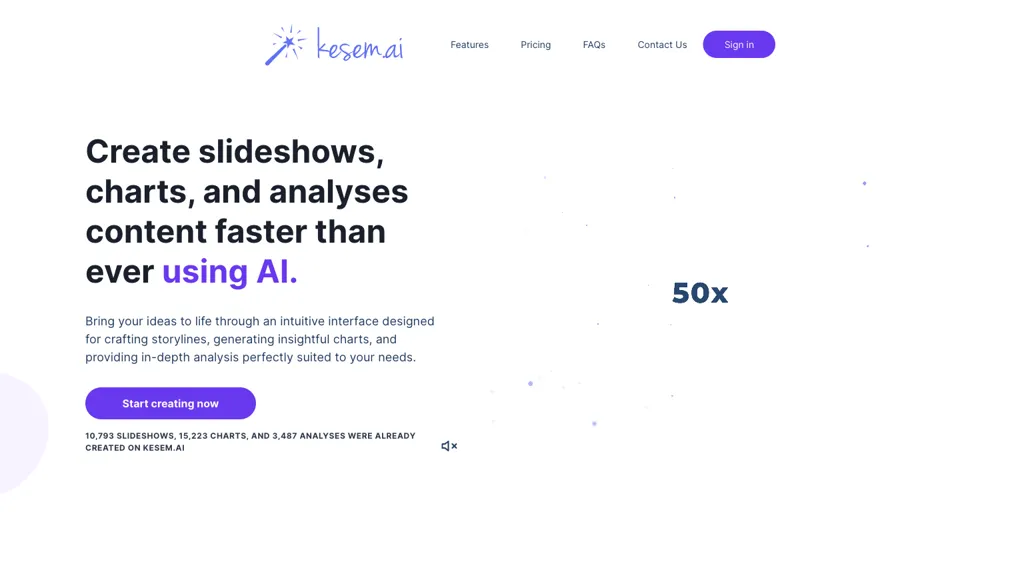Who is Kesem AI?
Kesem AI is an advanced artificial intelligence tool that fast-tracks the creation of slide shows, charts, and analysis. With Artificial Intelligence, Kesem AI comes equipped with a very intuitive interface that guides people into building powerful storylines, coming up with charts worth insight, and running deep analysis. Therefore, the tool is by far perfect for all the tasks entailing presentation. It is well designed for clear slideshows, so your ideas come out sharp and resonate well with the audience.
From storyline automated suggestions to multilingual capabilities, Kesem AI changes the presentation-creating process in a way that is so much more effortless and timesaving. Perhaps other features include the generation of catchy visuals on the go, the ease of uploading various file formats, and exporting the slideshow format in a variety. The main thing was that the company valued innovation and quality to give a good return while at the same time being very fairly and flexibly priced for any particular individual, client-facing professional, or big business.
Kesem AI – Key Features & Benefits
Auto Storyline Suggestions:
It will make it easy for a person to create interactive and effective presentations.
Multi-lingual:
The tool allows different languages to collaborate; hence, it is accessible all over the world.
Ai-powered Charts and Analysis:
One can make insightful charts with complete analysis in minutes.
Beautify Visual Generation:
One can make slideshows that look next generation beautiful.
It supports import and export of multiple file formats. The application supports multiple formats to upload and export the slide show.
There are many benefits, namely, Kesem AI saves time by some level of automation in preparing a presentation. Mainly, it improves communication with impressive visualization and data analysis. Besides supporting a multi-language base with a diverse user, all these mentioned points make Kesem AI the top of choices in case one wants to create professional-grade presentations.
Kesem AI Use Cases and Applications:
Kesem AI is an all-rounded tool applied in the following scenarios:
-
Professional users making presentations:
Perfect for business professionals who are to present to investors or clients. -
Students in school projects:
Assists in creating beautiful and logically structured presentations to express their works. -
Businesses in an investor pitch:
Makes it easy to create attractive pitches, which would in turn attract investors. -
Teacher to Design Interesting Slide Shows for a Lesson
-
Researcher Share their Findings:
You can come out with well-elaborated and informative presentation slides to share your research findings.
Kesem AI is straightforward to use, but with this great creation functionality, it will be good for people with an interest in making complex information clearly and powerfully represented.
Using Kesem AI
Using Kesem AI is a pretty straightforward process. Follow the steps in the procedure below for this:
- Sign up on the Kesem AI platform.
- Choose a pricing plan: Basic, Professional, or Enterprise.
- Log in and create a new project.
- Use pre-made auto-suggested storylines to get the outline of your presentation.
- Prepare charts and analyses by using AI-powered tools.
- Design slides with personalized punchy visuals.
- It will be possible to upload files in diverse formats, which may be required.
- Export your final slideshow in a format you need.
For the best results, try the multi-language international team option and make sure to always cross-check against your automated suggestions, making sure they align with your goals of the presentation.
How Kesem AI Works
Kesem AI sustains advanced algorithms and models, providing total automation in terms of generating presentations, while at the same time recommending storylines, cutting charts, and gearing on with all other detailed analyses. Basically, this means that you usually need to upload your data and then let it run through Kesem AI in order to finally get results, tweaking them to your liking.
The Technology Underneath
This relies on machine learning and natural language processing to explicitly understand and interpret data, such that bringing professional-grade presentations does not require so much manual effort.
Pros and Cons of Kesem AI
Just like any other tool, Kesem AI has its pros and, aside from that, possible cons:
Pros
- Time-saving through its automation
- Effective communication by communicating data analyses and insights visually
- Multi-language to enable global collaboration.
- Flexible and affordable pricing plans.
Cons:
- The user interface may be a bit complex for new users.
- Fewer customization options compared to manual design tools.
Feedback by users for the most part says that the tool is good and easy to use, however building your first deployment might be a bit tricky and requires some learning.
Conclusion for Kesem AI
The application is quite powerful in adding the speed and efficiency that one needs in making slides, charts, and analyses. Automation features, multi-language support, and AI-driven tools—all these make Kesem AI very useful for professionals, students, and business educators. Admittedly, there is a little learning curve, but the gains are more than the drawbacks.
Admittedly, in the future, Kesem AI will definitely continue to develop further, with improvements aligned to maximize user experience and broaden functionality. Any person in need of the most reliable and efficient tool for presentations must really consider Kesem AI.
Kesem AI FAQs
Which file formats does Kesem AI support?
It supports quite a number of file formats in upload and export of slideshows, hence very versatile and user-friendly.
Is there any free trial?
Kesem AI offers all new users a free trial period on all the functionalities in use so that by the end, the user can evaluate if the system suits their needs, and then one can decide on the subscription plan. All the latest offers are always on the website.
Am I able to collaboratively work with team members over Kesem AI?
Yes. The multi-language function and all-in-one features make it easy to work with team members across any language and location with Kesem AI.
How do I approach customer support?
Kesem AI provides customer support in two ways: written through email and live chat. Also, they have an online help center within their website that gives many tips on troubleshooting and guides to be supportive.