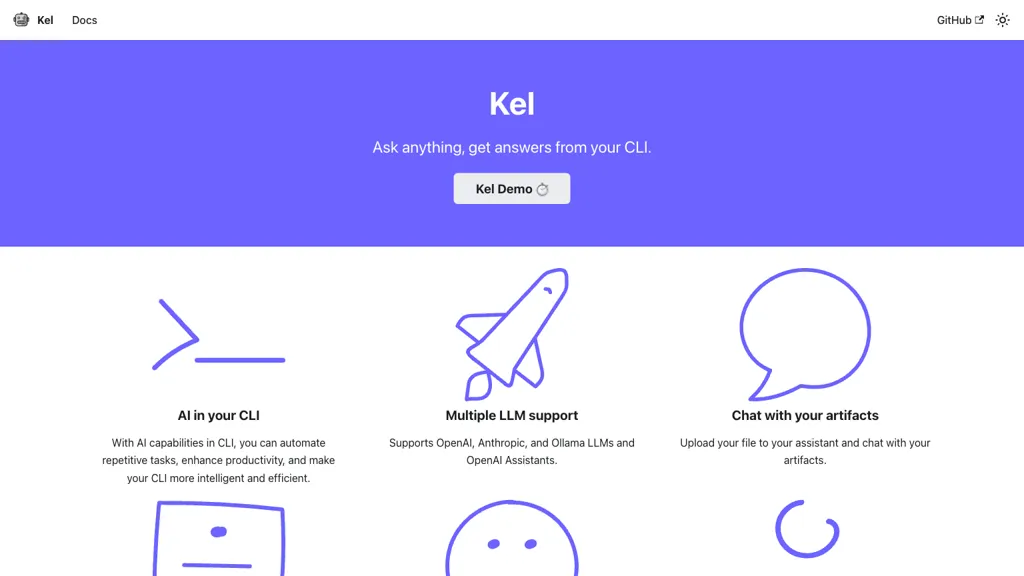What is Kel?
Kel is an Artificial Intelligence-Infused CLI Assistant. It will lighten your experience with the Command Line Interface with the automation of redundant tasks. In its core, Kel is the integration of advanced AI from several Large Language Models: OpenAI, Anthropica, and Ollama, raising the barometer of productivity in making interactions with the Command Line Interface intelligent and efficient. Kel is free, open-source, and evolves every day with its community on GitHub for contributions and support.
Key features and benefits of Kel
The list of features that Kel comes with is long, making it preferred amongst many because of their applicability for the various requirements of different users. Some of its prominent features include:
- Automation of repetitive tasks: Kel reduces time spent on mundane tasks by automating them.
- It supports OpenAI, Anthropica, and Ollama, making user flexible in picking which AI model to use.
- Upload of chat artifacts: One can easily share artifacts of a chat to enhance one’s workflow.
- Integrate OpenAI/Anthropic key: Integrate your OpenAI or Anthropica key to get its complete functionalities.
- Free and Open source and Continuously Evolving: Kel is free and open source, and is on GitHub, it gets up-to-date continuously; it also has an active community.
Kel has multiple benefits across various professional uses. These include enhanced productivity, elimination of manual errors, and task management based on inferences created.
Applications and Use-Cases of Kel
Several ways through which Kel can bring more productivity and better usefulness during different tasks are:
- File and Directory Management: Automate the organization and management of files and directories on the CLI, which will save a significant amount of time and significantly reduce human error.
- Debugging of Code: Integrate Kel into your workflow and enhance code debugging as it automatically goes through your logs to identify errors and gives smart suggestions for debugging.
- Server management: Automating the routine activities in system performance monitoring, backup, etc., can smoothen out the server management task.
Domains and industries that can use Kel are: Software development, Engineering, System administration, Data science. It is pretty easy to get started with Kel:
- Download and installation: Reach out to an official GitHub repository, download and install Kel.
- Integrate AI keys: Integrate your OpenAI or Anthropica key to unlock Kel’s full potential.
- Uploading Relevant Chat Artifacts: Improve your workflow by uploading chat artifacts.
- Automation: Use Kel’s AI to automate repetitive tasks and take Drupal up a notch on the command line.
ProTips and Best Practice: Make sure you keep Kel up to date for all the greatest features and improvements. And get in on the community over at Github. Share your wisdom and lend a hand.
It uses advanced AI technologies to provide smart assistant abilities at the CLI by employing several LLMs. It accommodates sophisticated algorithms that interpret what commands a user enters and then automates more of the repetitive tasks to enhance productivity and efficiency. Several LLMs have been employed by Kel so that it can manipulate to the need of the user by delivering an elastic, solid AI experience.
It automates repetitive chores and thus saves time and energy. It supports multiple LLMs and hence is flexible and leaves the calling application with a choice. This increases productivity, removes human errors from manual work, and it’s absolutely free and open-sourced, with continuous advancements and peer-reviewed help until now. Possible disadvantages: More likely, the initial onboarding time will expire for the users in integrating AI keys and setting the respective settings. AI is an evolving tool. Many features are yet to be baked. Overall, the responses from the users have been decently good. Most of them say that Kel has actually streamlined their workflows and boosted productivity.
Conclusion on Kel
Kel is an omnipotent AI assistant used for a easy-to-use command line interface that includes many features and benefits to make one productive and effective. To be more specific, multi-LLM support, the ability for automation, and being open-source are some of the features that render Kel invaluable to any developer, engineer, system administrator or data scientist. Continual updates, and an active community, make sure that Kel is going to continue growing and getting better over time—so this is well worth getting into the toolkit of any professional.
Kel FAQs
-
What is Kel?
Kel is an AI-powered CLI assistant that enables you to automate your tasks to boost productivity in the command line interface. -
How do I link my OpenAI/Anthropic key with Kel?
You can set up your AI keys following the guidelines offered in their official GitHub repository. -
Does Kel have a cost?
No, Kel is free of charge and an open-source project. -
How can one get help or contribute to the Kel project?
One can become part of the vibrant community on GitHub to get help or contribute to the making of Kel. -
What is available for a user out of using Kel?
It helps Kel in automating simple routine tasks, in working with multiple LLMs, and in increasing productivity while reducing errors. So, it can be very useful in most professional areas.