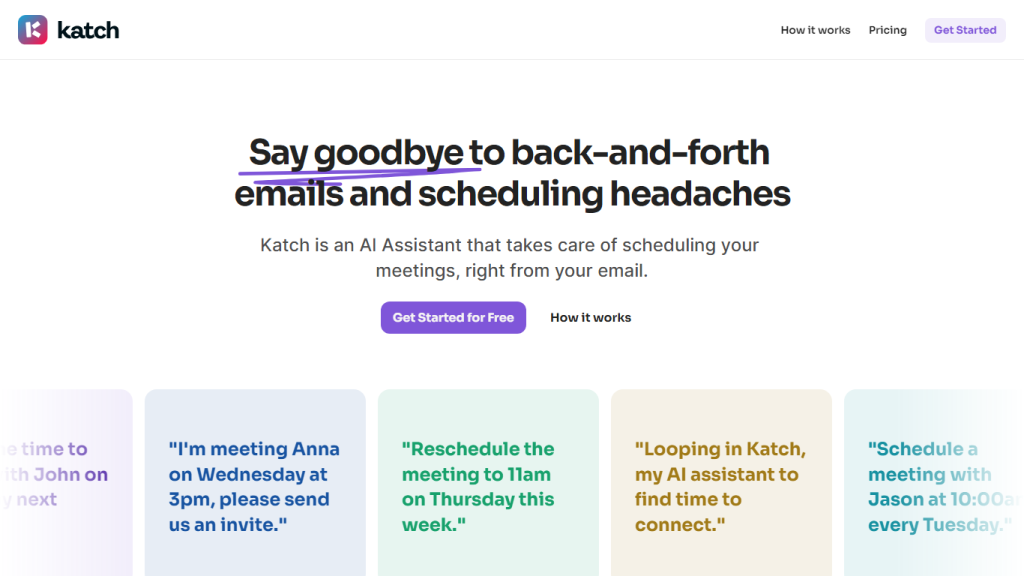What is Katch?
Katch is an AI Assistant Scheduling tool that will make your life a lot easier when you arrange meetings over email. Adding an AI Assistant to your email communication means more efficiency in finding that elusive time that will suit all parties in the meeting. Katch automatically sends calendar invites with conferencing links so you can coordinate seamlessly. Features like synchronizing with Google Calendar, offering optimal time slots, and rescheduling meetings for you-the Katch AI Assistant does away with the frustration of scheduling on behalf of the client-so you can save much-needed time.
Key Features & Benefits of Katch
Some of the striking features of Katch are an extensive set of features and benefits that make it quite attractive to a wide range of users. Some of the most striking ones include:
- Smart scheduling
- Automated calendar invites
- Google Calendar syncing
- Optimal time slot suggestions
- Meeting rescheduling
All these together ensure you actually spend less time in scheduling than in actually doing something productive. Features such as minimizing scheduling conflicts and integrating into your current workflow make Katch sell uniquely.
Katch Use Cases and Applications
Versatile in nature, some of the use cases of Katch are as follows:
- With just one cc to the Katch AI assistant in your email threads, you can schedule multi-participant meetings with ease. It analyzes the availability of each person and proposes the best suitable time slots that will fit everyone’s schedule.
- Create and send calendar invites from within your email conversations, with meeting details and conferencing links included right away, so as to make the entire coordination process seamless for everyone involved.
- Save time and let Katch auto-suggest the best time slots for the participants of a meeting so that you can save time from back-and-forth communication in finding an ideal, conflict-free time of the meeting.
Industries and sectors where Katch is being utilized include busy professionals, salespeople, recruiters, managers, freelancers, and anyone who schedules meetings on a regular basis.
How to Use Katch
Using Katch is simple. Just follow this easy step:
- Add the Katch AI assistant into your email conversation when you need to schedule a meeting.
- Let Katch find a time that fits for all, and suggest a time slot.
- When a time slot is agreed upon, Katch sends calendar invites with complete details of the meeting and links to all types of conferencing software.
- Ensure that your Google Calendar is current for maximum efficacy, so the AI can give the best possible suggestions in your favor.
How Katch Works
It uses advanced AI algorithms to analyze the availability of participants and suggest the best possible meeting times. It can be integrated with Google Calendar, so it bases its suggestions on real-time availability. This is done via the following workflow:
- Inclusion of Katch in email threads.
- Analysis of participants’ calendars.
- Suggesting optimal time slots.
- Automatically send calendar invites with meeting details attached.
With this, the process has become truly seamless where efficiency and effectiveness are concerned.
Pros and Cons of Katch
Like any tool, Katch has a few pros and a couple of cons, and these are:
Pros
- Save a lot of time while scheduling meetings
- Few scheduling conflicts
- Seamless integration with Google Calendar
- Automated calendar invites and conferencing links
Cons
- Need to rely on Google Calendar
- Steep learning curve
The general mentions from users’ feedback usually highlight how easy and quick Katch is but takes some time getting used to.
How Much Does Katch Cost?
Katch offers a free trial to allow users to experience the features of Katch before purchasing a paid plan. Pricing packages are as follows:
- Personal plan: $4.99/month
Current pricing always needs to be checked on its official website because the packages change with time. Compared to other competitive services, Katch is indeed value for money against its feature set and saves much time.
Conclusion about Katch
In a nutshell, the Katch AI Assistant is a powerfully designed scheduling tool. Some of its main features are smart scheduling, automated calendar invites, and synchronization with Google Calendar, hence making it a useful tool for any busy professional and person with multiple meeting schedules. Sure, there are some dependencies and a learning curve involved; still, basically, its benefits far outweigh these minor cons.
As Katch continues to evolve, users can expect even more functionality and features that will make this tool an indispensable part of their productivity arsenal.
Katch FAQs
What is Katch?
Katch is an AI-powered scheduling assistant. It automatically streamlines the process of scheduling meetings over email.
How does Katch work?
Katch works by analyzing participants’ availability and suggesting optimal meeting times, thus making it easier to schedule meetings. Katch automatically sends calendar invites complete with a conferencing link.
For whom is Katch designated?
Busy professionals, salespeople, recruiters, managers, freelancers-the list goes on-can use Katch to make their lives much easier by scheduling meetings without headaches.
Free trial: Is there a free trial?
Yes, with Katch, you can try it on a free trial and later upgrade to a paid service.
How much does the paid plan at Katch cost?
The price of the Personal package is $4.99 per month. Please always check current pricing on the official website.