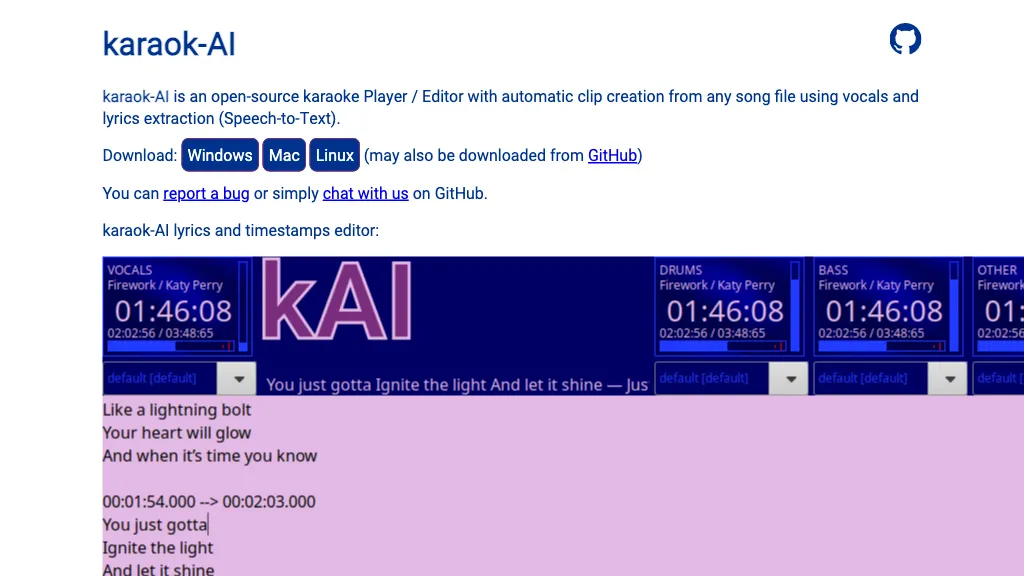What is karaok-AI?
Karaok-AI is a free and open-source karaoke player and editor that enables anybody to create a karaoke clip from any song file. It achieves this with sophisticated speech-to-text technology that strips vocals and lyrics off songs. It can be downloaded from GitHub, works on Windows, Mac, and Linux, and comes with a lyrics and timestamp editor, a screener displaying lyrics in synchrony, and the agile DJ party player Kaidj with multi-sound card setup. This is achieved through indexing thousands of songs into a single efficient database and robust playlist management.
Key Features & Benefits of karaok-AI
Karaok-AI is kitted with several features that help create an enriching experience while enjoying karaoke. The following are some of the key features:
-
Auto-create Clips:
It auto-creates karaoke clips for any song file. -
Extract Vocals and Lyrics:
WhisperHallu & WhisperTimeSync extract vocals and lyrics. -
Lyrics and Timestamps Editor:
Edit lyrics and manage their timestamps. -
Screener with Synchronized Lyrics:
A screener that time-stamps the lyrics of the music for an enjoyable experience. -
Multi-Sound Card Support:
Kaidj, being a minimalistic DJ party player, allows support for multiple sound cards so one could make versatile sets. -
Efficient Playlist Management:
Arranging playlists and their management is easy.
All of these features make up for a fluid and pleasant karaoke experience, covering an array of needs and increasing overall usability.
Use Cases and Applications of karaok-AI
Karaok-AI is quite versatile and can be used in many situations. Concrete examples include:
-
Create Karaoke Clips:
Generate karaoke versions of any song; hence, it is very appropriate for karaoke enthusiasts and parties. -
Edit Lyrics and Timestamps:
For musicians and DJs who need to make adjustments in the lyrics and timestamps for perfect performances. -
Efficient Playlist Management:
The event planners could manage large song libraries in creating custom playlists for events.
This ranges from musicians and DJs down to event organizers, providing them with tools necessary in enhancing their performances or events.
How to Use karaok-AI
Using karaok-AI is quite simple. Follow the given steps to get started:
-
Download and Installation:
Download karaok-AI from GitHub and install it on your Windows, Mac, or Linux system. -
Importing Song Files:
Import your song files into karaok-AI. -
Generate Clips:
An autosave of karaoke clips from the imported songs. -
Edit Lyrics:
Lyrics editing and timestamping. -
Manage Playlists:
Organize your songs into playlists and access them during a performance.
For the best experience, get familiar with the user interface and explore various features to fully leverage karaok-AI.
How karaok-AI Works
At its simplest, karaok-AI exploits complex speech-to-text technology to separate vocals and lyrics from song tracks. The approach relies on two main algorithms:
-
WhisperHallu:
This is the algorithm in charge of extracting the vocals part of the song. -
WhisperTimeSync:
This is to ensure that the text of the lyrics is aligned in time with the music, therefore a well-timed karaoke experience.
This workflow imports a song file, extracts vocals and lyrics, and generates a karaoke clip with lyrics synchronized to the music.
Pros and Cons of karaok-AI
Like any other tool, karaok-AI has some pros and some potential cons:
Pros
- Free to Use and Modify: Open-source with a community of contributors.
- Available on Windows, Mac, and Linux: Cross-platform compatibility.
- Rich in Features: It provides an array of features which would suit many users’ needs.
Potential Drawbacks
- Learning Curve: It could take a little while to get used to all the functionality.
- Performance: That’s dependent on the hardware and how large your song library is.
Most users’ comments mentioned its power and flexibility, even while some acknowledged being hit upfront with a learning curve.
Conclusion about karaok-AI
In a nutshell, karaok-AI stands as a fully integrated, flexible, and versatile karaoke tool for all types of users. Being open-source and having a long list of features makes it very handy for any musician or planner in their arsenal. It will be able to perform its task excellently because future updates and community contributions will make it ever more able, hence remaining one of the choices for karaoke enthusiasts.
karaok-AI FAQs
Commonly Asked Questions
-
Is Karaok-AI free?
Yes, it is open source, free to download. -
Which platforms does it support?
Karaok-AI supports Windows, Mac, and Linux. -
Where am I supposed to download it from?
Karaok-AI is available for download on GitHub.
Troubleshooting Tips
-
Installation Issues:
Ensure that the system has a minimum of the minimum requirements necessary for the system; then, follow the installation instructions on GitHub. -
Performance Problems:
It may improve upon optimizing the hardware settings or reducing the size of the song library.