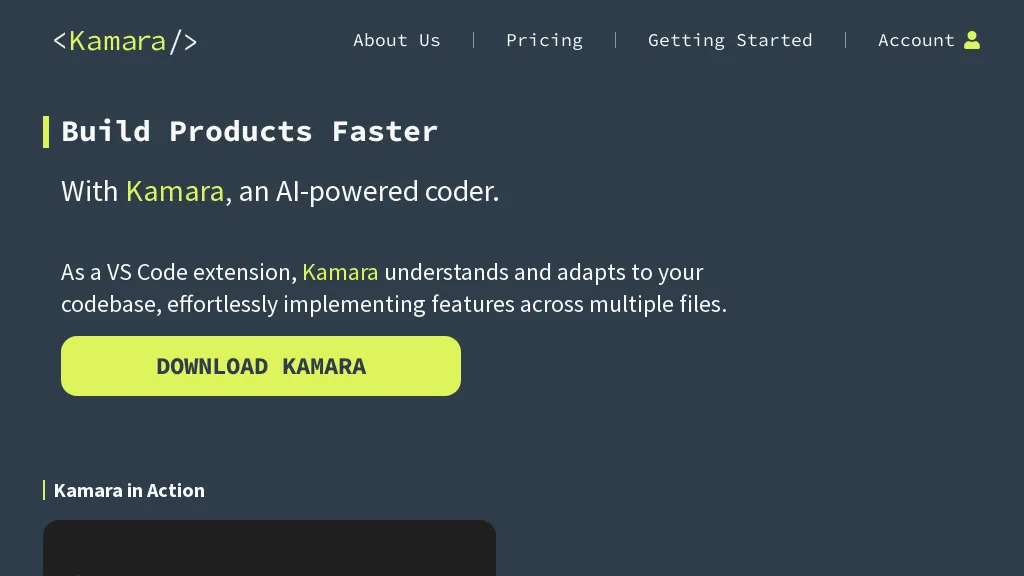What is Kamara?
Kamara is an AI VS Code extension coding buddy working towards making your programming life easier and better. Powered by new GPT-4 innovative technology, this high-end tool assists in writing and editing code with accuracy. It integrates perfectly into your existing code base, allowing you to insert new features across multiple files simultaneously. From simple projects to very intricate applications, Kamara will help you to bring your ideas to life in no time.
Key Features & Benefits of Kamara
Easy Onboarding: Kamara integrates with your codebase to make it easy for implementing new features.
Intelligent Coding: At its very core, GPT-4 truly understands and can execute even complex coding tasks with ease.
Customizable Experience: Use a .kamara.json config file to tailor Kamara to suit the needs of your projects.
Ease of Use: Just login with your GitHub or Google Account. Buy credits and code.
Flexible Pricing: Kamara has an evidently clear, usage-based pricing model in place that ensures you are paying for only what you have used.
The last two value propositions are seamless VS Code integration and productivity boosts by efficiently managing—repetitive coding tasks.
Kamara’s Use Cases and Applications
Kamara aids in the following applications:
- Adding New Features: Expedite the process of adding new functionality across multiple files in your codebase.
- Increase Productivity: Make your code flow better by automating your workflow.
- Get Coding Tips: With TypeScript, you will get coding tips for how you can start utilizing your code in real-time.
- Software Houses: All industries and service sectors whereby software development companies operate would highly gain from Kamara.
- Small Engineering Teams: Right from small engineering teams that have similar goals of delivering specific functionality. Kamara is here to be the best coding companion.
- Solo Developers: This app will help a solo developer unleash their potentials throughout the process of coding.
Get the VS Code extension from Kamara. Sign in with your GitHub or Google Account. Create a .kamara.json configuration file in the root directory of your project and define source folders. Start coding and let Kamara help you implement the features and edit the code. Notice that it works best if you are specific in your request and keep files short for the best performance.
How Kamara Works
Kamara is driven by the newest GPT-4 model, and this means it is capable of comprehending and performing really complicated tasks of coding. It comes with a workflow where it is possible to configure your codebase through a .kamara.json file and then make smart suggestions and edits based upon the specified source folders. This would ensure that new features are seamlessly implemented across multiple files.
Pros of Using Kamara
- Automated repetitive coding tasks, thus increasing productivity.
- Zero Painful Integration with VS Code, an extremely popular code editor.
- Flexible, clear, and transparent pricing in terms of credits.
The possible disadvantages or limitations would be: only suitable for smaller files and specific tasks. Not everyone likes being bound to the credit-based system. User feedback primarily emphasizes the effectiveness and user-friendliness of Kamara, with several of them mentioning that it needs greater flexibility in handling big codebases.
Kamara User Godmund Endrei
Kamara has a Usage-Based pricing model with two major plans:
- Plan 1: $10
- Plan 2: $20
These pricing plans ensure that users only pay for what code Kamara reads/writes, hence being very cost-effective compared to competitors.
Conclusion about Kamara
Kamara is the most powerful AI code writer; it sits very well with VS Code for maximum efficiency as it integrates on the list of any developer at the topmost level possible. Kamara becomes unparalleled in its niche, now with GPT-4 capabilities behind it. And of course, it has its flaws; the benefits far outweigh the cons, making this one of the top tools on any workflow.
As Kamara grows alongside its users, it will become that much more advanced in order to implement the best features and performance, really pinning it in the top echelons of AI coding tools.
Frequently Asked Questions about Kamara
-
What is Kamara?
It is another one of those artificially intelligent coding tools that aim at bettering your interaction with code by generating accurately written lines. -
How does Kamara fit in with VS Code?
Pretty seamlessly: in VS Code, you just install an extension that hooks into your code via a .kamara.json configuration file. -
How does Kamara bill?
Kamara charges a user on a credit-based model that assures the customer always pays for what they use. -
Whom is Kamara for?
It works best for software developers, small development teams, and individual developers striving to make their coding process easier and faster.