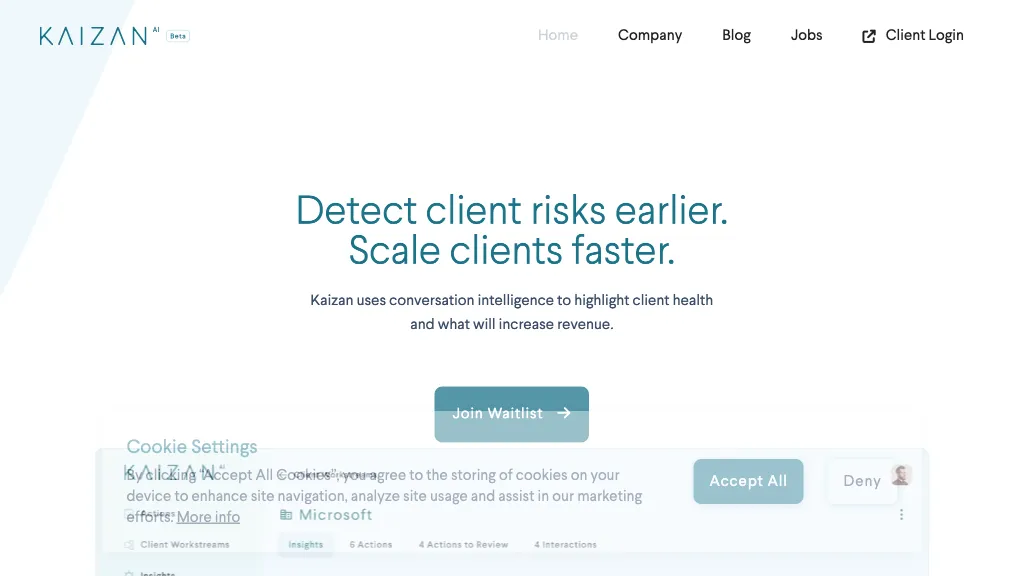What is Kaizan?
Kaizan is an AI-driven tool that helps companies better manage client relationships. With advanced language models and conversational intelligence, Kaizan understands the health status of client relationships and recognizes associated risks earlier than ever before, thereby helping teams retain clients, drive growth, and increase revenue. It gives valuable insights by conversation summarization, spotting actionable next steps, and gives unbiased views of the client’s portfolio. Workshops and expert series are also conducted on topics such as emotional intelligence and how one can use AI for better client service.
Kaizan Key Features & Benefits
Kaizan has varied features and benefits that work to suit different user needs. The principal and striking features include:
-
Client Relationship Management:
Manage client relationships and interactions with ease. Be on the lookout for risks to client health and detect them early to decrease the likelihood of failure. -
Increase Revenue:
Make use of insights that increase revenues due to better management of the clients. -
Provide Insights:
Especially useful data-driven insights related to client behavior and needs. -
Conversation Summarization:
This component automatically summarizes client conversations for easy reference. -
Next Steps:
Actionable next steps in maintaining or improving client relations are highlighted. -
Neutral View:
Offers unbiased views on the client’s portfolio.
Use Cases and Applications of Kaizan
Kaizan is a versatile tool with a variety of use cases and applications in different situations to benefit different sectors:
-
Identifying Early Signs of Client Health and Risk:
It aids in detecting the slightest variation in client satisfaction or possible client churn. -
Increase Revenue with Insights:
Utilize data-driven insights to discover up-sell and cross-sell opportunities. -
Summarize Conversations and Identify Next Steps:
Informed teams and alignment on how client conversations are summarized, with a clear call to action for what’s next.
Kaizan is particularly useful for:
- Customer Relationship Managers
- Sales Teams
- Business Development Teams
- Account Managers
- Client Success Managers
How to Use Kaizan
Using Kaizan is very easy; it has a very user-friendly interface. The step-by-step instructions given below will facilitate this process:
-
Sign Up:
Log in to the Kaizan platform and create an account. -
Integrate:
Integrate Kaizan with your CRM system. -
Configure Settings:
Tailor the settings to the best of your needs and wants. -
Start Monitoring:
Track client interactions; get the insights. -
Review Summaries:
Periodically check the summarized conversation and what actions have to be followed up on. -
Act on Insights:
Take any actionable steps to improve client relationships based on the given insights.
For best results, ensure regular interaction with the platform and frequently review the insights provided.
How Kaizan Works
Advanced technology to put several critical components together, Kaizan resonates with the following:
-
Advanced Language Models:
This makes use of sophisticated language models to listen to and interpret the ‘client’ conversations. -
Conversational Intelligence:
It deploys Conversational Intelligence to analyze interactions for meaningful insights. -
Data Analytics:
It embeds data analytics to project actionable insights and ‘flag’ risks.
The workflow involves capturing client interactions, processing them through AI algorithms, and presenting insights in an easy format.
Pros and Cons of Kaizan
Though any tool like Kaizan has pros and probable cons, here they are:
Pros:
-
Emored retained clients:
Identify and mitigate risks early to retain clients. -
Clear insights:
Get clear insights that are actionable to drive decision-making. -
Time saving:
Auto-summaries of conversations save relevant time for the teams.
Cons:
-
Setup time and effort:
Initial setup with existing systems may be required. -
Learning curve:
There could be a learning curve to get completely familiar with all features and functions.
User feedback generally focuses on the tool’s effectiveness at improving client relations and offering valuable insights, though some mention the learning curve at first.
Conclusion about Kaizan
In a nutshell, Kaizan is an AI-driven powerhouse that immensely enhances the management of client relationships by way of retaining clients and increasing associated revenues. It is a richly featured tool with actionable insights that do come at the cost of an initial learning curve but are quite worth the pain in the long run. Further developments and updates are supposed to come up with enhanced functionality, hence making it a fascinating tool for businesses focused on client success.
Kaizan FAQs
Q: How does Kaizan integrate with other CRM systems that may be in use currently?
A: Integration of Kaizan into most existing CRM systems can be done using API connections and hence assured to provide a smooth flow of data.
Q: Can one get a free trial?
A: Yes, it is possible to have a trial time with Kaizan before a new user finally gets an upgrade for a subscription.
Q: What kind of support does Kaizan offer?
A: CRM integrated with tutorials, customer service, and workshops to bring out the best in using the tool. Yes, Kaizan does; it is designed to handle, whether one or many client accounts efficiently for any size business.