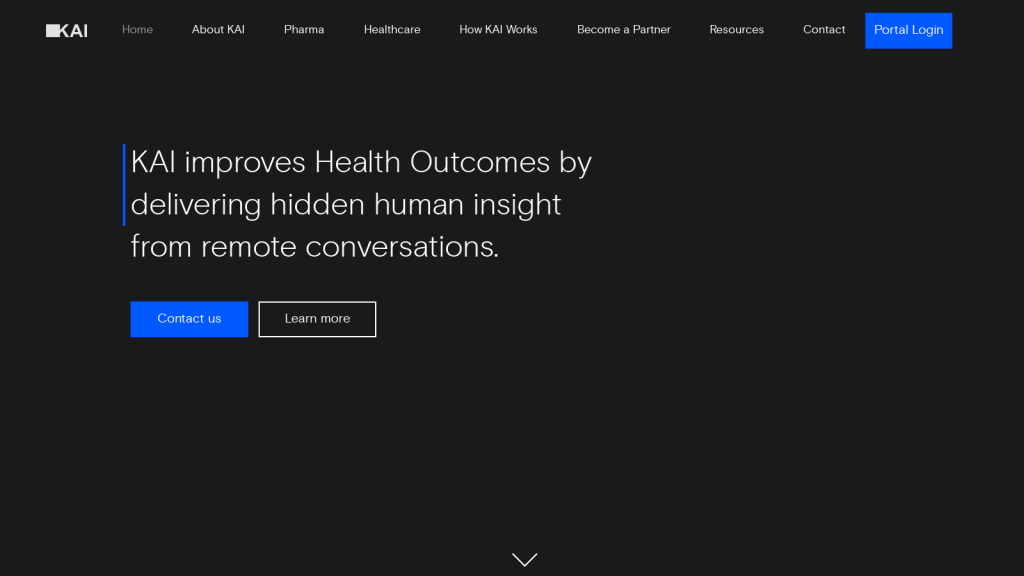What is kAI?
kAI is an intelligent AI-driven planner that helps an individual manage his daily routine in a systematic and constructive way. With artificial intelligence embedded, kAI ensures ease as far as maintenance of tasks and setup of reminders is concerned for improving productivity in general. Initially, kAI targeted finding a solution for undone tasks and mismanagement of time; it has grown as a comprehensive personal organizational tool.
kAI Features & Key Benefits
AI-Infused Scheduling: Deep-dive into rich AI algorithms to plan the best possible way.
Quick Setup: An intuitive and user-friendly interface means your whole day will be organized in less than a minute.
Complete Tasks: The problem of not completing tasks will be resolved by structured planning and timely reminders.
Working with kAI has the following advantages: it simplifies one’s routine, work is easier, and there is comfort in having an intelligent assistant in one’s pocket. The distinctive feature is perhaps the possibility to operate each type of request made by the users, which allows its application to target different groups of customers.
kAI Use Cases and Applications
kAI targets a wide range of user groups. Let us look closer at a few of them:
-
Busy Professionals:
kAI lets the professional world handle busy schedules and be productive, ensuring that all their commitments are complied with. -
Students:
kAI can keep students in touch with their assignments, study schedules, and deadlines so that their planning for being organized is kept in tune and focused with such ease. -
Freelancers:
With kAI, freelancers will be able to handle projects and meeting deadlines with ease, as this AI helps with the planning of tasks and with more effective time management.
kAI brings the future of personal organization into routines to achieve the impossible for ultimate productivity.
How to Use kAI
Getting started with kAI is very easy and straightforward. Here is the step-by-step process to get started:
- SignUp: The kAI platform will let you create an account.
- Setup: Go through Quick Setup and input tasks and preferences.
- Plan Your Day: Using AI, it plans your day in less than a minute.
- Set Reminders: Notifications will appear to notify you when something should be done.
- Track Progress: It will keep track of how much you have done and allow you to schedule your time appropriately.
The following are some tips and the best practices that have been put in place to ensure simplicity in the engagement of the user interface.
Best Practices
How kAI Works
kAI uses a variety of algorithms integrated with machine learning models for personalized planning and task management. The general workflow involved in handling such tasks shall be pegged on the following steps:
- It implies that the user is expected to input his tasks, deadlines, and preferences.
- This information is then processed by the AI, keeping in view several factors like urgency, importance, and habits of the user.
- kAI analyzes it and based on that will come up with a customized daily plan.
- Sending timely reminders, it gets done on time.
This technical approach makes their experience personal and hence more productive. They can also manage their time well.
kAI Pros and Cons
Like any tool, kAI does have his merits and possible demerits:
Pros:
- Ideal task management because of AI-based planning
- Easy access interface; sets up quick
- A strong mechanism for reminders of finishing tasks
Cons:
- Takes some getting used to for a few
- Will rely on the technology to do day-to-day planning
General reviews by users say it does increase productivity, even though the only setback for some users seems to be the somewhat steep learning curve.
Conclusion about kAI
In a nutshell, kAI is a powerhouse AI-based planning tool that will surely enhance your productivity by keeping your daily activities right on target. The major features of quick setup, AI-powered planning, and effective reminders make it a very useful tool to have around for professionals, students, and freelancers alike. Probably, there is a slight learning curve, but pros outweigh cons.
Fortunately, this tool is promised to get even more intuitive and feature-rich in the near future, with updates slated to make it a leading personal organisation tool well into the future.
kAI Frequently Asked Questions
Following are some of the most frequent questions that are asked about kAI:
Procedural Questions
-
How can I sign up for kAI?
Just go to the kAI website, and it will walk you through how to sign up for the account. -
Does kAI offer a free version?
Yes, it does, along with basic functionality. -
Does kAI support other integrations?
Integration capability varies; check the platform for any particular integrations. -
What if I am facing any issue?
The platform gives some pointers for troubleshooting or you can call customer support.